
Razer recently announced some new technology in their keyboards with the Huntsman and the Huntsman Elite. We were lucky enough to get our hands on the lesser spotted version and here we are with our review of the Razer Hunstman Opto-Mechanical Keyboard.
In The Box
As always we start with what you get in the box, and simply put, you get the Huntsman keyboard and the usual welcome to the Razer family note, letting you know that you are now “One Of Us”
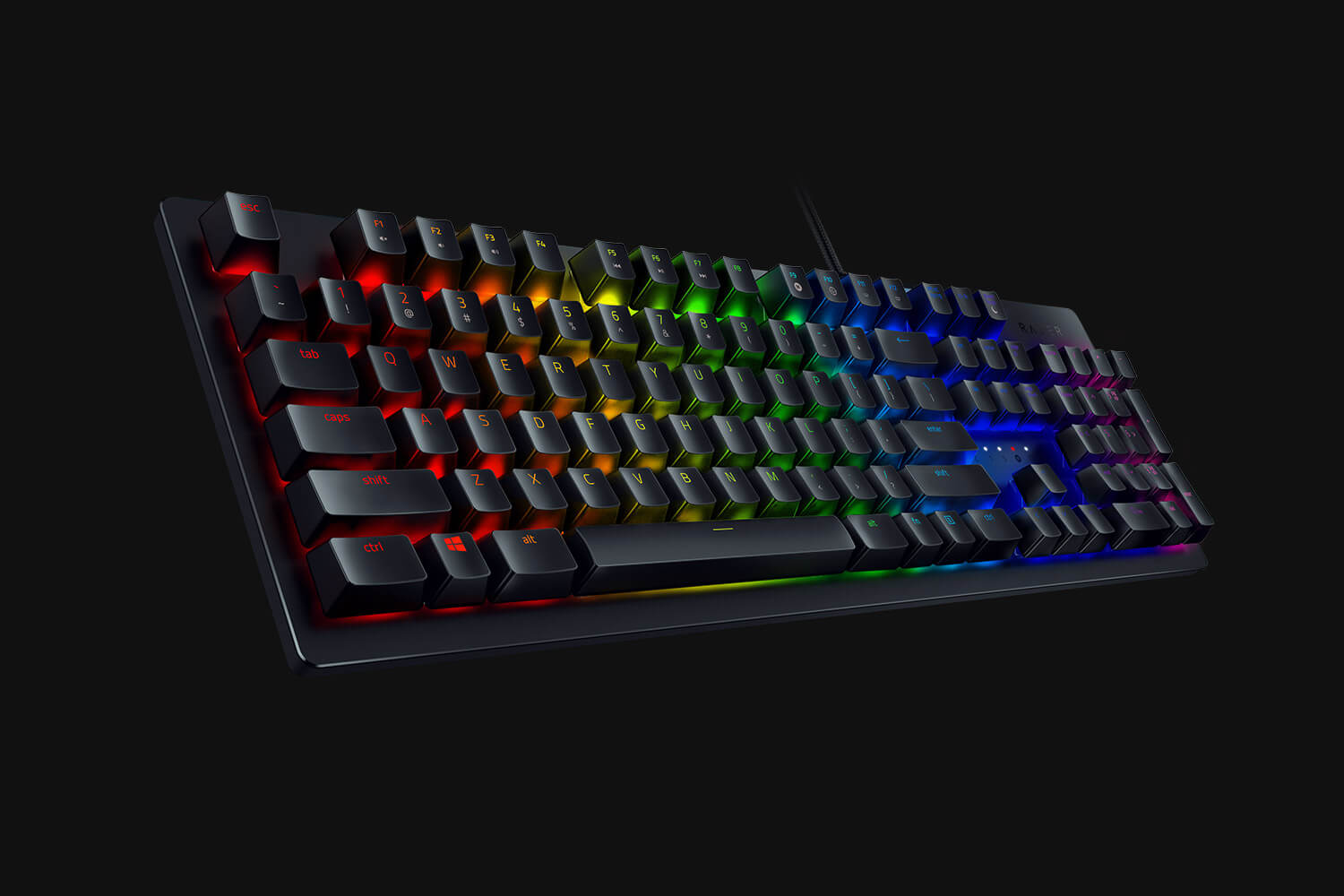
Diving deeper into the box you find the keyboard on its lovely braided USB cable, with its high quality aluminium top plate letting you know straight away that what you have your hands on is a high quality keyboard.
Features
So what features does the Huntsman have that other keyboards don’t? Well I’m glad that you asked that. Well for starters you have the new Opto-Mechanical switches included in this keyboard. This essentially means that the switches have an optical light sensor inside the switch. Upon pressing a key, you allow a receiver to be activated by this light signal, instantly actuating the switch command. This all accordingly means that your key presses will respond faster than ever!
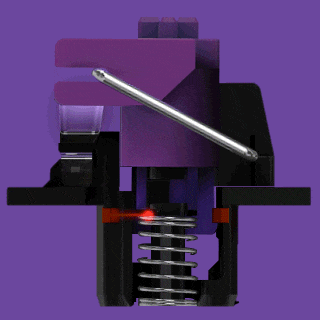
Other features include:
- Key stabiliser bar for precise, balanced actuation
- Hybrid on-board memory and cloud storage
- Up to 100 million keystrokes
- Razer Chroma™ backlighting
The key stabiliser that the Huntsman has ensures keycap motion remains level and consistent no matter which corner of the keycap you press. Add to that the light and clicky feel of pressing the keys and also the 100 million keystrokes that the Huntsman is guaranteed for.
You can also rebind buttons, assign macros, and automatically save all your profile configurations with cloud storage. And if you’re without internet access, simply save up to 5 profiles via hybrid on-board memory.
The Huntsman also boasts the ability to press up to 10 keys at once without ghosting, and then obviously with it being a Razer product you get the RGB colour that can be customised using the Razer Synapse app that will automatically download when you plug the keyboard into your computer.
In Use
So how does all this effect the actual keyboard in use? Quite well.

The Huntsman became my daily driver whilst carrying out this review, being used for both gaming as well as standard use; word processing, internet surfing, video and photo editing. As you would expect it handled everything with ease. Although with the keyboard being quite clicky, the noise can sometimes get a bit frustrating when you are touch typing and writing documents. However when you start up a game the Huntsman switches itself into gaming mode. Don your headset and you can’t hear those clicks anymore, all you get is an accurate and amazing feeling keyboard. Hitting those keys feels light and smooth, there is a softness to the keys that allow you to press them with ease.
Turning on the RGB settings on the Huntsman are always fun, switching up the colours so that you can get it to match your setup. Even choose a nice fire effect if you want the keys to have a nice subtle glow while you are playing. Alternatively switch it up and go for the ripple effect, sending light from each of your key presses. Alternatively you can just turn off the lighting and just enjoy a solid light on your keys.

Overall the Razer Hunstman Opto-Mechanical keyboard is a great keyboard. With new technology always comes a worry that it might be a step too far, however with this keyboard it feels like a step in the right direction.
The Razer Huntsman receives the Thumb Culture Golden Keyboard Award

Youtube | Facebook | Twitter | Twitch

[…] we wanted to see if it could replace our current keyboard (Razer Huntsman – read our review here) and become our everyday […]