
Introducing the Surefire Kingpin M1 60% Mechanical Gaming Keyboard. Compatible with Windows, MAC and Chrome OS’, six active RBG lighting modes and more, this compact and well-presented keyboard may be just what the discerning RGB lover or gamer is looking for.
Go With The Flow… Or Ripple… Or Wave!
While the Surefire Kingpin M1 Mechanical Keyboard is compact, it has a few nifty features to appeal to a wide range of users.
Design
The design of the Surefire Kingpin M1 is simple and clean, with large and clear keys, which allows the RGB lighting to take centre stage. The keyboard is approximately 12.5″ wide, roughly the same as most laptop keyboards. While the bottom of the keyboard features four small rubber grips in each corner, it lays flat on your desk and can’t elevate. Despite this, I still found the keyboard comfortable for an extended period without feeling wrist fatigue.

The USB cable is 1.8m long and has a fabric/rope exterior. I enjoy this design in USB cables as they feel sturdier and less likely to split or break. Accompanying the cable is an attached Velcro strap, allowing the user to keep the cord tidy when packing the keyboard away or if the user needs to travel.
General Features
Setting up the Surefire Kingpin M1 keyboard is simply plug-and-play. The keyboard features six keyboard language options (US English, French, Nordic, Spanish, Italian and German) with 62 keys each (excluding US English at 61 keys). The Surefire Kingpin M1 keyboard is also compatible with Laptops, game consoles and, of course, PCs.
There is accompanying software (for Windows only) to change the key settings and enable gaming mode. Gaming mode allows the user to disable keys of their choosing to remove the likelihood of pressing the wrong keys during gameplay. I think this feature is pretty cool. I haven’t heard of it before, and I think it’s useful and unique.
RGB Lighting
Positively, my favourite part of the Surefire Kingpin M1 keyboard and what I believe is its best feature is the RGB lighting. There are six modes (5 RGB modes and one customisable mode) and a range of visual effects. For example, Flowing, Breathing, Ripple and Single colour breathing. The Single colour breathing has a selection of eight colours. Additionally, the user can adjust the brightness and speed of the colours, 16 levels each.
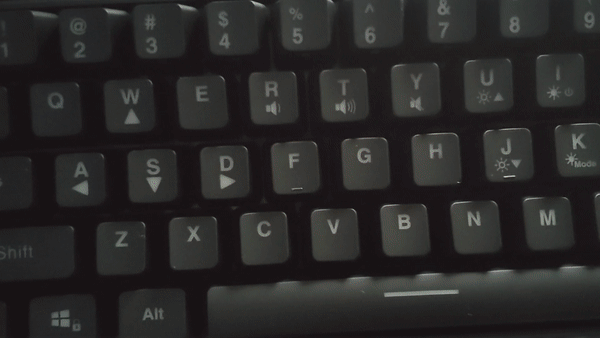
All these settings are easily changeable by holding the FN key and the corresponding symbol on the keys. I love the sheer customisation of the colour effects. My absolute favourite setting of them all was the ripple effect. With the ripple effect, the keyboard reacts and lights up with every key you press. Another setting that stood out to me and I had never seen before was the ability to highlight the WASD keys only.

Overall, I think the Surefire Kingpin M1 is a fantastic little keyboard. Very budget friendly at just £44.95 on Amazon, I believe this keyboard is excellent for a gamer looking for a simple yet good-looking RGB keyboard. The ease of use, gaming mode and variety of fun RGB light settings make this an easy-going and good choice for starting gamers, who may prefer simplicity or want a nice gaming keyboard without breaking the bank and struggling to mess with its settings.
I award the Surefire Kingpin M1 Mechanical Keyboard the Thumb Culture Platinum Award.


YouTube | Facebook | Twitter | Instagram | Discord | Podcast
