
Razer has been, in the last few years, the almost go-to brand when looking to get a new gaming keyboard. Whether being a first time PC Gamer or an old hand, you have to check out the latest on what Razer are offering. Being an 0ld school PC gamer, it’s tough for me to adapt especially with the push of RGB (no thanks). I have my way and from time to time, and it becomes harder to adapt to something a bit different. However, the 60% keyboards have been on my radar for a bit. After changing from full phat keyboards to TKL in 2014, a change was on the horizon.
Why go Full Phat when you can have 60%
Last year, Razer entered the 60% keyboard market with the Huntsman Mini, an area of keyboards that seems to have exploded with popularity with minimalist setups and of course streamers and esports. Recently, I managed to find a good deal on the Razer Huntsman Mini with the improved (2nd Gen) Razer liner red optical switches.

Design
Without pointing at the obvious, this is a 60% form factor keyboard. It’s small, compact but beautiful to use (and writing up this review while using it too) and it’s streamlined for the portable, gaming experience or for those seeking a minimalist layout. Also, with this day and age, a lot of the keys on a full phat or TKL keyboards appear to be redundant in a lot of cases. However, I can see the 60% keyboard being marmite to some; you either love it or hate it.
The keyboard is built with an aluminium chassis and with a robust plastic casing, it’s very lightweight and easy to clean and designed to be robust and easy to unpack and plug and play in LAN Parties and tournaments. It’s also very versatile on desks at home or the office too, as it offers just the keys needed to type.

As you can see with the layout, its very compact, not much of a gap between the keys and all the space is used. However, you can use your classic, F keys, Arrow keys etc. but with a twist. Becoming an expert FN key user.
Yep, something you see it on laptops, the FN key is used in conjunction with other keys in order to perform more options. Now, as a software developer by day, straight away I found a slight con with this board. I actually found I used the arrow keys way more than I thought, mainly while in Terminals and using BASH, etc., that I used the arrow keys to go up and down the history.

As you can see they use the same key sizes. The difference from TKL to Mini is quite something. I’ve slowly changed the way in which I use the keyboard. sometimes, it has left me to be slightly frustrated. Overall, the keyboard has performed way better than I thought.
Functionality
First off, lets talk about the switch options for the Razer Huntsman Mini. Both flavours of switches offer a faster, lighter smooth actuations that require less moving parts which in turn, will last longer. The two switch flavours are:
- Razer Clicky Purple Optical Switches: Light and Clicky feel. According to Razer, it’s the only clicky switch to actuate at a 1.5 mm actuation distance. It has 45 g of actuation force and it’s usually the preferred key of choice for gamers.
- Razer Improved (2nd Gen) Liner Red Optical Switches: Light, silent instant feel with no tactile bump and noise dampeners to reduce the noise as you bottom out the keys. According to Razer, A linear switch that actuates at a 1.0 mm actuation distance, 16.67% shorter than other linear mechanical switches. At a lightweight 40 g of actuation force.

If you want to see further technical details on these Razer switches, Razer Official website has a great write-up on them if you’re on the fence of what time you want to get.

The Razer Huntsman Mini has Double-shot PBT key caps. This means that they are designed for durability and shouldn’t degrade over time. The key caps have secondary functions on them that can be activated with the FN key (mentioned up above).

The Razer Huntsman Mini has an onboard memory feature that lets you save different profiles for ease of use if you’re taking your keyboard out and about. This can be found and setup in the Synapse 3 software, where you can drag and drop your profiles.
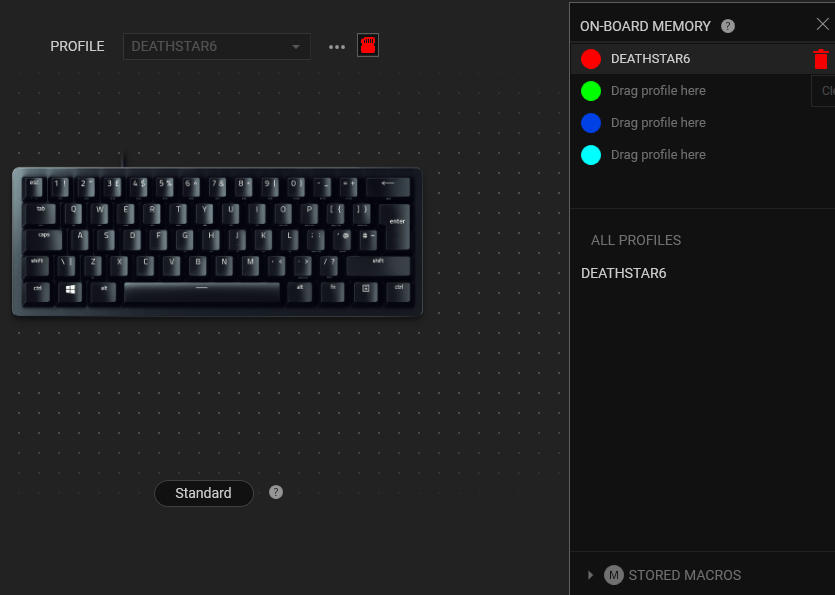
However, there is a flaw in this system and seems to be only half-baked. Basically, you STILL have to use synapse 3 in order for anything to work from the stored memory. This defeats the purpose of having onboard memory and the ability to take your settings anywhere. It shouldn’t have to rely on the software.
That aside as long you’re fine with it, the keyboard is still fantastic.
For gaming, the design is perfect to get your WASD on as it feels more comfortable than a TKL. However, as most of the day I’m using it for work, I have found myself picking up a Razer wrist rest. Luckily, Razer sells a specific Mini wrist rest that I have found very useful when typing (quite handy for writing reviews) but I do feel it could have been part of the bundle to add that extra premium to the setup.
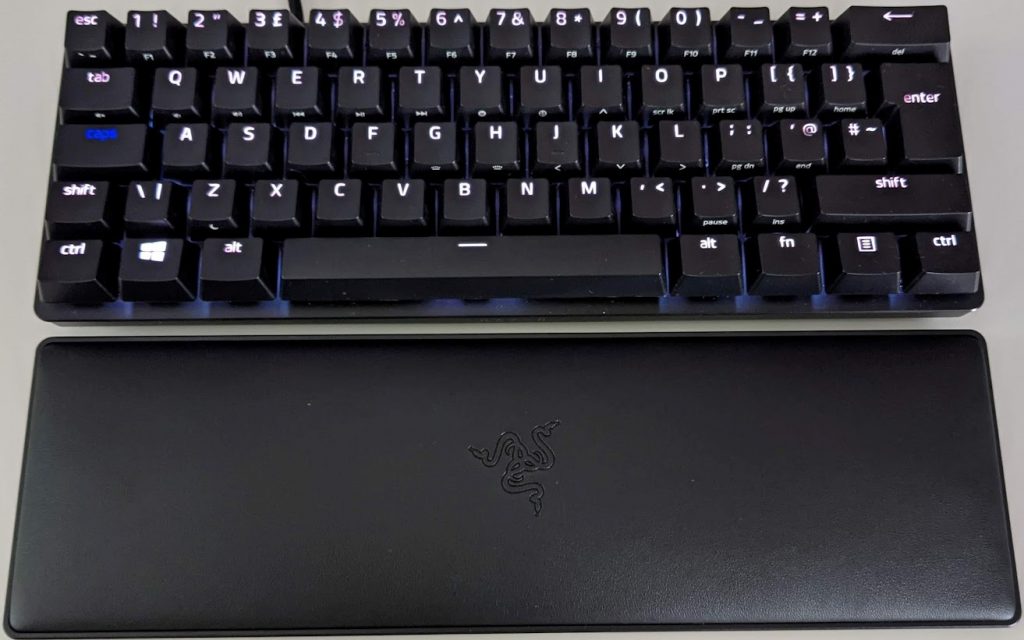
There’s one other feature I’m forgetting. Oh, yeah RGB. No Thanks.
Joking aside, The Razer Huntsman Mini is fully compatibly with the Razer RGB Chroma. This allows you to set up profiles and customise the colours and actions. Something we have seen across the Razer range in then past.
Compatibility
The Razer Huntsman Mini has a USB Type A connection to a detachable durable USB Type-C. It’s nice to see that Type-C is finally making it was to PC peripherals. In order to use the Razer Huntsman Mini you will need a free USB Type A port available. Synapse 3 is a Must to install. Without it you will not be able to use the full capabilities of the keyboard.

Final Thoughts
If it wasn’t for the odd choice of having onboard memory but still having to use the software, the Razer Huntsman Mini would be almost perfect. You will have to get use to the FN key for secondary buttons but thats fine. Like the Razer BlackWidow V3 review, the addition of the wrist rest will make it more premium and stand out among the other 60% keyboard other brands have to offer.
With the amazing 2nd gen liner red optical switches, the compact design and pure joy to use, I will give the Razer Huntsman Mini a Thumb Culture Gold Award.


YouTube | Facebook | Twitter | Instagram | Discord | Podcast
