
Razer is probably one of the first brands that come into your head when you starting talking about gaming hardware. Especially when it comes to keyboards. When I first started PC gaming, despite me not going with Razer they were one of the first brands to pull me in. Mainly due to their sleek marketing and their even sleeker product lineup.
Introduced in 2010 the BlackWidow lineup spans multiple price points. Thanks to the team at Razer I am taking the Razer BlackWidow V3 Tactile Switch keyboard for a run (Not literally).
Do Green Switches Live Up To The Hype?
I haven’t had much hands-on with Razer previously. However, I have used them when at friends’ houses or at shows. Although, none of them has had the hyped green switches. This will be my first time checking them out and seeing how they feel compared to my usual go-to, linear switch. So join me as I check out a Razer as a brand and these switches for the first time at home.
Design
Over the premium feel to the packaging, the first thing that strikes me when getting the Razer BlackWidow V3 out of the box is the quality of the keyboard. Outside of their special editions, Razer is known for their sleek matt black chassis. This isn’t amiss on the Razer BlackWidow V3 Razer. I have to admit, despite this being their go-to, it has a luxe finish compared to some of the other well-known gaming brands on the market today.
The Razer BlackWidow V3 also has aluminium construction. Which makes this keyboard extremely sturdy and “tanky” as Razer likes to say. Due to working from home, I have a few keyboards on the go. It is safe to say that this has the least amount of flex and is the most stable amongst them.

For those who love great cable management and do not wish to go wireless, Razer have you covered. With the Razer BlackWidow V3, You can route your cable in various ways to ensure your setup stays as sleek as the keyboard. The keyboard also comes with a plastic ergonomic wrist, which I have to admit isn’t all that comfortable.
However, it does provide the support if you need it. The Razer Wrist Rest Pro has spoiled me. It is, however, great to see the Razer BlackWidow V3 come with the support rather than none at all. I know that not everyone uses them so putting a pro rest in with this keyboard was probably the best decision.

Obviously, it wouldn’t be a gaming keyboard without RGB, and the Razer BlackWidow V3 reaks of the stuff. RGB customisation is a forte of Razer. They’re well known for the ability to customise the RGB options of their products with Razer Chroma RGB. This means that if you like RGB and are looking for a certain theme, you will be able to get it. Not only that, there is game integration as well. For example, you are being brave and decide Crysis is your game of choice, within the integration in the game if your health is at a certain level your keyboard will light differently compared to full health. This is just a fun little addition that RGB tech-heads will enjoy.
Functionality
Let’s start off with the switches, these are usually what drive people to certain keyboards. Before you using the Razer Green Mechanical Switches I was all about Linear and that smooth press. However, I have actually grown quite fond of the Green switch since using it. So for those who do not usually jump for Razer or even those who are new to keyboards. The Razer Green Mechanical Switches are tactile and clicky. Meaning on the press, you are greeted with a click along with a touch of resistance. My wireless keyboard is my go-to just because of my setup. However, Razer – Give me a wireless version and you have a deal! The switches themselves, also have transparent plastic housing, this enables the RGB to spread around the keys extremely well. Allowing for epic lighting effects.
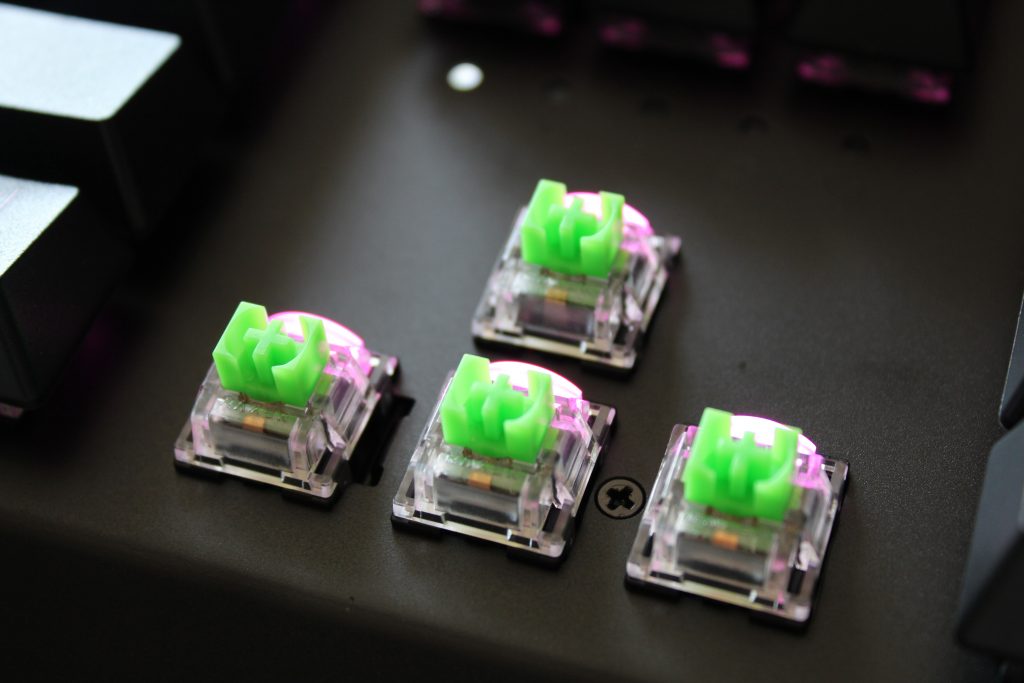
Razer has put a lot of effort into making a robust product. The Razer BlackWidow V3 has Razer Doubleshot ABS Keycaps. This means one keycap is manufactured in two parts. The first part is the key and the second part is the fixing that fits onto the key switch. This means that the keycaps are extra durable and can literally last a lifetime as you never get label wear on keys. Not only are the keycaps solid, as mentioned above the frame is made from aluminium giving it extra durability. The Razer BlackWidow V3 also comes with flip stands on the back to ensure you have the keyboard at the right height for you. Ensuring mass comfort throughout them extended gaming sessions.
The Razer BlackWidow V3 also has a roller wheel and a media key at the top right-hand corner of the keyboard to use and customise as you like. Razer Synapse 3 is required to customise the keyboard. This is available as a free download from the Razer website. Within the Synapse application, you can have up to 5 profiles on the keyboard and utilise “on the fly” macro recording. This will enable the users to totally customise how they use the Razer BlackWidow V3.
Compatibility
From the connectivity perspective, the Razer BlackWidow V3 is USB, so as long as your PC has a spare USB you are pretty much good to go. However, if you want to make the most out of your keyboard you will need to download Razer Synapse 3.

Razer Synapse 3 allows the customisations of the keyboard from profiles to RGB. And we all know that RBG improves gaming performance by 2.6%. Of course, this is an official statistic recorded by 0.02% of the population. So, to install Razer Synapse you will need to be on Windows 7 (64bit) or higher and is around a 500MB install. Obviously, you will need an internet connection to get the installation files from your regional Razer website.
Final Thoughts
As with most Razer products, you can usually rely on the quality. And the Razer BlackWidow V3 could quite easily be on the same robustness scale as the Nokia 3310. As mentioned previously, the only thing that would make this keyboard slightly more comfortable would be for it to come with a pro wrist rest. Due to the hot weather, although it provides some support it has been more comfortable not using it. Other than that I can’t really fault the keyboard. The keys feel nice, and as advertised they are extremely clicky. I, therefore, award the Razer BlackWidow V3 a Thumb Culture Gold Award.

Disclaimer: A product was received in order to write this review.

YouTube | Facebook | Twitter | Instagram | Discord | Podcast

Great Review!
I prefer Razer Huntsman V2 than BlackWidow V3 for higher quality.
If you’ve never used a mechanical keyboard before I’m sure Razer BlackWidow V3 is fantastic but as someone who was a big fan it’s just not good enough.
https://pctechtest.com/best-razer-keyboards
to be fair that is a great quality keyboard as well!