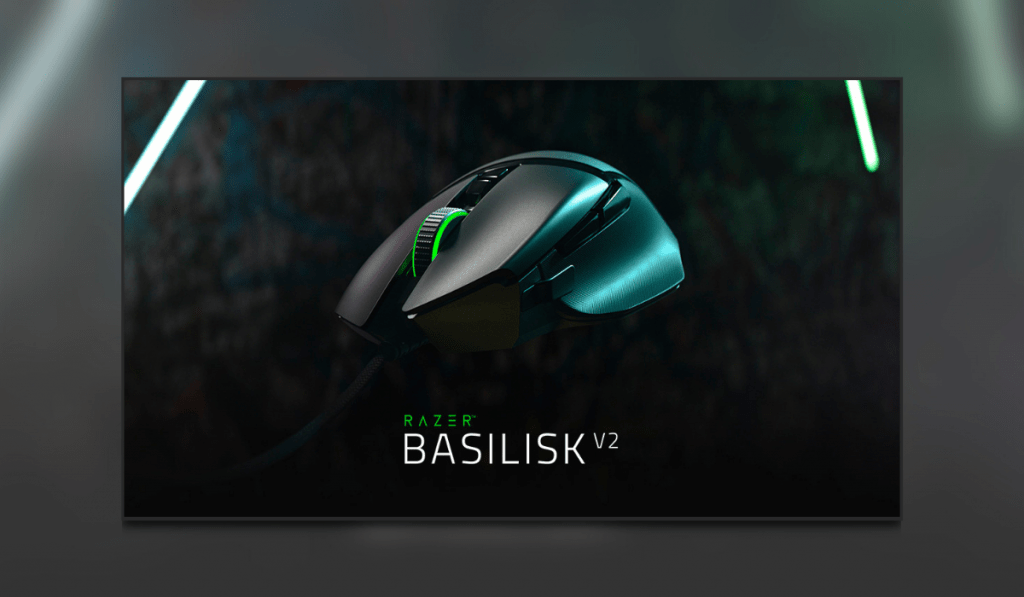
I will start by saying, I have never owned or used a Razer mouse before. I haven’t avoided them on purpose, just always gone for the best offer at the time. However, my time has come! The awesome team over at Razer has sent us a Razer Basilisk V2 for some rigorous testing – To the sweaty COD lobbies we go!
Razer Basilisk V2 – Could this be the most comfortable mouse?
I have been lucky enough lately to literally get my hands on a plethora of gaming mice. I have done deeps dives with lightweight e-sports mice, to budget mice. Each one bringing a new dynamic to gaming. So join me as I check out the Razer Basilisk V2 Wired Mouse, a feature-packed mouse from Razer.
Design
I am always torn with design when it comes to mice, some are way over the top and some are too just too plain. Razer has designed the Razer Basilisk V2 for Goldilocks as it’s just right. From the angular design of the buttons to the textured thumb rest, it all works in tandem. I feel like the prototypes were extremely well thought out and possibly tested rigorously. Hence this mouse feeling comfortable for all grip types. Also, the design is used across three mice currently so has proven to be extremely popular.

When it comes to textures, the Razer Basilisk V2 has a smooth matte finish with textured thumb rest, as mentioned above. The thumb rest is also rubberised to assist with slipping. The one thing I do like about the finish and texture of the thumb rest is that it’s also easily cleanable. So for all you gamers who regularly get Cheeto dust or Dorito leftovers in your mouse grips, this is one for you.

The one thing I am noticing time and time again with Razer is the attention to detail when designing. Due to the Razer Basilisk V2 being what I would class as a universal mouse. No matter where or how you grip, unless you are using the mouse wrong might I add. All of the buttons available are easy as well as comfortable to click. There is odd stretching of fingers required to enable the precision you require when clicking.
Functionality
The Razer Basilisk V2 has an optical sensor type and is extremely responsive. For the mice guru’s the max IPS is 650 with a max acceleration of 50g. As with most mice these days the maximum DPI sits at 20000, obviously, with the profiling on the mouse, this can be changed to suit the user.

With 11 buttons in total, there is a perfect amount of customisation to be had. With the onboard profiling which can be created in Razer Synapse 3 you can program these varying on the game or even task. The scroll wheel on the Razer Basilisk V2 has a responsive click and scroll. Not only that, you can also adjust the tension on the scroll to suit you. For example, if you need a tactile wheel, set the tension high and you won’t be scrolling past the required weapons in an FPS. However, if you need it to be smooth for some quick scrolling then simply lower the setting. All this can be done with a quick change button on the underneath of the mouse.
The Razer Basilisk V2 has a Razer Speedflex Cable. This is Razer’s answer to those who get annoyed with their cables getting in the way of their gaming. The Speedflex cable offers a snag-free gaming experience due to its flexibility. In turn, this offers a smoother experience to any gamer with this mouse.
Compatibility And Grip
From a compatibility perspective, Razer simply says you need a PC with a spare USB port. However, their products have been known to work on MacOS. So if you are on MAC check this out before you make the purchase. Secondly, to unlock the features of the Razer Basilisk V2 you need Razer Synapse 3. You can download this free from your regions Razer site and will run on Windows 7 64 bit or higher.

When it comes to grip type on the Razer Basilisk V2 it feels pretty much universal. I have been testing each grip type out and found no discomfort whilst playing. I know sometimes for a claw grip a mouse of this stature can feel stiff. However, due to the Razer Basilisk V2 only weighing 92g it feels great. As you have probably noticed from the pictures. The Razer Basilisk V2 is an ergonomic mouse so is only suited for those who use a mouse with their right hand.
Final Thoughts
The Razer Basilisk V2 is probably one of the most comfortable mice I have ever used. The palm rest fits perfectly in my hand and it gives a perfect grip. At its current price point, it offers a lot of gamers. From comfort to functionality Razer have you covered with this mid-priced price mouse? The only thing that this mouse is missing for me is the wireless functionality. However, I know that Razer does offer this on a higher-tier mouse. I, therefore, award the Razer Basilisk V2 a Thumb Culture Gold Award.

Disclaimer: A product was received in order to write this review.

YouTube | Facebook | Twitter | Instagram | Discord | Podcast
