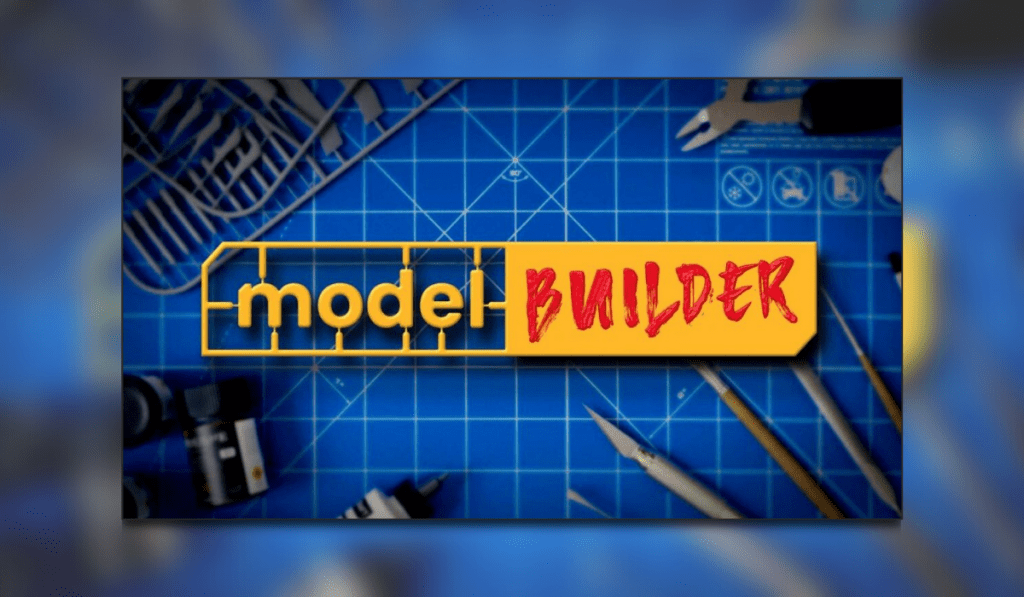
Model Builder by developers Moonlit and Kuba Wójcik is, as it sounds, a model building simulator. Everyone at some time in their life has probably built a model, with varying outcomes. Published by Green Man Gaming will this be a tedious affair or a total breeze?
Model Builder – 0% Chance of Gluing Fingers Together!
I am quietly optimistic, having reviewed Balsa Model Flight Simulator recently. If you like what you read, give the demo a chance over in the Steam store!

Gameplay
Before I start I will say that there was a disclaimer that it was a game in progress therefore I will concentrate on the main gameplay and only report if there are any game-breaking bugs.
From the off, you can select from a campaign and sandbox mode. Sandbox needs no intro therefore it was straight onto the campaign and the ensuing tutorial.
Everything was well explained and before no time I am opening my first model box. Complete with opening the actual flap. Out slides the plastic parts, still attached to the authentic-looking frame. Your first mission is to take your scalpal and simply cut the tangs to separate each part. This one was carried out with an easy click and swipe of the mouse button. Thankfully there was no messing about sanding down any leftover plastic residue!
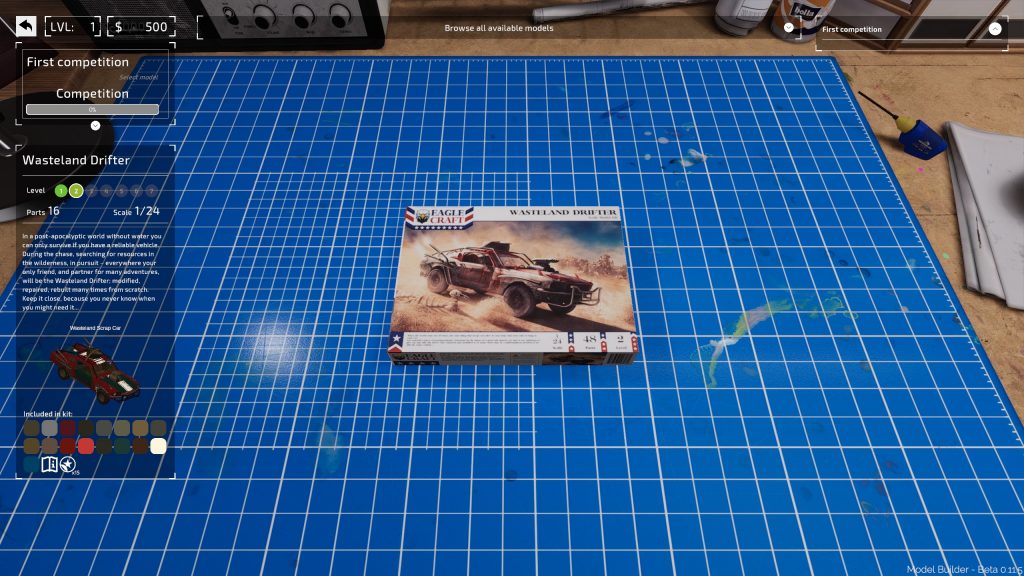
Once the pieces were all cut out it was onto assembly whereby an onscreen booklet lets you see all of the stages that you need to perform. Again, the ease of finding the parts is brilliant. There is no hunting under the coffee table or down the sofa side, one simple click of the mouse and you are taken to the relevant part in your inventory.
The maneuvering of the model parts is done via the mouse and with a few keys. It does not take long to get used to. When piecing the bits together, they all snap to once they are in the correct position. Before you know it you have built a spitfire. Ironically I had to build 3 of these a few years ago when I took the kids to a Battle of Britain show. The attention to detail of all the models is brilliant!

Once you have assembled the model it is on to painting. Building a model is one thing however when it comes to painting this is definitely the bit that I struggle with IRL. The developers have clearly thought of my pig-fisted paintbrush techniques and have instead adopted both a brush painting and fill painting mechanic into the game. This is a total godsend, thank you so much!

By clicking on the various paint colours in the model manual you can then see which elements are to be that colour and then proceed to simply click fill on the relevant part. Your painting progress is charted by a ring that steadily fills as you get closer to 100% for that particular colour. A little bit like the online training modules some of you may take part in, you must ensure that every piece is coloured in. Depending on the intricacy of the model it can be a little bit “Where’s Wally” at times!

You can give your model those awesome after-effects by touching up freehand with paintbrushes and sprays before finally fixing stickers into the correct positions. Like the real thing, getting the orientation correct can be tricky at first.
Once the model is complete then you can proceed to rotate it around to check your awesomeness before putting it into a display case within your workshop.
Like many Sim games, you receive orders via your in-game laptop to build models, for a fee of course. You can then expand your workshop by adding in more features and buying more models. The laptop can also control the music playing as well as have apps installed and navigate through your photos.
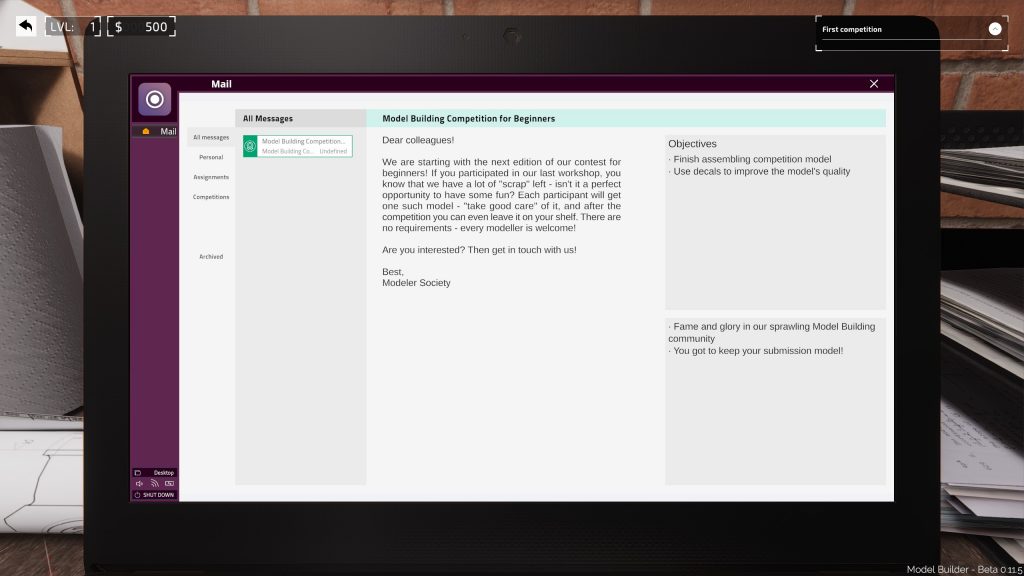
The amount of accessories including the 133 AK Interactive paints is phenomenal. Despite me not really being a die-hard model builder, this was a really chilled-out casual game to play. The time is literally sucked away before you know it, eager to see what the next model will be. From Spitfires, mini figurines, cars, and tanks there is something for everybody. Each is true to their creator.
Graphics & Audio
The graphics are the key to this game and they look amazing. From the initial cutting of the plastic parts right through to assembling and painting, you can’t help to feel proud of your efforts! The developers have clearly spent a long time in this department in order to get it as realistic as possible.
When not at the workbench, the graphics are still on par as you visit the photo booth, display cabinet, and packaging station.

The sound effects are what you would expect in a model-building game, once more adding to the realism. The music is a chilled cocktail piano-style chilled ambiance with a few added synths and melodic beats thrown in. If it isn’t your thing you can of course turn it down or off if you so wish.
Longevity
In the demo, not everything was currently available however I could easily spend hours assembling models. It was just so relaxing and very well laid out. Other than the odd painting moment where I could have sworn that I had covered everything, everything was straightforward without anything much to complicate you.
Final Thoughts
I look very much forward to seeing Model Builder in all its glory once it is officially released on January 27th. I really thought I was going to find myself getting frustrated however it was the complete opposite. Well done devs, Model Builder gets a Thumb Culture Gold Award from me.

Disclaimer: A code was received in order to write this review.

YouTube | Facebook | Twitter | Instagram | Discord | Podcast
