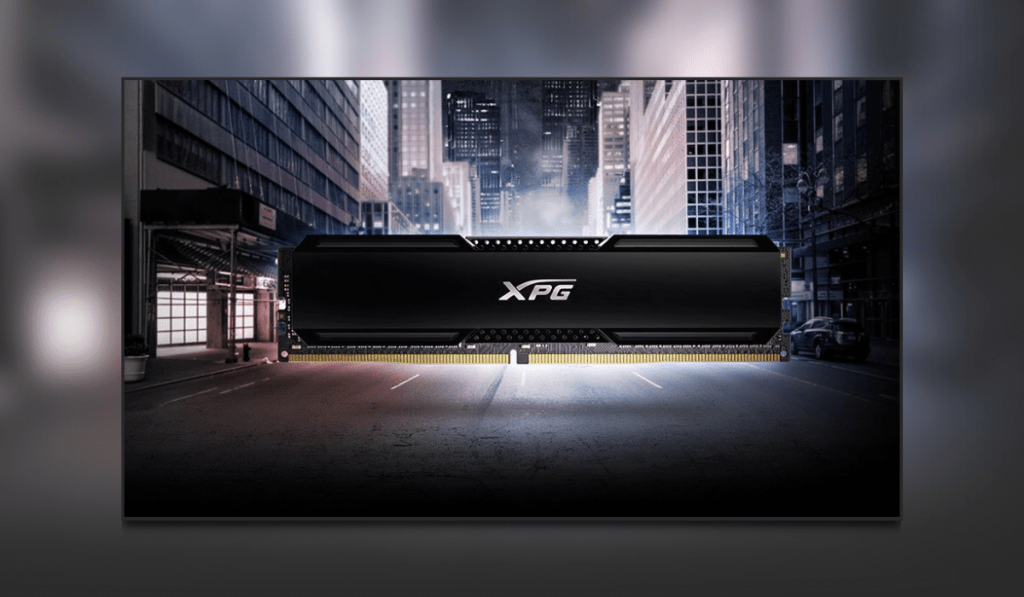
XPG are a part of the Adata Brand, XPG brings you gaming components at a great price with what I can only see as potentially great products. As with all components you want to really put them to the test before you make your mind up. So I got my hands on the XPG GAMMIX D20 DDR4 memory kit.
Comparing XPG To Corsair – Who Comes Out On Top?
So as you can probably now guess, I currently have an equivalent kit in my build from Corsair. Why did I go Corsair? To be fair just because it looked nice. I didn’t know now what I knew then. Otherwise, I would have probably gone for a cheaper, faster and higher capacity. What I want to know is, just how good is my current setup compared to the kit that that team at Adata kindly sent over? Keep reading to find out how I get on.
Design
The XPG GAMMIX D20 DDR4 Dual Channel kit comes in a sleek red box, with a picture of one of the modules on the front. To the back of the box, there are two cutouts, these give you a sneak peek of what you are about to open. Obviously there so you know it’s dual-channel, or for you to check that there are no models missing from the kit.
The kit comes with no instruction leaflet as such, however as it is only a RAM kit. If you are unsure how to install them, maybe you would be better off taking your machine into a store. XPG have saved on waste packaging by printing all of the instructions and warranty information on the inside of the box. The downside of this is obviously that you have to pull your packaging apart. However, for me, kudos on not putting too much in there.
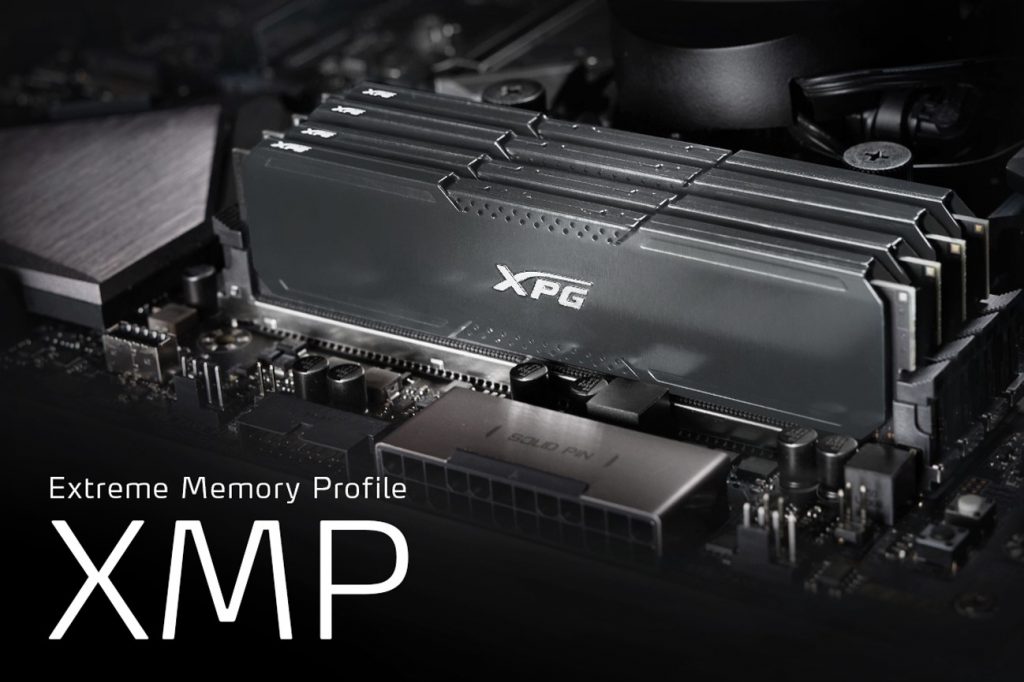
The heatsinks themselves are matt black in colour with a textured XPG logo centred in the middle. The silver logo really pops from the black surrounding. As XPG are going more down the sleek and stealthy route with these, they are low profile. With some slight detailing in the way of cutouts and perforation, this dual-channel kit would really add to any build but would look epic on a monochrome colour theme. The RAM kit is available in Black and Grey and for anyone looking for sizing each module has the following measurements 133.35 x 34 x 6.5mm.
For the RGB haters out there, you will be pleased to know that the XPG GAMMIX D20 DDR4 Dual Channel kit does not have any RGB present. I personally do not mind a bit of tasteful RGB, however, this sleek kit looks just as great without them.
Specification
We now know the colour options, so let’s check out the capacity availability. Available in 8GB, 16GB and 32GB there is a kit for you depending on how much RAM you actually need. Obviously thinking about dual channel vs single will also deter which of the kits you end up going for. As a minimum for a dual-channel setup, you are looking at 16GB (2x8GB).
When looking at the available speeds for these modules they start at 3200MHz and go all the way up to 4133MHz. So there isn’t any low balling under the 3000MHz rate like with some of the more popular brands. 3200-3600MHz is these days considered the sweet spot for gaming, however, it can be down to personal preference as well. I managed to get my hands on the 3600MHz kit so I could check out the midway price point for a 16GB dual-channel kit. The GAMMIX D20 kits have a CL of 18 and has an operating voltage of 1.35. Check out the below table for a full run down across the range.
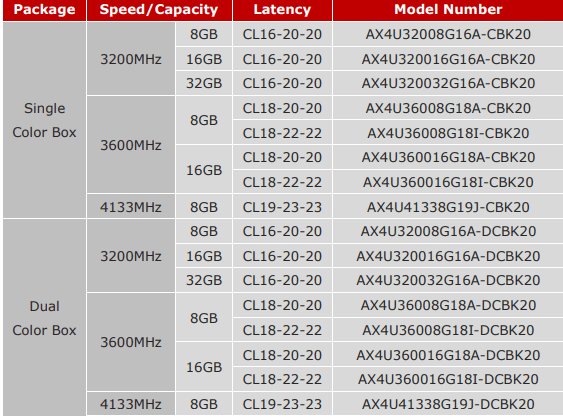
Comparison
As I mentioned at the beginning, I would be putting the XPG GAMMIX D20 kit, up against my Corsair Dominator RGB kit. To start off, from a build perspective the GAMMIX modules are a lot lighter. However, they are a low profile RAM. This does mean that in hand they do feel slightly more delicate than my current kit. I must mention, that I have found this the case with high-end low profile RAM as well.
Now when putting the RAM to use, this is when I was pleasantly surprised. Was the XPG GAMMIX D20 DDR4 kit any better? No, it wasn’t. However, it wasn’t any worse either. When gaming I didn’t notice any differences, if I was to drill down into the digits, maybe. However, as an end-user who just wanted to get on and game, no difference.
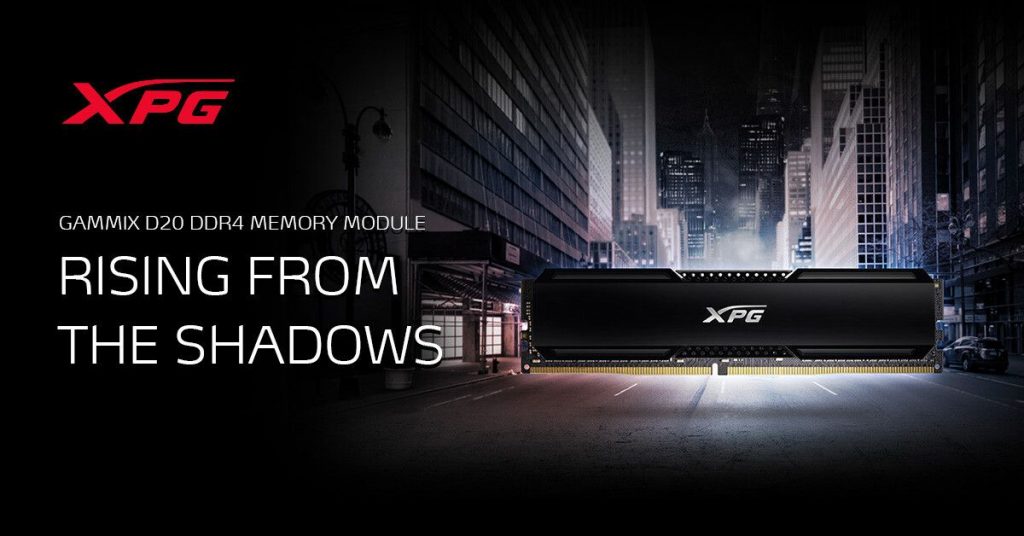
I thought about mocking up a project in Adobe Premiere Pro, Nothing special just some game footage I had to see how it coped. Again there was no real difference. Considering the price points of both of these kits, I could have probably upgraded my MOBO or cooling if I hadn’t have been a snobby noob. Also, if your motherboard allows, you might be able to tweak the RAM to get the best performance for your build.
Final Thoughts
I have to say, despite my reservations with the XPG GAMMIX D20 DDR4 memory after checking out the specifications I was pleasantly surprised. XPG is opening doors to gamers who don’t have £200 to sink into memory, who also want the quality as well. Not only did the kit perform well, it is half the price of the kit I had previously. I know cost isn’t a massive thing for everyone however making PC gaming more accessible is the way forward.
I award the XPG GAMMIX D20 DDR4 Memory a Thumb Culture Gold Award.

Disclaimer: A sample was received in order to write this review.

YouTube | Facebook | Twitter | Instagram | Discord | Podcast
