
This year Razer introduced their latest model to the opus line up, today we are checking out the Razer Opus X Green. Released in 2021, they seem to have replaced their sister headset Opus that hit the market in 2021.
Chose Your Headset – Mercury, Quartz Or Green!
Razer is world-renowned when it comes to headsets. When the Kraken series hit the market, everyone wanted a pair. Now with the Hammerhead series and the Opus series they are known in the headphone space. But just how well do these perform, keep reading to find out how I get on when taking the Razer Opus X Green for a spin.
Design and Control
In terms of design, if you have seen the original Razer Opus or the Barracuda X you will recognise them straight away. The chassis of all 3 of these headsets look extremely similar at a glance. However, the Opus X range is available in a variety of colours. As mentioned above they come in Mercury, Quartz or Green. I would have personally chosen a fancier name for green to match the others, but we can’t have everything.

As always with Razer they come nicely boxed, I would say with these the packaging is on the mid-end of the scale in terms of premium-ness. However, It is what is inside the box that we are excited about. On opening the box I was greeted with what felt like a sturdy headset, and as mentioned above they did feel very similar to the Barracuda X.
The controls on the Razer Opus X are all on the outer of the ear cup. Here you have the ability to adjust the volume, adjust the ANC settings and also turn the headset off. With all of these controls on the cup itself is it easy to control these whilst you are on the go. On the headset, there is also a USB-C port for charging and a Microphone diaphragm. Check out the picture below for a full mapping guide as to where the functionality is located.

Connectivity
Razer is definitely pushing more to the wireless market these days. The Razer Opus X Vert are a wireless-only headset. The included cable in the box is for charging purposes only. In terms of the type of wireless connectivity, Razer has opted to go with Bluetooth 5.0. For some people, this will be a huge bonus as we have seen connectivity issues with their hyperspeed headsets in the past. Not only that but it also assists with the battery life of the headset.
As with most of their products, Razer also has software available on Android and iOS for these headsets. Razer Audio is their latest audio app offering and allows you to sync all of your Razer Bluetooth devices to it. From here you can do everything from checking battery life to remapping your headset. Obviously, not all features will be available on all headsets so please check compatibility first.
Sound And Performance
Razer’s biggest selling point for these is the noise-free immersion that they are looking to provide. With the Active Noice Cancellation (ANC) technology they are looking to lower surrounding noises from disturbing whatever it is you are doing. Whether that be gaming on the go, listening to music or streaming video. Razer wants your consumable content to be the focus and not the person sitting next to you, such as your overbearing aunt telling them to wear a coat because it is cold. In the Razer Opus X, they have decided to go with the Feedforward ANC, check out the below image to find out how this technology works.
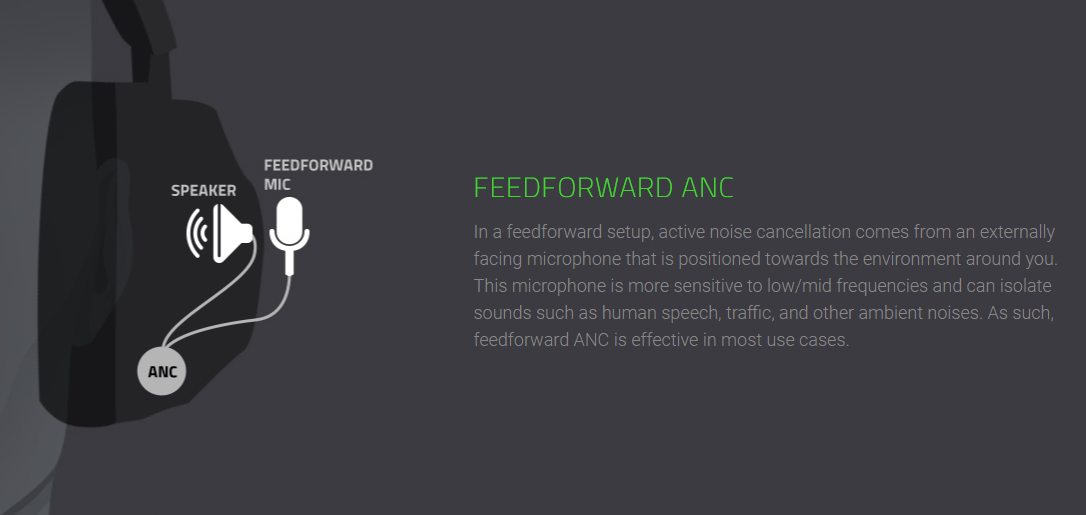
I found that the ANC was spot on, cutting out all your surrounding sounds to allow you to get fully immersed in your music. This was particularly great when I was using these at the gym, being able to block out all the unwanted noise from the generic house music playlist and listening to my heavy metal instead definitely gave me the extra 10% effort!
Alongside ANC is the low latency (60ms) technology. When activated, this can assist with gaming on the go to ensure nothing is lost when it comes to your audio experience. The low latency performed perfectly as you would expect. With no delay, you weren’t left behind when it came to surrounding noises whilst playing a game like Warzone where positional awareness is king.
Additional Features
The Opus X has custom-tuned 40mm drivers. With these, Razer are looking to keep you immersed in whatever it is you are using them for. With the hope of delivering highs and mids with clarity alongside deep bass to provide you with an experience that you do not forget. As with the majority of Razer’s products you know what you are getting when it comes to the sound quality, with those nice bassy booming notes to the high pitched pings everything is accurately and wonderfully recreated into your own immersive bubble.
Let us not forget the built-in microphone, which I don’t feel is good enough to compete with the likes of the Barracuda X. However for conference calls and general mobile use they were more than sufficient. Last but not least they also have a quick attention mode, which for me makes the Razer Opus X a great headset when out and about. With the click of a button, you can let outside noise in, from ordering a coffee to go or even speaking to a friend, functionality like this helps out with everyday use. This is not something that you would usually see on a gaming headset, which is what makes them ideal for on the go.
Final Thoughts
Overall the Razer Opus X headset is a great little headset. It may not replace my daily driver (Arctis Pro Wireless) when it comes to gaming, but whenever I’m travelling it’s the first headset that gets packed due to its versatility in connection and its immersive audio.
The Razer Opus X receives the Thumb Culture Gold Award.

Disclaimer: A sample was received in order to write this review.

YouTube | Facebook | Twitter | Instagram | Discord | Podcast
