
Over Christmas, I have had the pleasure of gaming using the iiyama Red Eagle range G-Master GCB3480WQSU 34″ widescreen curved gaming monitor. Offering a 1440p 180Hz VA LED panel, it felt a lot different to my previous screens. With an RRP of around £380, would this newcomer provide a good enough experience for the money?

What’s Inside The Box?
Inside the long and well-packaged box, you receive the 34″ curved monitor screen, stand, power, USB, HDMI & DP cables as well as the quick start and safety guides.
Mounting Options
Similar to the last iiyama G-Master GCB3280QSU that I previously reviewed, the stand has a very simple click-and-screw design. There is nothing fiddly about putting the components together and you are left with a monitor screen that you can angle and manoeuvre up and down on the stand. I do like how the iiyama monitor stand feet seem to not protrude too far onto the desk compared to some other brands.
Those of you who know me will appreciate that my monitors are wall-mounted due to the limited space I have on my desk. For the rest of the review the G-Master GCB3480WQSU is fixed statically to the wall on an existing wall mount and of course, adorned by my Philips Hue Play Bars. The monitor screen weighs around 5kg without the stand.
The monitor comes in a black matte plastic finish with a thin 1mm bezel. Similar to the previous review, the screen does not illuminate to the very edges and provides a 5mm frame on the top, left and right-hand side.
Controls & Outputs
When it comes to the screen controls, this time I prefer their location. A small illuminated joystick protrudes from the bottom of the screen about 15cm from the right. It is much easier to get to than when they are found at the back. The onscreen menu has a vast array of things to tinker with that you would usually expect on a monitor along with Freesync support. The Picture in Picture (PiP) feature is one to have a play with and I will go into that element later.

On the underside of the monitor, and hidden well from view, are the connection sockets. Namely the 3-pin power, 2 HDMIs rated at 3440×1440 @ 100Hz, 2 DPs rated at 3440 x 1440 @ 180Hz, 2 USB3.2, 1 chunky USB3.0 outlet and a 3.5mm headphone socket.
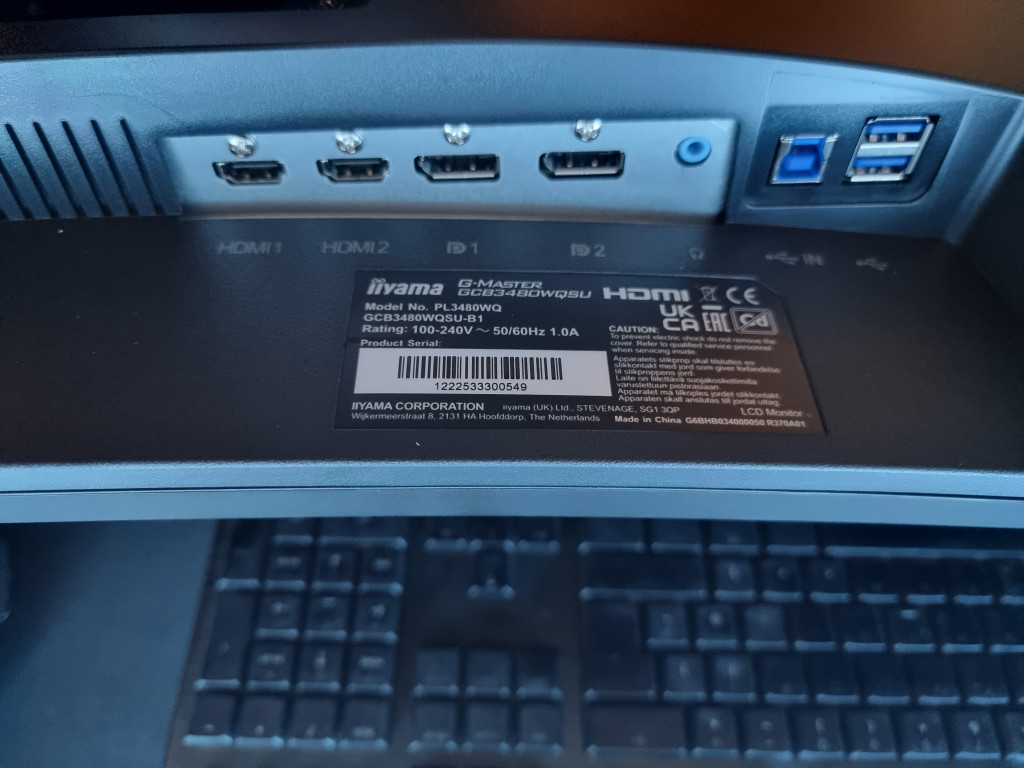
The Screen
The curved VA 3440×1440 21:9 screen with a 1500-radius arc that feels very subtle and gives it an elegant look. It has a brightness of up to 420 cd/m² and a contrast ratio of 4000:1. Compared to my Samsung screen and the previous iiyama, this model has a response time of 0.4ms which is significantly slower in terms of values. Once more, I could not notice any issues with any syncing or response to inputs that could warrant a negative comment. The difference is just too subtle.
The G-Master GCB3480WQSU comes with 2 built-in 3W speakers whereas the 32″ had 4W. Is there a reason why the larger model has less powerful speakers and a slower response time? At the end of the day, inbuilt speakers aren’t the gaming way forward so let’s move on.

Performance
I connected my PC via the DP connection and once more powered through FPS games such as Modern Warfare 3, RoboCop and Fortnite as well as my other favourites; Minecraft, EA FC 24, Diablo IV and Rocket League. The main thing that took me a little while to initially adjust to was the screen size. While the extra width of the screen was much welcomed, especially on FPS games, it felt as if I had lost a couple of inches in height. Personally, this is the first widescreen 21:9 screen that I have reviewed.
I played seamlessly through each of my games and I felt as if the G-Master GCB3480WQSU’s output was brilliant. The colour depth really stood out for me along with the true blackness that it could display. There was no noticeable white blooming around the edges of the monitor screen and nor was there any screen tearing. Everything was just crystal clear and smooth.

Yes, my RTX 3070 GPU took a slight hit in the frame rates that it could deliver due to the wider resolution, however, I was still gaming over the 100FPS mark on most of the demanding games. Using the monitor boost I did hit the 180FPS monitor limit on a couple of simpler games, although there is an onscreen warning that it may cause screen flickering while it is overclocking. It is great a monitor can output at that refresh rate however my GPU would need to be upgraded to be there consistently. I do like playing in Ultra settings where possible!
Show Me More
When it came to PiP, it worked incredibly well. I had my old Raspberry Pi 3B hooked up to the HDMI port and it made transferring files from the PC a lot easier to see visually. I am forever flipping back and forth between inputs so this is a game changer for me. You can choose what corner of the screen you wish for the other input to be displayed or even side by side if it is just 2 signals. In total, you can display 4 inputs at the same time. With a screen of this size, I would say that is fairly manageable.

Conclusion
For the money and what you get for it, I am very impressed with the iiyama G-Master GCB3480WQSU. The output was flawless and the PiP functionality is an added bonus. I am really going to miss playing with this monitor as now I feel that I can not go back to a non-widescreen version!
The iiyama G-Master GCB3480WQSU receives the Thumb Culture Platinum Award!

Disclaimer: A sample was received in order to write this review.

YouTube | Facebook | Twitter | Instagram | Discord | Podcast
