
Hitting the shelves in all good tech shops is the iiyama Red Eagle range G-Master GCB3280QSU 32″ curved gaming monitor. Offering a 1440p 165Hz VA LED panel, is this a cheaper alternative to some of the big players out there?
Keeping Up Appearances
The Goods
Inside the large box, you receive the monitor screen (always a bonus), stand, power, USB, HDMI & DP cables as well as the often unread quick start and safety guides. Everything came well packaged in the box and encased in polystyrene.
The Construction
A very simple click-and-screw design has the stand affixed to the back of the monitor in a short space of time. The monitor screen gracefully slides up and down on the stand, allowing you to effortlessly adjust the height. The monitor can swivel and tilt however there is no rotation. As much as I loved the stand, for my setup, I took the stand back off as I have a limited desk depth and prefer to mount my monitors directly to the wall.
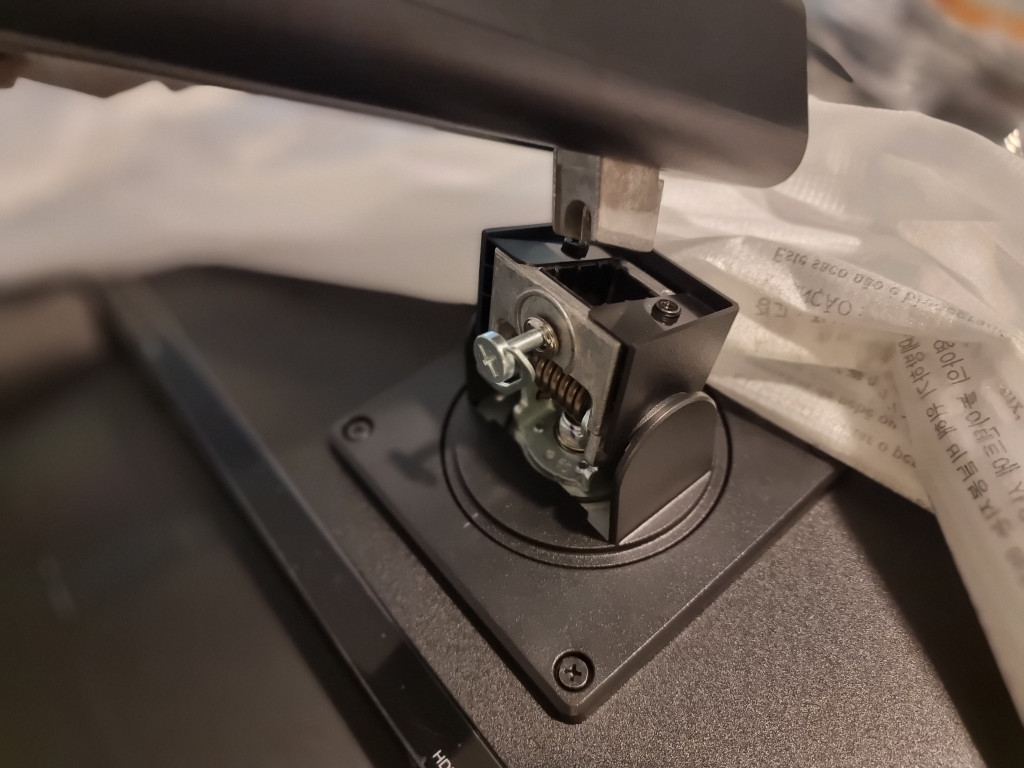
The monitor itself is finished in a black matte plastic with a thin 1mm bezel. The screen however does not actually illuminate to the very edges and provides a 5mm frame all around.
From the front, everything is very clean to look at as the buttons are mounted on the back right-hand side. With a quick reach around you can identify the joystick used to control the onscreen menu as well as the input, volume up & down, and power buttons. They feel and look fairly cheap to the touch however they work as they should and are responsive.

On the underside, and hidden from view, are the connection sockets. Namely the 3-pin power, 2 HDMI’s rated at 2560×1440 @ 144Hz, 1 DP rated at 2560 x 1440 @ 165Hz, 2 USB3.2 and 1 chunky USB3.0 outlet. The only cable management is a clip on the rear of the stand towards the base. Oh and there is a 3.5mm headphone socket, should you so desire.
The Screen
The curved screen has a 1500-radius arc on it, which gives it a nice slender look. I personally do not like a severe curve, but enough to help make games feel immersive for me. With a brightness of 350 cd/m² and a contrast ratio of 3000:1, the G-Master GCB3280QSU is on par with my Samsung QLED 32″ curved gaming monitor. Certainly, when looking at the clarity and colours shown on the screen, you would not know the difference. While the Samsung has the edge of a 0.1ms response time, I could not physically notice the iiyama’s 0.2ms in comparison. Nor any difference in the HDR. Would I have found a Samsung panel inside if I had pried it open? I was beginning to wonder.

We Don’t Talk About Bruno Speakers
The G-Master GCB3280QSU comes with 2 built-in 4W speakers. Ok, this proves you have sound if your desktop speakers pack up, however, they are weak and feeble at best and offer nothing to your gaming experience.
Performance
Game time! I was hooked up to the monitor via the DP connection and powered through FPS games such as Modern Warfare 3 and Fortnite through to Diablo IV, Rocket League and Cities Skylines 2. Every game was full of colour while the frames displayed were lovely and smooth. It was great seeing my PC performing at times at the max frames per second that the monitor could handle. There was no evidence of delay, screen stuttering or graphical loss. The Freesync worked well. To get an idea of the colour and smoothness I recorded the Modern Warfare 3 Trailer below. Bear in mind it is shot on a phone camera, hopefully, you get the idea!
The only thing that I did not like was that if the screen was black, you could see white blooms of lights around the edges of the screen. When the screen was being used, these were not noticeable. I appreciate that due to the low level of lighting in my room, the light leakage would display more prominently, however, I did not seem to suffer this as badly with my Samsung.
The monitor settings on the built-in menu system were easy to navigate and featured a lot of functions to enable you to fine-tune your picture to the aesthetics of your choosing.
Conclusion
For £300, the iiyama G-Master GCB3280QSU is at a decent price band for what it offers. 1440p 16:9 165Hz gaming fun. I have been playing with this monitor for a good amount of time to be able to judge its performance and I have not missed my Samsung once as it has felt like I was using the same screen. For durability, I cannot answer, I would like to hope it has a decent amount of years in it!
If you are after a great-looking curved gaming monitor, then I highly recommend the iiyama G-Master GCB3280QSU, which receives the Thumb Culture Gold Award!

Disclaimer: A sample was received in order to write this review.

YouTube | Facebook | Twitter | Instagram | Discord | Podcast
