
Over the past couple of weeks, I have been getting to grips with the G-master GB3467WQSU from iiyama. As with Pauls previous iiyama monitor review, offering up a lightning-fast, 165Hz VA panel. Does this Red Eagle Soar or is it merely left wanting?
Bringing curves to the masses

What’s In The Box?
When you unpack the G-master GB3467WQSU you get a few bits and pieces. Including both HDMI and Display Port cables, a USB A to USB B cable, and the power supply. There should be a way for you to connect this monitor to your computer. Unless you have a VGA or DVI port then you will probably be searching Amazon for an adapter. All the cables supplied are long enough that you shouldn’t be worrying about the distance from tower to monitor. Whilst the monitor I am reviewing here is the 34″ 1440p version, this ultrawide monitor sports a nice resolution of 3440×1440, giving you more surface area to enjoy.
Physical Features
The G-master GB3467WQSU comes with a great deal of adjustment to give you full control over your own layout.
With both height and tilt being adjustable. With up to 130mm of height adjustment and 20 degrees up and 3 degrees down of tilt. You will be able to find that perfect viewing angle, especially with 178 degrees of viewing angle on the monitor itself. Add to that the 100 x 100mm VESA mounting option so attaching to a monitor arm is very possible. Just be aware that the monitor weighs 6.6kg so ensure your arm holds that.

There is a little joystick controller in the back corner where you can control all of the menu functions. As well as volume up and down and a button to change inputs. It’s a great user interface that works well with everything being relatively easy to find if you want to adjust any of the settings.
Adjustments
Being a gaming monitor, Freesync is included to ensure screen tearing doesn’t become an issue. Being able to be active through HDMI up to 100Hz and DP up to 165Hz. Add to that a blue light reducer to help with eye fatigue as well as being flicker-free.
Performance
With a sizeable 165Hz refresh rate the G-master GB3467WQSU is one of the nicest monitors I have got my eyes on. Playing a number of games with the ultrawide was quite an experience. Having more real estate to look at allowed some games to show off more around the world you are playing in.
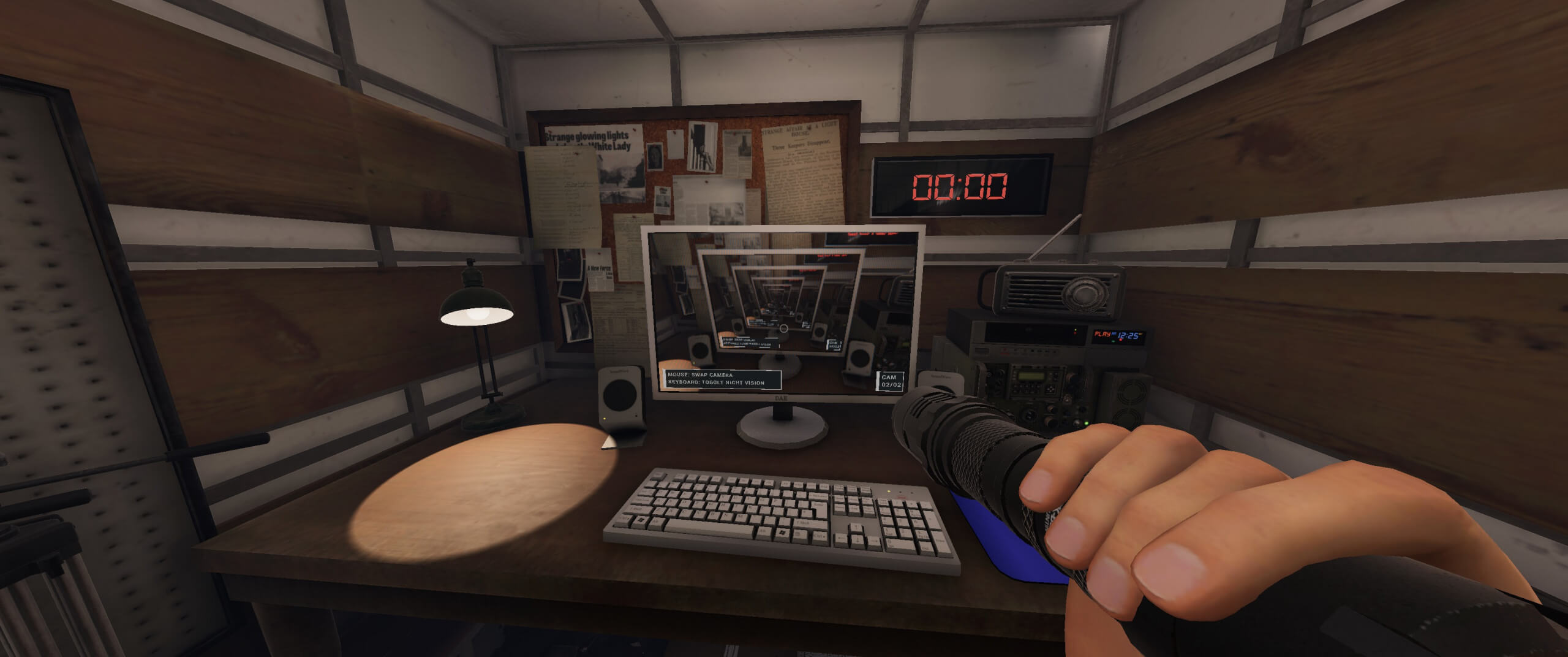
Playing a number of games on the monitor showed off the colours, which were absolutely fine for me. In some instances, they weren’t quite as vivid as my daily driver, a Samsung monitor. But they were perfectly enjoyable to look at. Add the aspect ratio gave great viewing angles, albeit I felt that you need enough desk space to allow the
Final Thoughts
If you are looking for a monitor to upgrade from 1080p then this one is perfect. It’s not overly expensive and can be found for less than £350. So for an ultrawide monitor, it’s definitely up there with what I’ve seen on my travels.
The G-master GB3467WQSU receives the Thumb Culture Gold Award.

Disclaimer: Samples were received in order to write this review.

YouTube | Facebook | Twitter | Instagram | Discord | Podcast
