
Suppose you fancy yourself as the next Lando Norris, or even Lance Stroll. Then you are going to need to get yourself a steering wheel. Now, not just any wheel will do; there are so many different options available it can be really hard to decide just which one to get. Step into the Thrustmaster T598.
Thankfully, the prices of decent kit has dropped right down to relatively accessible levels. The Thrustmaster T598 is retailing for £449.99 on the Thrustmaster website. For that price, you get some incredible tech with an even more incredible experience.
Thrusted Into Greatness
Let us check out some of the great features of the wheel as well as just how straightforward that setup is.
Setup
Unboxing the Thrustmaster T598 is pretty simple. It came out in three main pieces: the wheel, the wheelbase and the pedals. Now, once you have it all out, it’s a simplistic set of instructions to get you all ready to race. The one thing that might take you a while is just getting the right spring for both pedals. I won’t go into each of these settings as it’s something you need to test, but it helps add resistance to the pedals without the need for a load cell.
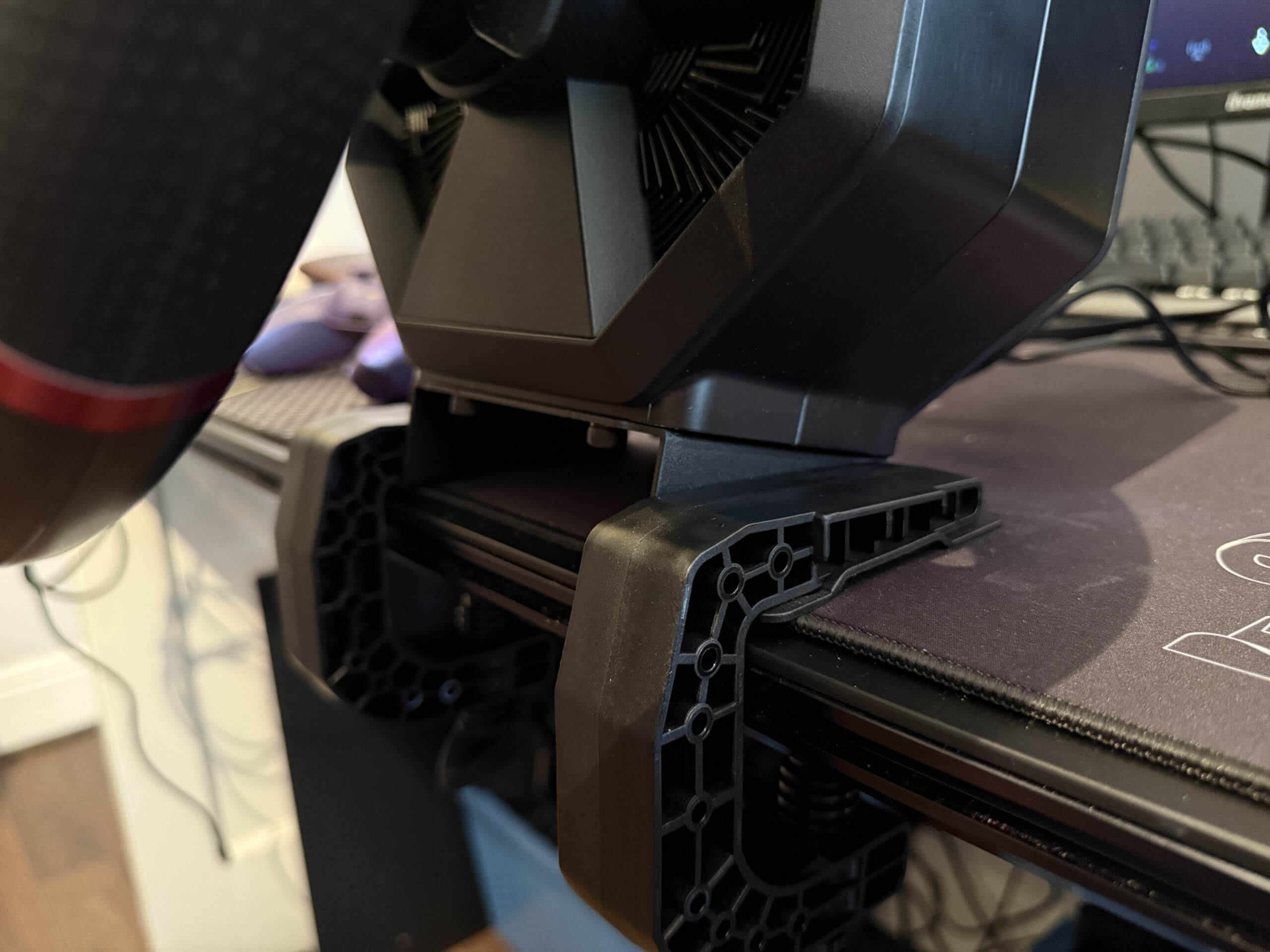
If you are playing on the PlayStation, then just simply plug in the USB cable into the console and away you go. For PC, there is an extra step where you just need to install the drivers through the Thrustmaster website. It’s all easy and quick. You won’t be long before you will be checking out the quality of the whole setup.
Design Features
I want to talk about the biggest new feature on the Thrustmaster T598, the Direct Axial Drive Motor. This is the next generation of direct drive designed for sim racing. Giving perfect accuracy in the wheel movements with zero cogging. This gives you greater feedback along with much clearer effects. In layman’s terms, this means that when you go over a bump, the feedback you feel is even more accurate than a standard direct drive motor. Or if you are on a particularly bumpy road, you are going to be feeling it all down the straights.
Alongside the new features, the wheel gives 5 Nm of constant torque with a boost of up to 10 Nm. This means that you are going to receive big jolts of feedback. This wheel sits in the middle of the Moza Racing R3 and R9, but delivers a greater sense of realism through its Axial Drive Motor. Don’t get me wrong, I do prefer the constant 9 Nm of the R9 wheelbase, but it’s quite nice to get that little boost from the T598 now and again.
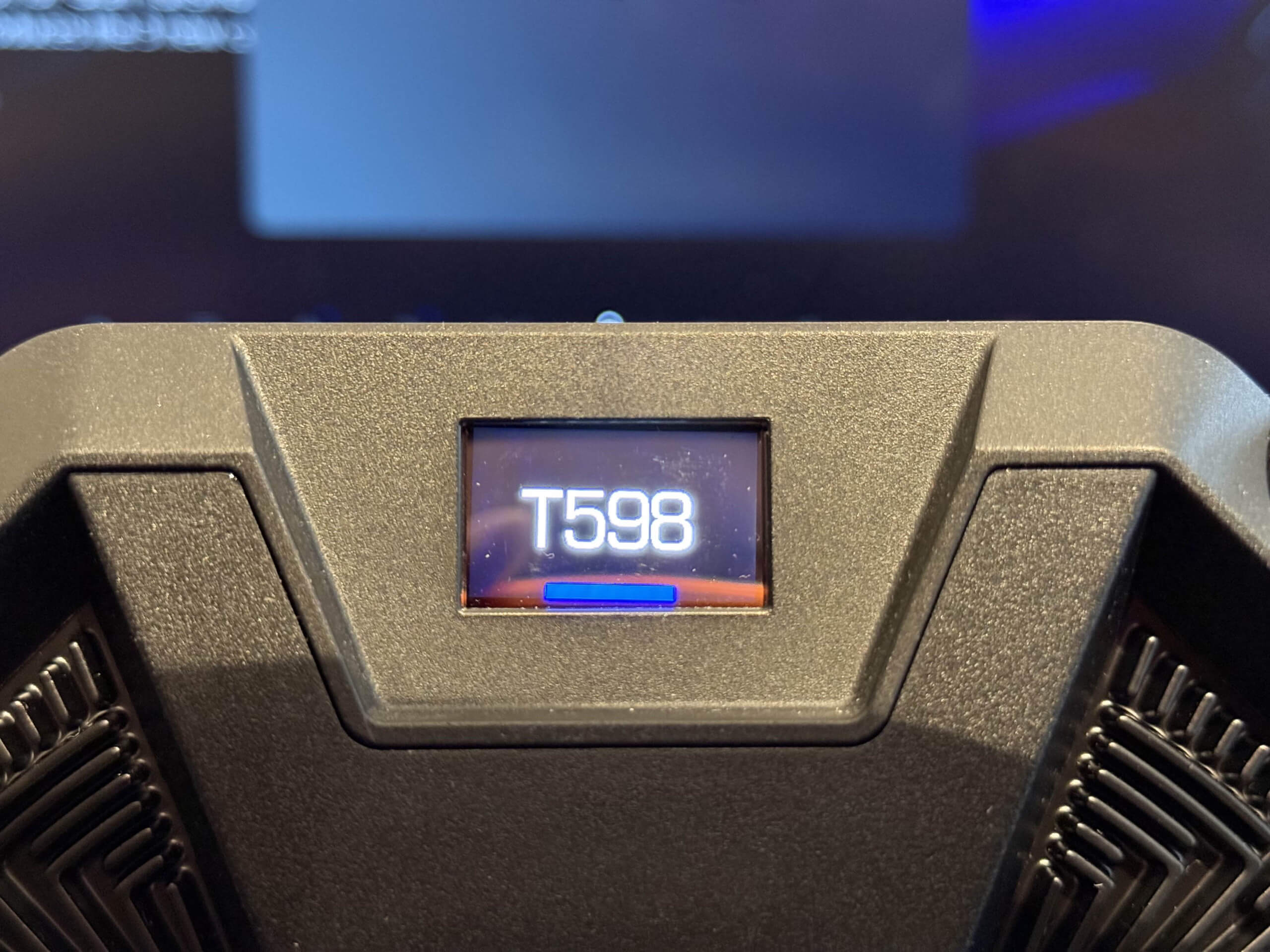
On the wheelbase, there is a small race dash screen allowing you to configure certain settings on the fly. This allows you to be able to fully customise the wheel even on the PlayStation. One setting that I really enjoyed was the Gear Jolt, effectively allowing you to feel the shifting of gears through the wheel rim. Once you have finished using the screen to customise things, you can then choose what it shows in-game, whether that’s position, current speed, or even whether or not there is a yellow flag out on track.
Grab The Wheel
Onto what you really grab hold of when using the Thrustmaster T598, the wheel rim. Using Thrustmaster’s quick-release system, it’s super easy to connect and disconnect the wheel rim. Thankfully, there is a great ecosystem in place, so if you already own a wheel rim from another Thrustmaster range, you are quite likely to be able to make use of it with the T598.
The wheel included in the box is a sport 30-cm wheel rim with rubber grips as well as paddle shifters on the back. On the front, you have a great selection of buttons, all will be familiar if you are a PlayStation gamer. All of these buttons can be customised within the game you are playing, although if you connect it to a PC, all the buttons’ names will be replaced with numbers. Making it slightly more difficult to remember where you have assigned certain buttons.

Being a larger 30-cm wheel, it’s responsive as well as comfortable. I’d recommend wearing gloves so that the rubber grips don’t get tacky after a particularly stressful race. Finding the right setup, though, is perfect, and it won’t be the same for everyone. So take your time and get it just right.
Pedal To The Metal
Giving the power to all your vehicles is the pedals. With the Thrustmaster T598 comes the Raceline Pedals LTS. With an all-metal design, they are nice and sturdy, giving you confidence that you can slam on the brakes without sending the pedals across the floor. Making use of Thrustmasters H.E.A.R.T sensors, giving you accuracy and longevity and a reliance behind every movement. On the back of each pedal, there are 3 notches, and along with the different springs included, you can change the resistance on each pedal. Giving you the ability to set it up just perfect for how you race. I like to be able to press down all the way and then be able to Trail Brake. Using the Raceline Pedals with this technique was incredible, giving me a nice, long pedal press to allow me to control my braking all through the corners.
You can even upgrade the pedals with the Raceline Pedals Upgrade Kit, giving you a loadcell pedal to further increase the immersion and resistance on the brake pedal.
Customisation
You can download the My Thrustmaster Panel app on your PC to quickly adjust settings on your Thrustmaster T598. Using the app, you can update the firmware of the wheel to ensure that it is fully updated at all times. You can set up separate profiles as well, so if you are playing different games, you can easily switch to the best setup for whatever you are racing. Even down to cars in a particular game, getting the setup is imperative for a great experience.

Action Time
While I tested the wheel, I used it both on GT7 on the PlayStation 5 as well as a few PC games. Playing on GT7 was incredible; the feedback through the wheel was incredibly accurate, giving more immersion than I’ve experienced playing it. Taking to online races was a doddle, and while I was still learning the ropes on the wheel, I constantly had a smile on my face. It’s just a shame that this wheel has to go back because I’d love for it to become a permanent fixture in my racing setup.
Moving over onto the PC and it was the turn of both Assetto Corsa and F1 2025. Both games allowed me to assign actions to particular buttons to allow me to get out on track without too much bother. Although F1 2025 was probably a better experience, that may have been down to my knowledge of the tracks from previous F1 games. Using the Thrustmaster T598 was great, although I would have liked to use a more F1-style wheel rim rather than a big circle.
Comparing the T598 to the R9 that I use was an interesting task. Whilst in statistics they are very similar, in action the Thrustmaster just edges it due to being compatible out of the box with my PlayStation 5. All in all, while I was playing any of the games, I was just constantly reminded that the wheel has to go back. I wonder if Thrustmaster might change their mind…
Final Thoughts
My experience with the Thrustmaster T598 was a great one. It was split in time due to going on holiday, but this just made me more excited to get back and use the wheel on my return. With great feel and realism at your fingertips, this wheel does everything that you need it to. One thing that I didn’t get around to trying was using VR at the same time. Probably for the best because I definitely wouldn’t have been sending this back.
The Thrustmaster T598 receives the Thumb Culture Platinum Award.

Disclaimer: A loaned sample was received in order to write this review.

YouTube | Facebook | Twitter | Instagram | Discord | Podcast
