
These days there is a vast market for gaming chairs that come in all different shapes, sizes, colours and prices. With this in mind, Thunder X3 has introduced its newest gaming chair with Thunder X3 CORE. There is plenty of variety in the CORE series, as there are three different styles to choose from. Firstly there is the Modern design, which comes in black, blue and red. Then there is the Racer, which comes in black and blue colourways. And finally, there is the Loft model, which comes in a grey and black colourway. The latter is the only style that is fully covered in fabric material.
Is this the best new chair in the market?
I have been extremely fortunate enough to be sent the Thunder X3 CORE Loft model in the grey colourway to review. Let’s see how the chair compares to others in the market!

Design & Build
The photograph above shows that the chair arrived in two large cardboard boxes. When opening the boxes, it can be seen that the parts were well packaged in bubble wrap and protective sheets. The boxes had everything you needed to get started. Also included was the Allen Key tool, which meant I did not have to go and ask my Dad what I needed. As inevitably, he would’ve ended up making the chair for me. It also meant that time was not lost in the mess that is my Dad’s garage. I was able to get to work straight away, with straightforward instructions.
The instruction manual was printed on very large paper, which is one of the biggest instruction manuals I have seen. Due to the size of the paper, the pictures added were easy to see and follow. This was a very seamless step-by-step build process. And if you know me, you know that this is not something that comes easily to me. I am not a very handy person!
No need to be handy!
The build itself was over in 7 steps, with one of the steps including putting the wheels onto the chair base. There was no part of the instructions which had me moaning or groaning about how hard the build was. I would say that the build took me around 15 – 20 minutes. This was due to the fact that when placing the SYNC6 mechanism onto the chair itself, the screw holes were in an awkward position, so took a bit of time to align.
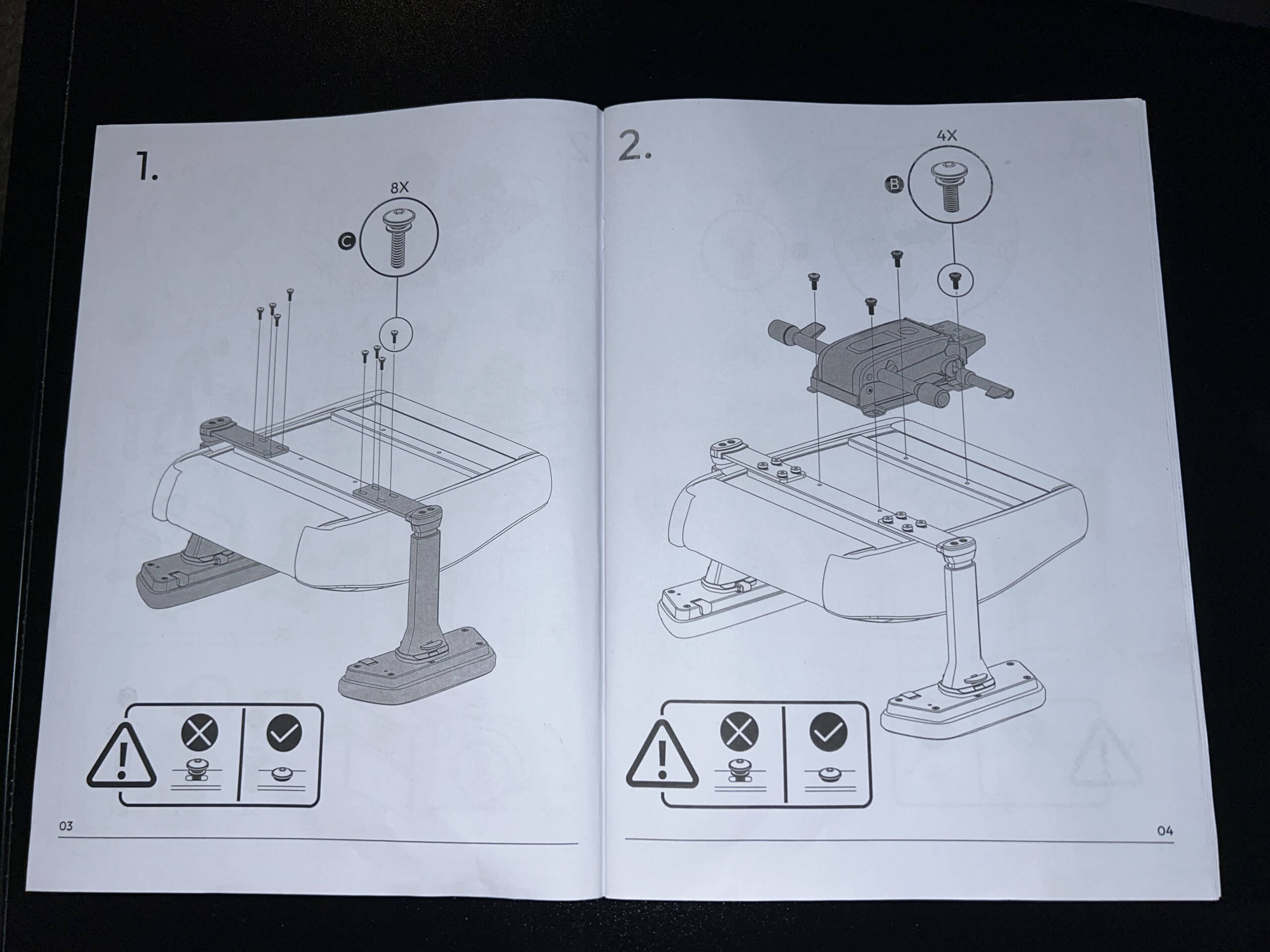
The build of the chair itself is very sturdy. I am an average-sized person, and when sitting in my previous gaming chair, I would have to deal with continuous noises when moving. However, with the Thunder X3 CORE, I have yet to experience the same feeling I had with that previous chair. The ThunderX3 CORE is certainly more robust and fit for purpose. Which is seen in the fact it can hold up to 150 KG.
Looks
The Thunder X3 CORE certainly stands out. The design itself is simple, which is what I love about it. It does not stand out due to its obscene colours or design. Rather it stands out because it does its job elegantly. It fits into the modern/sleek design bracket that is popular with gaming setups. The size of the chair also makes it a feature within the room. It is quite big in its nature, which can also be seen from the chair’s base. This is an upgrade on my previous chair, as I felt quite restricted with the design.

Both the Modern and Racer styles offer a different material to the Loft. While the latter features a fabric style, both the Modern and Racer stick to the leather-type fabric.
Having looked at these choices, I still would choose the grey Loft style. This is simply due to the fact it makes my gaming area look sophisticated. This is a chair that can be used in a simple office set-up or a gaming set-up. It offers flexibility in its usage.
Comfort & Performance
Now we are getting to the best part of the Thunder X3 CORE. There is so much to talk about in regard to comfort and performance, so I will try and keep it short and precise!
Arguably, the best part of the CORE is the introduction of the advanced backrest. This is a dedicated panel within the backrest that takes the support of your lumbar to a new level. With other gaming chairs, most of the time they will throw in a pillow. With the pillow being the answer to your lumbar support. Thunder X3 go 10x better, by having a back panel that moves independently in all directions. Using CORE.RDY 360 technology, the panel follows your back as you move. The chair self-adjusts to your posture, and it is honestly one of a kind. I have never seen something like this, especially for the price. This is such a great benefit when you need to be at your desk for those long gaming sessions.
Surely there can’t be more?
The CORE.RDY 360 technology is not the only great addition to the back panel. There is also the six-way configuration system whereby the seat can offer a vast amount of technology to give you the best position. The CORE has asynchronous tilt, a seat base forward tilt, a multi-angle lock, and four backrest resistance levels. The seat itself can be manoeuvred up, down, front and back. Woah, I need to grab my breath back!

Honestly, there is too much to list, but there are other features that you need to know about. There is also the adjustable headrest pillow, which is easily clicked into place and is movable. There is also the 3-in-1 multipurpose footrest, which can also double as an armrest. This is a great feature, which if you are in the UK, is a free bonus. However, if you are in other countries, this comes at an added cost. A random feature, that I have yet to use is the pocket located on the back of the chair. This is a place where it states you can store something such as a laptop. I personally do not see the need for it, but how can you complain when there are added extras that you do not always need to use?
There is not a lot I can say that is bad about the chair. But, the one thing I can say which confused me is the levers. I have absolutely no idea which is for which. Thunder X3 do provide a step-by-step guide of what each lever does in the instruction manual, however, I am still confused. But I must say, it does not take too much to confuse me, I need to build up some muscle memory!

Final Thoughts
Honestly, I am completely blown away by the Thunder X3 CORE. I have never had a chair like it. It also came at the perfect time considering my previous chair (which I had only brought in January) had broken. When I compare the CORE to that chair, it honestly makes me wonder why I spent £150 on my previous one! Of course, for many people, including myself, the CORE can seem expensive. It comes in at £339.95. However, as my mum always says, you buy cheap, you buy twice.
This is certainly not going to be the case with the CORE, and it is certainly worth spending that money on something that will be dependable for years. If you are in the market for a new gaming chair, I genuinely do not think there is any better for this price range, and I think it beats some of those chairs that are priced even higher.
It is with all that in mind, that I will be awarding the Thunder X3 CORE the Thumb Culture Platinum Award.

Disclaimer: A sample was received in order to write this review.

YouTube | Facebook | Twitter | Instagram | Discord | Podcast
