
Have you ever fancied yourself as a streamer or wanted to up your game a bit on your twitch streams? Well, I may just have the perfect setup for you! Here at TC we have been fortunate enough to test all manner of hardware over the years however for me, these 3 devices have certainly enhanced the streaming experience.
Lights, Camera, Microphone!
As you can read from the line above, I’m going to give you the rundown on my top 3 streaming devices. Let’s crack on and let’s have some of your feedback on your favourite setup!
Camera
When it comes to your looks being cast into that little box on the screen, the clarity of your picture is almost as important as your gameplay. People enjoy watching your reactions to celebrating that amazing win and equally your frustrations at being rinsed for the 50th time. Your webcam is the portal from your world to theirs and it is what gives your stream some personality.

Webcams come in all shapes and sizes and while some go for 2K, in the land of streaming, 1080p is just as ok. Twitch for example maxes out at 1080p. If you want to run at a smooth 60fps then you will need a decent bitrate!
Something small and discreet sitting on your monitor is what you’re after, therefore for me, it has to be the Logitech SteamCam. With its relatively small frame, the 58mm wide by 66mm high front of the StreamCam stares at you ready for action. With a set field of view at 78°, it is wide enough to encompass your collectibles in the background for your fans to admire, if you so desire.

The 5ft cable features a USB 3.1 type C plug which is required to run at 60fps. If you do decide to convert down to a USB-A you will be sacrificing this by 30fps! If you decide that you do not want a dedicated microphone (you do though don’t you), then the StreamCam does include a dual omnidirectional mic with a noise reduction filter. Running at both stereo or mono channels, it is nice to have the option should you so need it. I found it handy for the odd occasion that I was brought into a Teams call and wanted something quick and easy to reply on!
So with the spec out of the way, how did it perform? Well in all honesty this tiny powerhouse is probably one of the easiest webcams that I have ever used. Using the Logitech G HUB software you can choose from two presets that cater for the likes of streaming and video calls however you can also create your own custom setups.
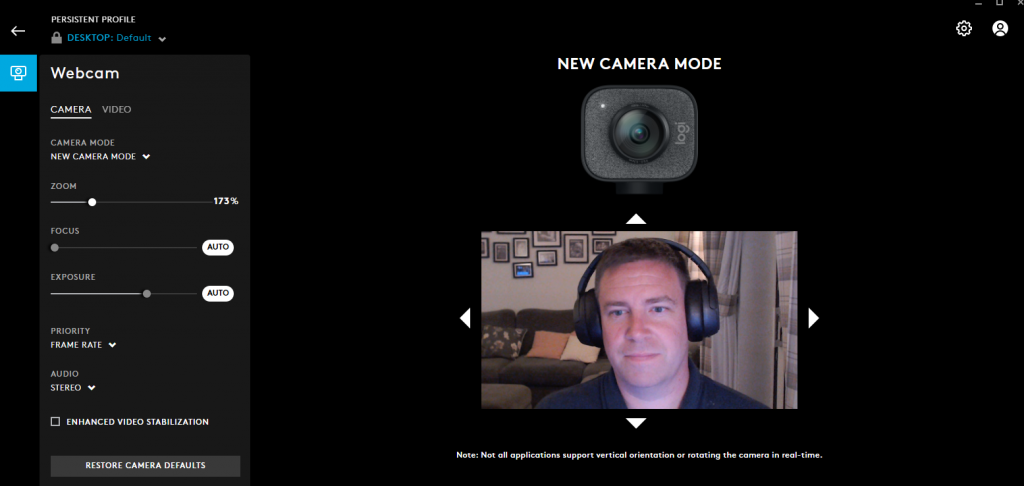
By adjusting the zoom, focus, exposure and what to prioritise, such as the frame rate, you can play at your heart’s content. That is of course before you notice the Video tab that allows you to adjust the brightness, contrast, etc, or simply click on a premade filter such as “zombie” or “sickness” to see how the mood suits you. There is even an anti-flicker that lets you adjust from 60Hz to 50 if any of your artificial lighting in the room is upsetting the image.
The picture that is fed back to you is thankfully latency-free and the clarity of the image is crystal clear as you can see!
Lights
Now while a webcam is great in most manners of lighting, there are times that you will need that bit of razzle-dazzle. Remember, this is your stage, your production, why not try and look your best! Enter the Logitech Litra Glow.

With the LED panel measuring just 90.5mm wide and 90.5mm high, the Litra Glow on first look did not seem to be a large enough light to be able to illuminate my face. Powering up on a simple USB-A from my PC, was it really going to deliver?
Mounted safely onto the top of my monitor and angled to face me, it was show time. I turned on the Litra Glow using the power button behind the light and boom it was alive.
The output actually far surpassed my expectations! Once more Logitech has produced a little powerhouse of a product. With additional buttons on the back to change the brightness up and down as well as alter the colour of the white light, you could easily configure the lighting to how you so desired.
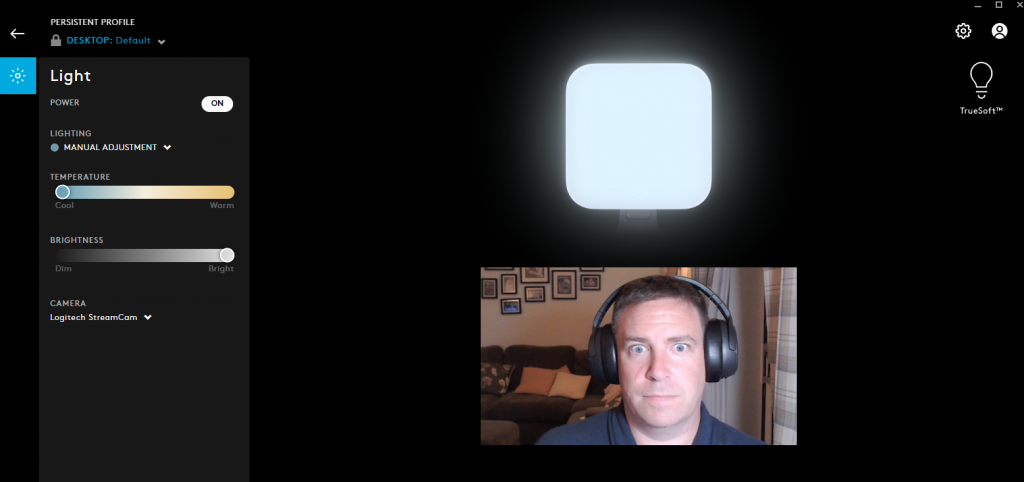
While the buttons on the back of the Litra Glow are handy, the easiest control was to use the aforementioned Logitech G Hub where a selection of preconfigured profiles could be selected from “Bright cool blue” to “Cozy Candlelight”. Once more you could also create your own preset by using the sliders on the temperature and brightness scales to ensure that you always have your favourite lighting to hand.
With both visual aspects taken care of, it just leaves one more device…
Microphone
When it comes to the mic, the iconic Blue Yeti is a streamer’s favourite. With its matt finish, multi-pattern mic and audio out for monitoring it is a versatile, and surprisingly not hairy animal. The sheer weight of the mic and stand ensures that it isn’t going to topple despite its large stature while there is the option to mount the mic to a boom arm if you desire.

I really took to the Blue Yeti mic as it was simple to use straight out of the box. One USB-A plugged in and you are rocking. With a microphone gain dial for on-the-fly input control and a useful headphone volume control for adjusting the output, you can make quick changes mid-stream without the need to stop what you are doing in-game. You really are spoilt for choice with this mic, whether you are wanting to record some music using the stereo setting or maybe fancy hosting a podcast with a few friends by selecting omnidirectional. Don’t worry, if you only have 1 friend, there is a bi-directional pattern! For me, the Cardioid was perfect as it allows the Blue Yeti to only pick up sound from the front, great for streaming!
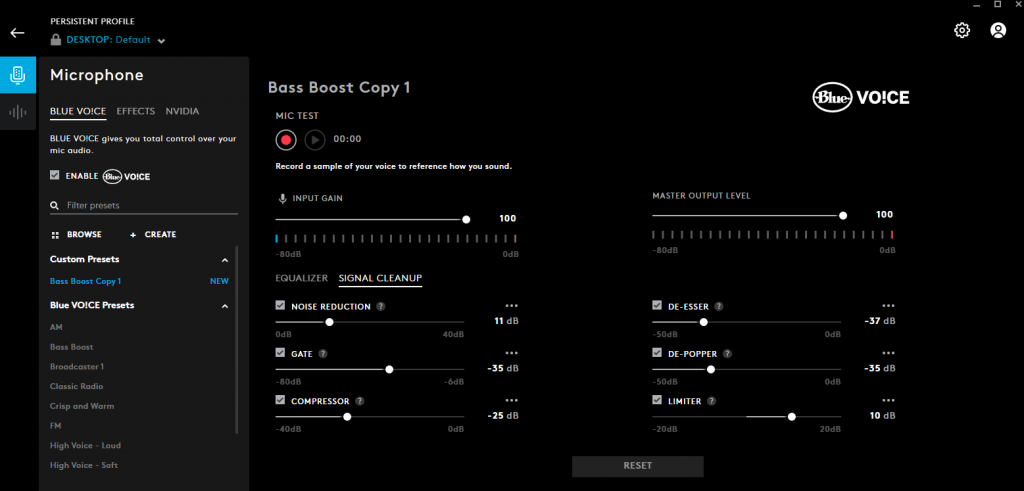
If you want to get really involved with the tech and customise your sound then the Logitech G Hub is your highway to audio euphoria. By enabling the “Blue Voice” setting you unlock not only an equalizer but a signal cleanup section that allows you to alter your mix on variables such as noise reduction, compressors, gates, limiters, etc. Once you are happy with the playback then you can save your preset and recall it whenever you require. If that sounds like too much effort then there are a number of presets that you can also choose from. Don’t forget to give the effects a go either! Sinister is a very cool one.
Finally, you will be pleased to hear that there is Nvidia Broadcast integration that, although in beta mode, aids the elimination of any background noise such as unwanted sound and echos! Is there anything this mic can’t do!
Putting the Blue Yeti through it’s paces, my speech was so rich and clear. There is a not-so-surprisingly big difference between a cheap mic and a more expensive one. Having played in bands for 20 years I can only echo this through experience. With a few quick tweaks on the mic gain along with moving the mic to a good location that I wouldn’t be bumping it any time soon, my streaming setup is complete!
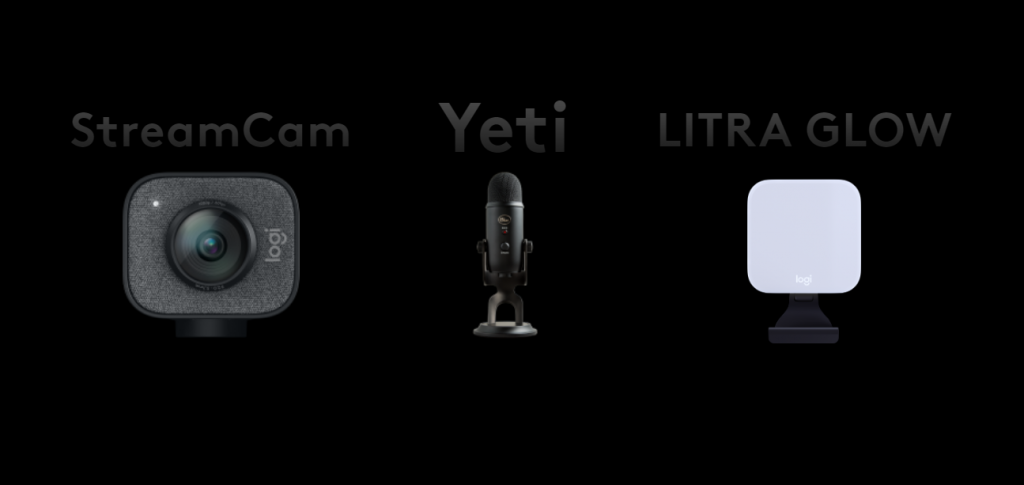
Final Thoughts
You do get what you pay for when it comes to tech and in this instance, it does not only make you look and sound clearer, it gives you a confidence boost when streaming. No more hissy mics or grainy webcam images due to low-light issues. Instead, you can allow your viewers to enjoy the richness of your dulcet tones, and the soft glow of light shimmering from your crystal clear forehead. With the Logitech Streamcam, Litra Glow and Blue Yeti, I hope I have offered you some inspiration into the world of streaming!
Disclaimer: Samples were received in order to write this review.

YouTube | Facebook | Twitter | Instagram | Discord | Podcast
