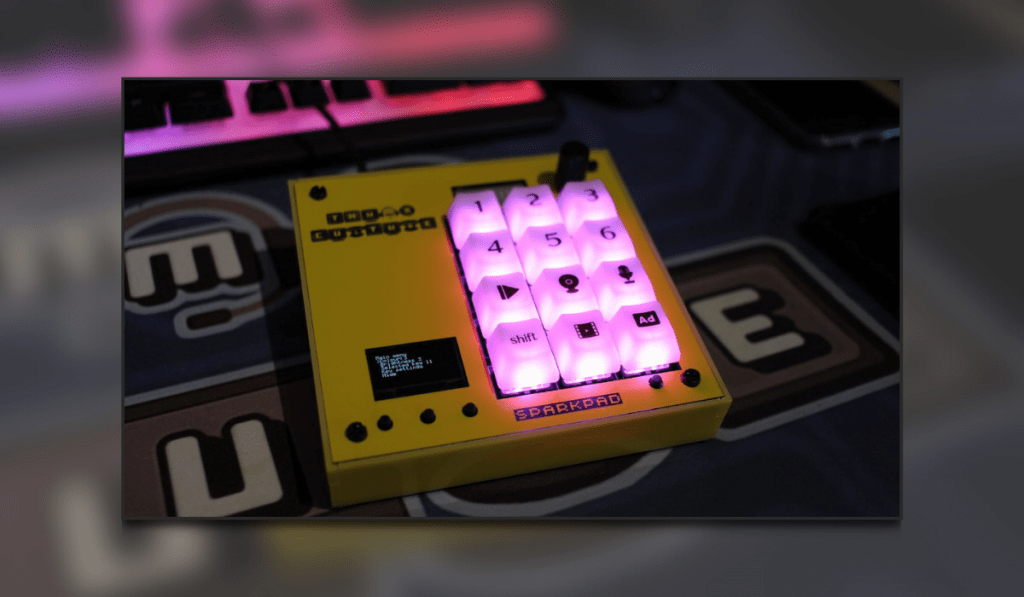
Let us introduce you to the latest and greatest bit of tech that as a content creator or streamer you most definitely need. We are indeed talking about the Sparkpad, the reconfigurable surface. Starting off as an idea in October 2020, James and Paddy have now brought their product to life.
Making Content Creation And Streaming Easier And Stylish!
Are you on the lookout for your next desk gadget? Or do you need tech to assist with shortcuts/macros? Then keep reading to find out just how well the Sparkpad Performs.
Design
Where to start on this one, this is a whole new take on the stream/content creators deck. Out with sleek and overly polished and in with the tech junkie borderline retro design. I first looked at the Sparkpad and instantly thought, I have no idea what it does yet but I want one. We see so many overly polished designs in the gaming world, for once it is nice to see something that looks well built and sturdy.
With a rotary dial to the top of the unit and an LED bar next to it to show level adjustment, you can feel and see the quality in this build. To the bottom of the unit, you have an OLED screen and obviously with buttons. Then last but not least there are the 12 keys to which you can assign macros/features to.
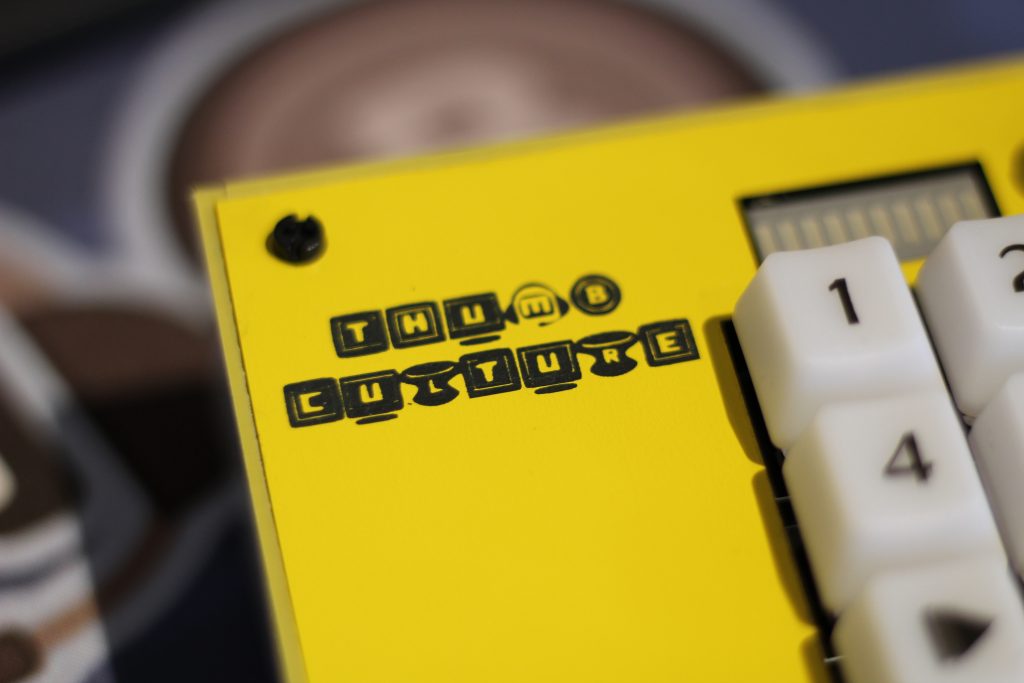
In terms of customisation, you choose what build you want. From a no case build, all the way up a custom-designed case with your logo on it. There are also build choices along the way, including keycap type and whether or not you want extra stickers to label your keys. Obviously, these stickers depend on what you intend on using the Sparkpad for. The design doesn’t stop there, you can also choose from a set of pre-selected colours, or if you are looking for something a little different you can get in touch to see what else is available.
It doesn’t however stop there if you are comfortable with it. You can buy the Sparkpad unassembled and build it all yourself when it arrives. The team at Sparkpad are extremely helpful as well. So if this is the route you go down, do not hesitate to reach out to them for some guidance. They recently built ours live on stream and I am not going to lie, it looks like a lot of fun.
Functionality
As the Sparkpad is powered by Arduino the functionality of this bit of kit is endless if you have the know-how. If not, as the kit is open source there are many online outlets where you can source information from and expand on this already powerful bit of kit. As standard out of the box so to speak, it is fully compatible with the below applications.
OBS Studio
Streamlabs OBS
Lioranboard via OBS
Mix It Up
Obviously aimed at creators the list contains applications suitable for that use. However, it can be used and expanded to be used for basically anything that requires a function (so to speak). With 22 programmable keys in total, there is a vast amount to explore. When it comes to switches for the keys they are the Cherry Gateron MX switches, which honestly feel great. As mentioned above we have the mini OLED screen to assist with various options/settings and adjustable LED lighting with 7 different options in total. So not only can you customise the design you can really get into the Sparkpad and make it work for you.

To get you going, there is a full guide on the initial setup on the Sparkpad website which goes into great detail. It also has the potential to teach you a little bit about how it works. I highly recommend checking this out, and when you get brave enough maybe delving into some code yourself. The team at Sparkpad are constantly updating their product so ensure you stay up to date with the latest official features. Also, do not forget that they give you product support, so If you have any issues make sure you reach out to one of the team.
Final Thoughts
Using the Sparkpad is an instant joy, being able to use this in any application where you can rebind your keys allows so much functionality it’s untrue. From using the number 1 key to take a screenshot through the Geforce overlay, through to starting a recording or stream in OBS. The possibilities are endless.
Add to that the fact it was all live built on stream, a feature that they do with the majority of their builds means its so easy to give the Sparkpad the Thumb Culture Platinum Award!

Disclaimer: A sample was received in order to write this review.

YouTube | Facebook | Twitter | Instagram | Discord | Podcast
