
With ever more power-demanding PC components, how do you keep up with the cooling while still looking stylish? be quiet! kindly sent us some of the new PWM Light Wings and Dark Rock TF 2 CPU cooler fans to show us what can be achieved!
When it comes to fans I have had a few various types in the past. With my NZXT H510 case, the temps have crept up when maxing out my GPU and having a long gaming session. As many of you will no doubt be aware, this then causes the fan speed to ramp up and before you know it your rig sounds like a jumbo jet.
Originally I had a couple of Corsair AF140s at the front to draw air in and an AF120 at the rear and top to pull out the heat. When the GPU and CPU got warm my PC got a little loud. Ok, headphones can cancel that out however, I game in the lounge and there are other family members watching TV. It isn’t really fair on them to have to put up with the constant roar!
be quiet! Raising Your Cooling Game
Let’s check out the be quiet! 140mm and 120mm PWM Light Wings and the Dark Rock TF 2 Cpu cooler!
Design PWM Light Wings
The be quiet! 120mm and 140mm PWM Light Wings are an interesting design. Featuring rubber mounts on each corner to help eliminate any noise transfer to the PC case and fan blades that appear to reach the furthest they possibly can without touching the fan frame. Can they make my PC quieter?

be quiet! has two types of Light Wings available; high-speed and regular. While the high-speed version has 9 blades to produce high pressure to cool radiators and heatsinks, the regular version has 7 in order to produce a higher airflow. Whichever variant you choose, both promise a 60,000 hour lifespan thanks to the high-grade rifle bearing technology as well as a 3 year warranty.
One of the defining design features of the Light Wings are the ARGB LEDs that can be seen from the front and rear of the fan. There are 18 LEDS on the 120’s and 20 on the 140’s. When you purchase the triple pack of fans you receive an ARGB hub to plug the fans into. I found that this wasn’t really needed as the fans can all daisy chain into one another, especially if you are using something like the Corsair Lighting Node Pro to power the lights up anyway. Incidentally, if you want to see how I managed to get the ARGB lighting working on a non-ARGB motherboard, read my article here!
Design Dark Rock TF 2
When it came to the CPU Cooler, the be quiet! Dark Rock TF 2 was another animal. I was replacing a Cooler Master Hyper 212 in an attempt to lower the temps of my Ryzen 5 3600 processor. With 2 Silent Wings 135mm fans strapped to a black ceramic coated heatsink that then has 6 copper heat pipes disappearing to the CPU heatsink, this is a beast. The unique look of the dual tower cooler is very dominating.

It is worth noting that a motherboard check via the be quiet! website is essential before purchasing, in order to ensure that you have adequate clearance from GPU slots and memory bays. Having changed my GPU to an Nvidia 3070 FE recently, you need something long and thin to now be able to press the lever on the PCI slot. The gap between the cooler and GPU is virtually non-existent!
The be quiet! Dark Rock TF 2 was a little tricky to fit. It did not come with the motherboard backplate to screw the mounts onto. Where I had previously installed the Cooler Master it required a different one that was included in the box, luckily I had retained the one that came originally with my motherboard. That’s why hoarding is good kids!
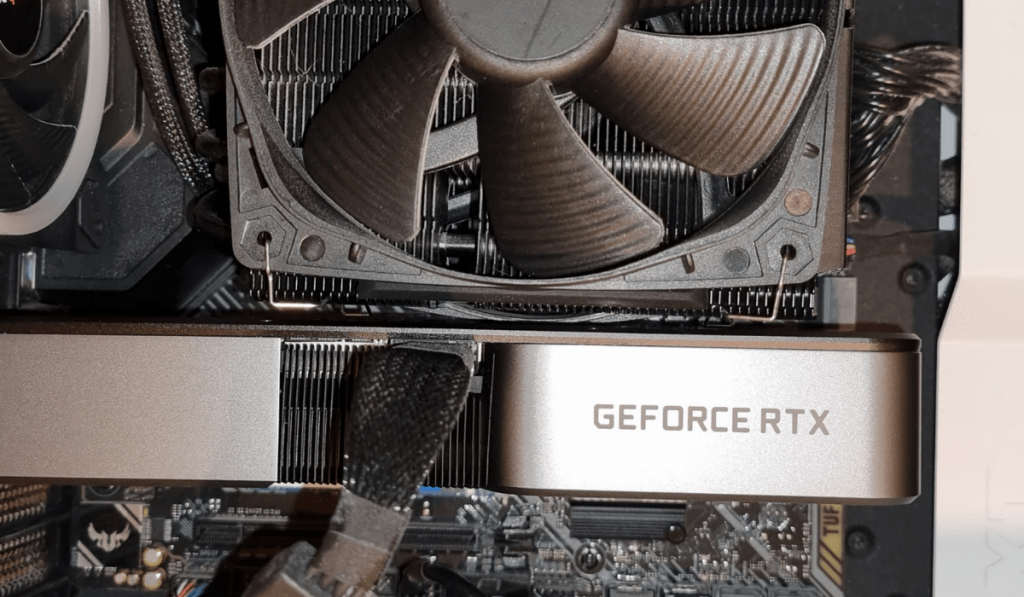
For the actual assembly, the hardest bit is clipping the two fans to the cooling fins. Despite watching videos showing them being neatly clicked into place, my large fingers struggled at times to get the positioning correct. Once in, the clips did retain a great hold.
One part of the design I really liked was that the thermal paste is already deployed in a tiny array onto the bottom of the heatsink. No messing around with a tube of paste. Just simply remove the plastic protective cover and you are good to go.
Performance Light Wings
Wow, what a difference all of the fans have made! The Light Wings have reduced the audible whirl to a whisper while keeping the temperatures slightly lower than my previous setup.
The Light Wings have been silently keeping the temperatures within a nice range and have been tested heavily with a variety of long gaming sessions featuring the likes of TheHunter, Warzone, Phasmophobia and Forza 5. Being PWM they will spin up at times when additional cooling is required but the noise has been greatly reduced in this area, with a drop of 10dB compared to what I had originally.

From my previous tests, the original case fans that I had were spinning at around the 1400’s whilst gaming. I’m now in the 1200’s with the be quiet! Light Wings. Similarly, there is a noticeable reduction in motherboard temps of 6 to 9 degrees. Granted the Nvidia 3070 that I since upgraded to is kicking out a lot more heat. However, it appears to also be dissipated well out of the case to reduce heat build-up.
Using lighting software such as Corsair’s iCue, I have been able to sync and control the gorgeous ARGB lighting that encapsulates the circumference of the Light Wings. This has really brought my PC case to life and is a great addition to the be quiet! range. The fact that the LED lighting is visible from both sides of the fan ensures that you get some great lighting effects. Regardless of the fan positioning.
Performance Dark Rock TF 2
The be quiet! Dark Rock TF 2 has made a massive difference to the CPU temps and noise as it is now very slowly rotating. Ok, it isn’t fair to compare performance to the Cooler Master as that was only a single fan and slightly smaller. To give a comparison for upgrade purposes, my CPU at 55% load was around 61 degrees originally but is now at 53 degrees. The CPU fan was running at around 1300 RPM but with the Dark Rock TF 2 it is reduced to 775 RPM giving a dramatic sound reduction.

Final Thoughts
The be quiet! Light Wings are brilliant fans to both cool and light up your case. Their unique design ensures that the maximum amount of air is pushed and pulled while noise is reduced. If you seek ARGB lighting effects as well as great performance then these are a must-have.
When it comes to the be quiet! Dark Rock TF 2, this is one hell of a CPU cooler. The design is hench and really dominates the scene! With its great cooling capabilities, your CPU will be kept at an optimal temperature without any risk of overheating. My only issue is that releasing one of the new Nvidia GPUs is really hard due to the size of the cooling fins stopping the lever from being pressed.
The be quiet! Light Wings and Dark Rock TF 2 score a mighty Thumb Culture Gold award.

Disclaimer: A code was received in order to write this review.

YouTube | Facebook | Twitter | Instagram | Discord | Podcast
