
Following on from the news back in August of Roccat’s latest gaming mice, we have been lucky enough at TC HQ to obtain a Kain 120 AIMO to take for a test slide.
Straight from the box the wired gaming mouse has a good weight to it, 89g to be exact. It doesn’t feel too heavy to slide around, nor does it feel like a plastic box of air. The rubber gliders on the underside do a great job of allowing the mouse feel frictionless as it travels across the mousepad. The height of the mouse is a pleasant 4.3cm while the width is 6.5cm and the length is 12.4cm. It feels just the right size below my large hand. The Kain 120 AIMO comes with a 1.8m braided usb cable, great if your PC is on the floor or on the other side of the desk.

The Kain 120 AIMO glows beautifully alongside the keyboard as both the scroll wheel on top and the Roccat emblem on the palm rest begin to cascade gently through their RGB colours.
Under your palm, the Kain 120 AIMO feels snug as it’s ergonomically designed curves that Roccat has spent 2 years on finally meet their master. Also noticeable is that the coating on the mouse ensures that you can keep a good grip on it, there is not a chance of it sliding out of your hand! For me, I really enjoyed the height of the buttons on the topside of the mouse. Where some mouse buttons tend to dip quite drastically to the ground, the Kain 120 AIMO has them positioned so that they are located perfectly below your fingers and without your hand forming an uncomfortable claw.

The button location leads on to aid the awesome Titan Click that Roccat utilises for their button mechanism. Due to the mechanical wizardry behind it all Roccat claim to be 16ms faster than other mice when it comes to signal processing, in effect giving you the edge during games that require fast reactions such as first-person shooters. I found that the button did not have to be pressed down that far for the click to be registered, brilliant for taking those quick reaction shots!

Carrying on with the buttons there are 8 of them in total on the Kain 120 AIMO with the option of doubling their standard actions up by allocation of the easyshift+ button using the Roccat Swarm software. I do love the amount of customisation that is on offer via the Swarm app, from assigning profiles for specifics games to setting the way the mouse illuminates itself.
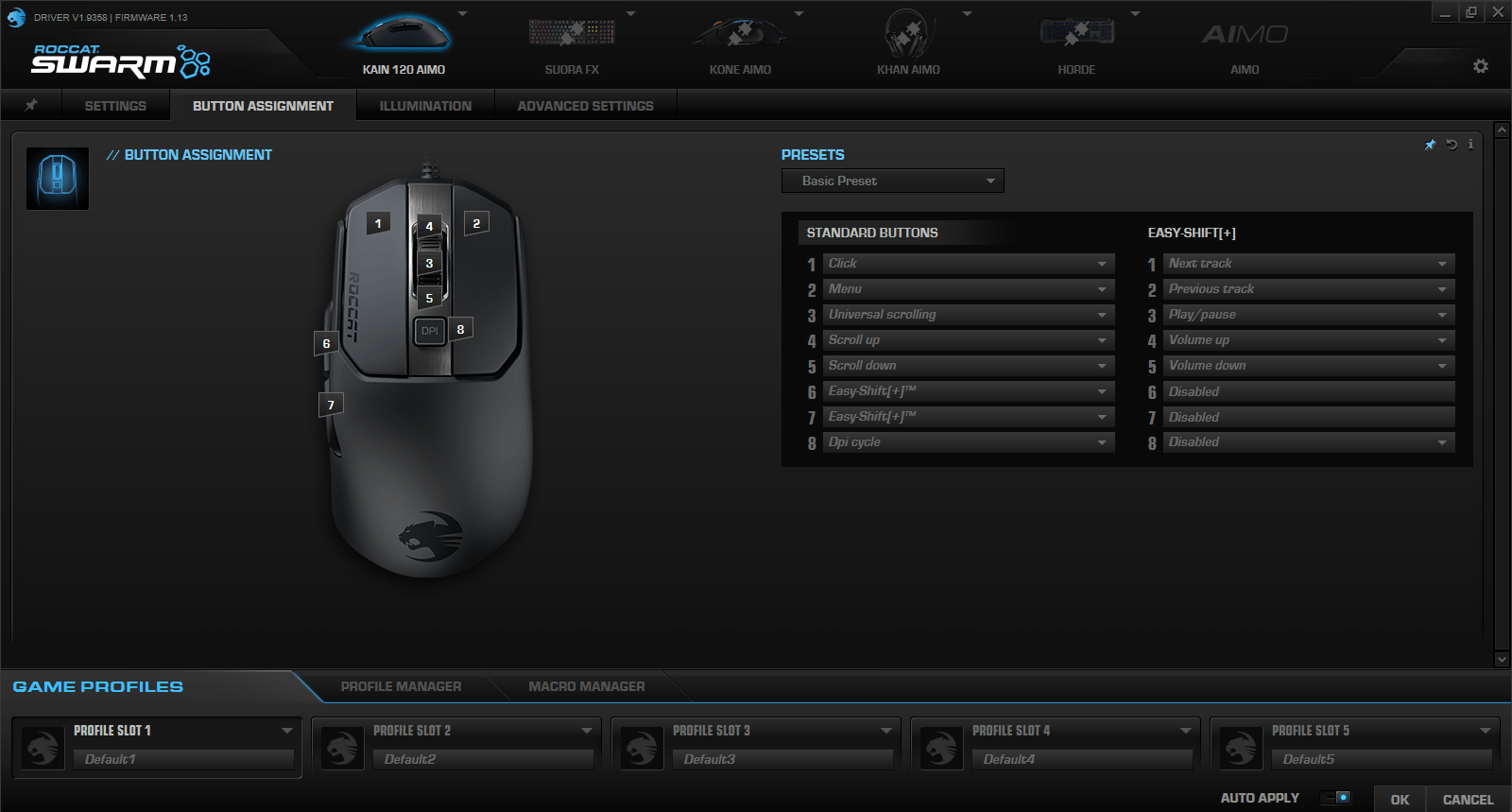
If when playing a game you feel that you need to turn the sensitivity of the mouse movement up a notch you will have noticed a handy DPI button below the scroll wheel. By clicking this button you can select through 5 DPI settings that are configured via the Swarm software. The defaults are 400,800,1200,1600 & 3200 with the ability to change to a maximum DPI of 16000 should you have the fastest reactions in the world. The Roccat Owl-Eye sensor is certainly something else.

Overall the performance of the Roccat Kain 120 AIMO is brilliant and with an rrp of £62.99 it is definitely value for money. The build quality is superb and it is very apparent that a lot of time has been taken to get the ergonomics of the body correct. With the customisation that Roccat brings with it’s Swarm software the power is in your hands to control how the mouse behaves and responds for you.
I award the Roccat Kain 120 AIMO the Thumb Culture Platinum award!

Disclaimer: A sample was received in order to write this review.
For more articles from Jason, click here

YouTube | FaceBook | Twitter | Instagram
