
Today we’ll be looking at PC Building Simulator 2, which comes to us from Spiral House and is published by Epic Games. It was released Oct 2022 and is the follow-up to 2017’s PC Building Simulator.
It is available on PC via the Epic Game Store for £19.99/$24.99 and will require ~26GB storage.
It’s like LEGO, but for grown-ups!
Okay, let’s ignore the fact that plenty of adults (myself included) enjoy LEGO for a second. PC building is something of a hobby of mine, and “LEGO for grown-ups” is my go-to descriptor when people ask me if it’s complicated. I’ve advised many people on how to build a PC, and PC Building Simulator was one thing I recommended a lot to people who wanted to grasp the basics of PC building.
It was a useful tool to help people grasp the basics as it was a pretty accurate portrayal. Minus the finicky, fiddly and curse word-inducing parts, of course. It was fun and way more relaxing than PC building often is. PC Building Simulator 2 takes what made its predecessor great and adds to it. It’s a worthy follow-up, that overclocks the fun (sorry) with some great new features.
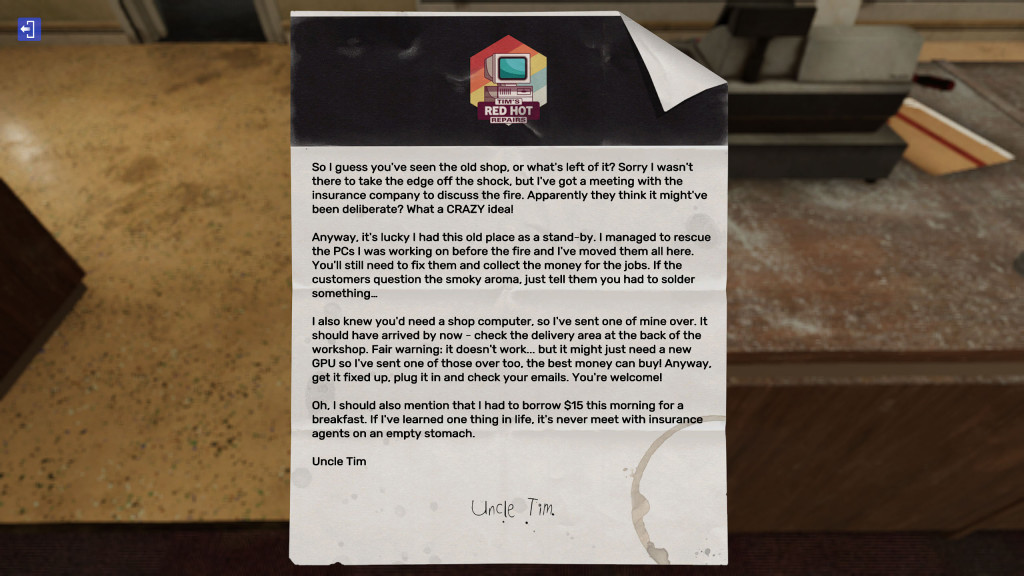
Gameplay
There are two modes. Career mode and free build. Career mode has you running a computer repair shop for your definitely-not-a-fraudster Uncle Tim. You start with a small sum of money taking on jobs you receive in your inbox. From virus removal, to water-cooling a graphics card, to building a client a new PC, there are a whole host of jobs to get stuck into. Some jobs are more enjoyable than others, but that applies to the real world and the game is hardly to blame for that. The only real issue I had with any of the jobs was with the position of the progress box while using compressed air.

The games tutorials do a great job of walking you through new tasks. Though I think they should make these tutorials replayable for people who need a little refresher. I had forgotten what a task requires a couple of times.
There are also a few quality of life improvements over the first game. Tagging parts bought from the store to jobs, and the tablet for checking emails and using the store to save going back to your PC were two stand out additions I really appreciated.
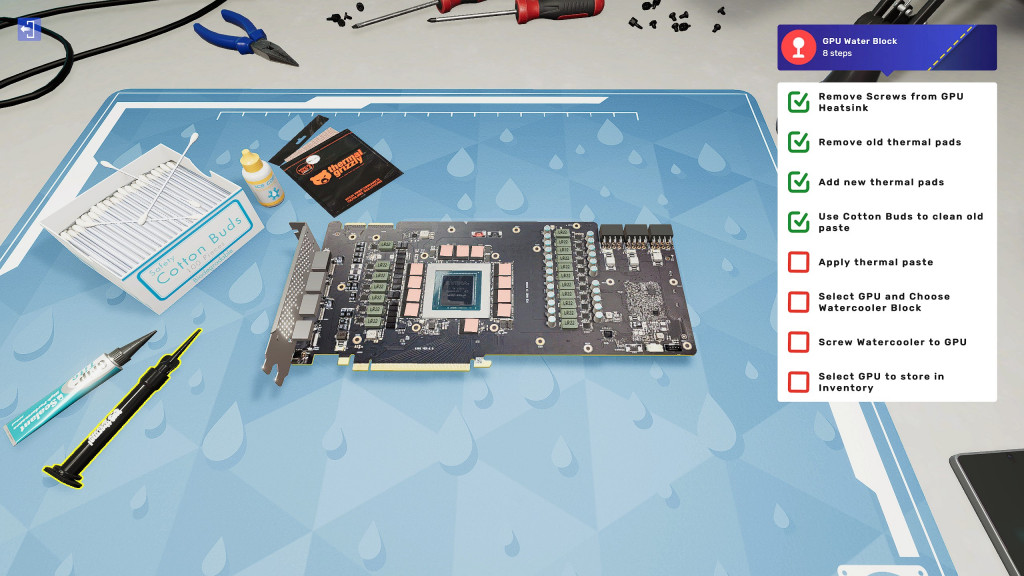
As mentioned, jobs are received via email. It will set out what the client requires, but you should make sure you read the emails thoroughly, for two reasons. Firstly, there are often hidden tasks, which upon completion result in a better rating. Better rating equals more jobs. Secondly, sometimes the emails are amazing. Sometimes from an eccentric character, other times just a terrible Dad joke, I loved it. You can tell the team had a lot of fun writing these.
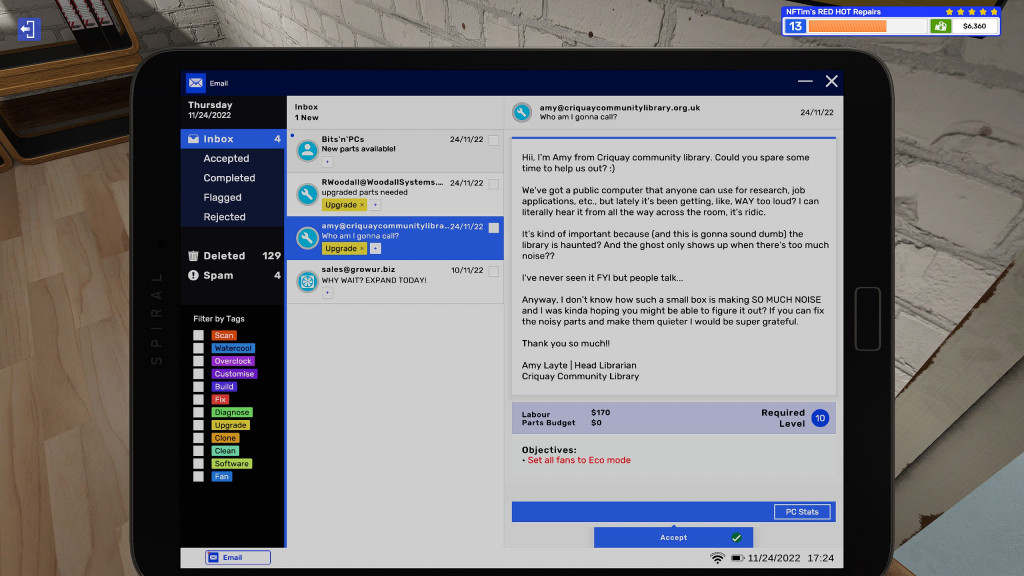
Making your “Personal Computer” truly personal
One of the new features I’m particularly fond of in PC Building Simulator 2 is case customisation. We now have the ability to paint cases, vinyl wrap them with a selection of themes, and add stickers. It’s a nice touch and one in which I took far too much pleasure in while sending back the most ghastly designs to clients that technically met their requirements. Oh, you didn’t want your PC to look like baby sick? You should have been more specific about which shade of green you wanted.
The customisation is a lot of fun. My only real complaint is that there aren’t enough shapes. I’m not expecting Forza Horizon level of choice when it comes to vinyls. Just a bit more than what there is. If there were more shapes, with more fine-tuning in regards to rotating, scaling etc… I could only imagine some of the designs people could come up with.

Money, money, money, moneeeehhhh!
Aside from repairing, customising, upgrading and building PC’s for clients, we also have access to a store front. Here you can sell broken PC’s that you’ve bought online and repaired. This is where you’ll make most of your money in PC Building Simulator 2. After a few in-game days, I had gone from around 5 thousand to 20 thousand. Overclocking the PC, customising the case and the RGB, naming the PC and adding watercooling all also add a couple hundred to the price you can sell the machines for.
It’s a worthy investment, but I’ll be honest, a feature I stopped using after I’d made a decent bit of wedge. After all, you don’t really lose money in this game, the only thing you can spend it on that you don’t get back again is either your personal PC, or the power-ups. Though the power-ups are definitely worth purchasing, once you have them, you have them. There are only 6 which come in at 2,000 each. But boy do they help with some of the more monotonous parts. The store front is a nice addition, but not really the part I’d sink the most time into.
Don’t let your RGBreams be dreams
Much like it’s predecessor, the second mode that PC Building Simulator 2 offers is free build mode. It is here where you can get truly wild. Building anything you want. You want to build a watercooled Threadripper PC powered by 4 Radeon VII’s with 128GB’s of memory and watercooling tubes shaped like the AMD logo? Have at it! Want to be sacrilegious and pair a Ryzen 5600X with one of Intel’s new ARC graphics cards? The world is your oyster.
There’s no goal here like there is with the career mode of PC Building Simulator 2, it’s just a nice respite from aspiring YouTubers asking you to water cool their RAM and put 💯 stickers on their case. With real world parts from industry leaders like Intel, AMD, Nvidia, Asus, and dozens more, go nuts and build your dream PC. If the parts’ll fit together, PC Building Simulator 2 will let you build it.

Graphics and Audio
PC Building Simulator 2 is a great looking game. Sure, there are better looking games out, and it doesn’t make use of the latest Ray Traced shadows and lighting. But as a result, it’s not overly demanding and should look fantastic on most systems. The audio however, eesh. Listen, the sound effects that go along with plugging in cables or unscrewing a PCI cover? They fit perfect and make everything more satisfying. But it took me all of 3 minutes to mute the music. The royalty free pop punk did absolutely nothing for me. Open Spotify instead.
Longevity
The story will end at level thirty. Once completed, random jobs will keep coming through. I hope the team keep offering free updates like they did with the original, adding new components as their real life counterparts release. Add on to this the free build mode and PC Building Simulator 2 could be a game you sink many hours in to. I know I occasionally revisited the original when I wanted to relax.
Final Thoughts
PC Building Simulator 2 is a worthy successor. It keeps the satisfying and often times cathartic gameplay of the original, while adding enjoyable new features as well as some helpful quality of life improvements. It doesn’t reinvent the wheel, but it does give it a nice new lick of paint and a new tyre to help it run smoother. For that, PC Building Simulator 2 earns itself an 80+ Gold Rated Award.

Disclaimer: A code was received in order to write this review.

YouTube | Facebook | Twitter | Instagram | Discord | Podcast
