
I think I’ve made it fairly well-known in my reviews for Thumb Culture that I’m not a big controller user. Apart from the brief session on my PlayStation now and then, my Steam Deck is as close as I get. But I couldn’t pass up the chance at trying out some new hardware. For this review, I got my hands on two limited edition controllers – the Nacon Pro Compact Colorlight Controller and the Nacon Camo Revolution X Pro Controller. I do believe I have my Steam Deck to thank for me being capable of using them!

Nacon’s Controllers Are Made For Lasting Use
Each of these Nacon Limited Edition Controllers can be found directly from Nacon’s website or from Amazon dependent upon availability. They normally run around $40/€55 for the Nacon Pro Compact Colorlight and $99/€99 for the Nacon Camo Revolution X Pro. I’m sure it won’t be too hard to pick them up on sale around the holidays. Both controllers are made for use with Xbox X|S, Xbox One, and PC. For the purpose of this review I was using them on PC.
Nacon Limited Edition Pro Compact Colorlight Controller

A Colorful Gamepad
Nacon’s Pro Compact Colorlight Controller stands out mostly for its namesake. Out of the box, its comes as a lit solid green. Given that the last controller I got like this was for the Nintendo 64, I was really hoping it wouldn’t feel cheap. I wasn’t disappointed and the material itself makes for a quality controller. The 3M cable is also very durable. With the assistance of the Pro Compact companion app, found through the Microsoft Store, you are able to completely customize the controller.
Settings in the Pro Compact app allow you to customize your Pro Compact Colorlight to your heart’s content. There are 6 diodes from left to right that can be set to a variety of colors. You can also set the controller to one of three light patterns and three different speeds for each too. The customization options are a cool feature but the clear plastic makes some settings rough to look at.
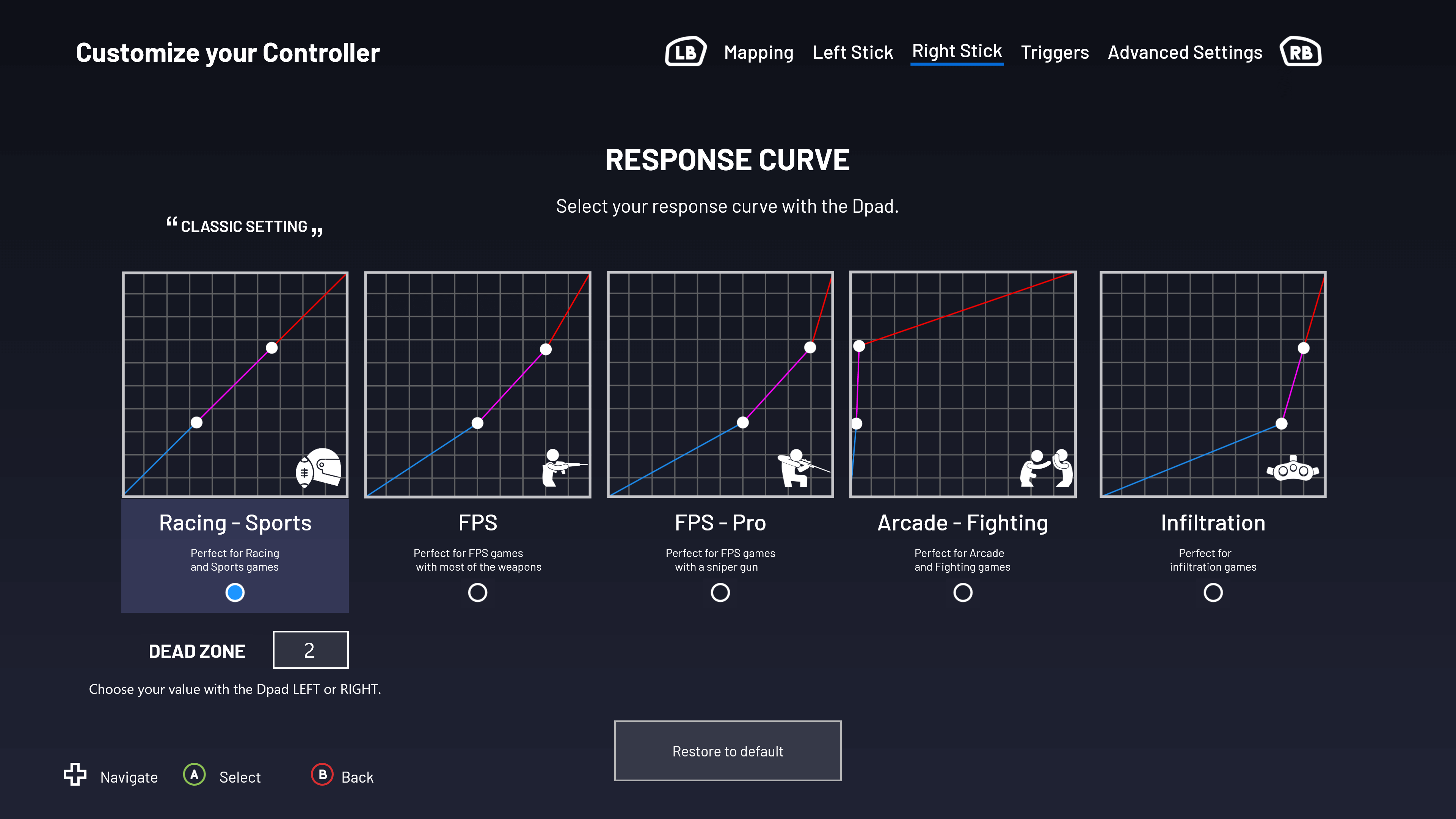
Does it work, though?
Being all flashy is one thing, but at the end of the day you still need a solid gaming controller. The Nacon Pro Compact Colorlight is based on the same style as the original Pro Compact. It’s overall size is slightly smaller than the standard Xbox controller but the buttons still maintain that oversize feel. Unfortunately for me, having larger hands, the Colorlight was not very comfortable in them.
Utilizing the Pro Compact app also lets you customize various aspects of the Nacon Pro Compact Colorlight Controller in addition to the color options. This opens up a whole array of possibilities to things such as stick sensitivity, inversion, and mapping which can be saved to up to four different profiles. You can switch easily between profiles at the push of a button on the controller as well. Even without any tweaking though it already comes nice and responsive.
Nacon Limited Edition Camo Revolution X Pro Controller

You want to talk about customization…
The Nacon Limited Edition Camo Revolution X Controller adds a different set of customization features than the Colorlight. Instead of lights, the Camo Revolution X can be customized with different weights (10g, 14g, or 16g) as well as thumbstick spacers and tips. The version I received also came with a storage box and rigid case for keeping everything you need with you on the go. The cable is even detachable from the controller and fits right in the case as well.

Customization is also a core part of the Nacon Limited Edition Camo Revolution X Pro Controller. It also has up to four profiles to program and tweak, this time within the Revolution X companion app, found on the Microsoft Store. I was thrown off at first by this controller not working with the Pro Compact app, as they are essentially the same. However, after a bit more careful reading I was able to get the correct app for the correct controller and take a look around. The customization features are quite robust and switching between profiles changes the ring color of the right thumbstick.
How does it play?
I found myself enjoying use of the Nacon Limited Edition Camo Revolution X Pro Controller much more than that of the Pro Compact Colorlight. The overall size and texture of the controller made it feel more natural and secure in my hands. Not to mention that there are additional “paddle” buttons on the back of each wing of the controller, which can also be mapped to suit your play style.
I only have one real con for this one. Mostly just a selfish thing – wishing it was wireless. But the Nacon Limited Edition Camo Revolution X Pro Controller has definitely become a primary component of my PC gaming. I was sad when the controller I did have, an 8-Bit Do in the style of a Nintendo Pro Controller, didn’t work with Diablo IV. So I was quite pleased to be able to use this controller with it and several others.
Final Thoughts
Both the Pro Compact Colorlight and the Camo Revolution X Pro are very solid accessories. My personal choice is definitely for the less flashy but more customizable Revolution X Pro. The only things I didn’t like were more personal preference than anything else, as both controllers rank high on my durability and ease of use checklist.
For this I must give the controllers the Thumb Culture Golden Thumb Award!
If you enjoyed this review you can check out my other reviews here.

Disclaimer: A product was received in order to write this review.

YouTube | Facebook | Twitter | Instagram | Discord | Podcast
