
Kolink, a brand known for its hardware have released a new CPU Cooler, the Kolink Umbra EX180 ARGB CPU Cooler. Currently available from OverclockersUK and priced at £32.99 (At the time of writing).
Chilling Out With Kolink
I had seen this cooler mentioned in a couple of videos when I was looking into CPU cooling. In particular, I was looking for cooling solutions that do not cost an arm and a leg, but do provide the performance required for long gaming sessions. The team over at Kolink kindly hooked us up with one to take for a spin.
Design
The Kolink Umbra EX180 comes in two different editions. There is the Black edition and the one we are checking out in this article, The ARGB Edition. When it comes to the differences between the two, it is solely down to the fan included. In the Black Edition, you get a 120mm fully black fan, whereas in the ARGB edition (you guessed it) you get an ARGB fan.

The Kolink Umbra EX180 ARGB CPU Cooler consists of one cooling block and one fan. The cooling block (unlike the fans) is the same across both versions for the Kolink Umbra EX180. It is a matte black-finned cooling block, with the Kolink logo present on the side. The main part of the block is made from various metals and the end cap where the branding sits, is high-quality plastic. With its slimline design, you can also fit in high RAM.
When it comes to design Kolink has ultimately provided gamers with two options, one for ARGB lovers and one for gamers who prefer a darker machine. Either way, both can complement your setup due to the clean lines and sleek design of the cooling block.
A Closer Look
In the box aside from the Kolink Umbra EX180 ARGB CPU Cooler itself. There are the mounting brackets for AMD and Intel and some thermal paste (12.8W(m-K) conductivity). Along with a couple of leaflets relating to installation and warranty. The 120mm PWM ARGB fan and the cooling block come separately in the box ready to be built.

The cooling block uses four 6mm copper heat pipes in order to cool your CPU down. These are embedded directly into the aluminium base. Kolink has been smart with its finish on the block as it has been treated with a black electrophoresis surface process. This is said to reduce the risk of corrosion and oxidation. The unit weighs approximately 500g, however, when installed it has an extremely solid fit. With no play, sag or wobble this CPU cooler sits perfectly in position.
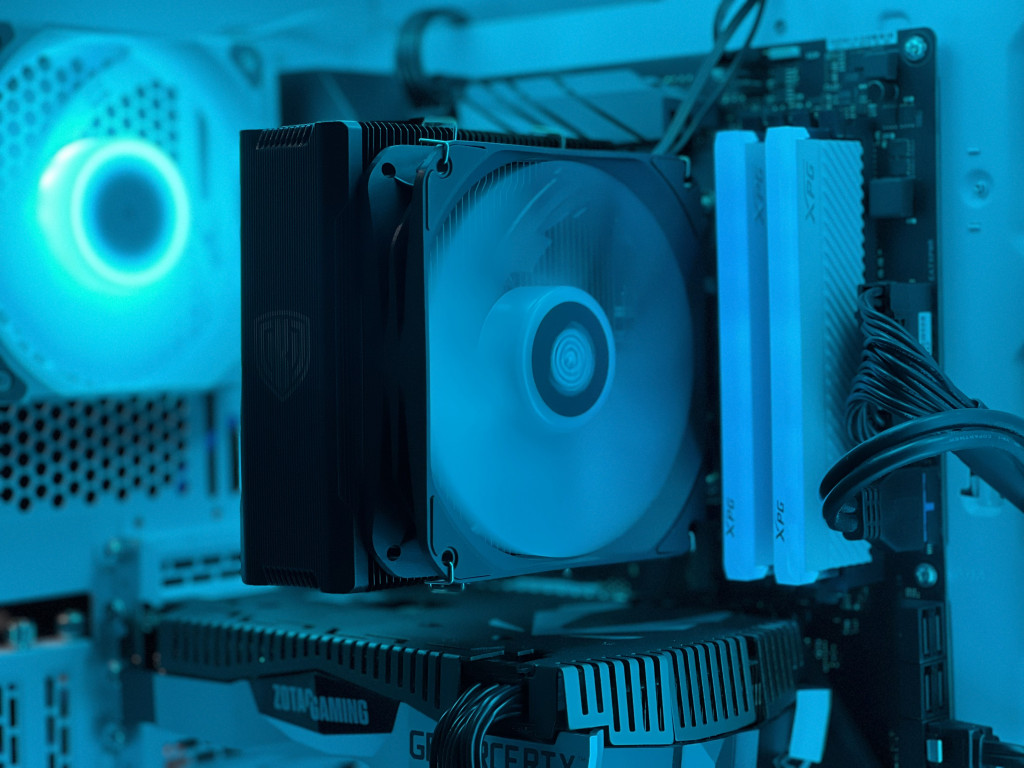
The only thing I wish you could do is to have the ability to attach your own fans. Using the clip provided you can only attach the fan included. Obviously, there is a reason for this. However, for case aesthetics or for those who like a certain fan it would have been good to have that ability to swap straight out of the box. I have never used a Kolink fan before but it is a well-built fan and fairly quiet compared to my case fans.
Final Thoughts
This is the first time I have fit a CPU cooler of this kind, my previous ones have all been AIOs. The Kolink Umbra EX180 ARGB is extremely simple to fit and comes with everything required for both AMD/INTEL chipsets. I haven’t noticed that much of a difference in cooling, but considering my other CPU Cooler is four times the price. I think that says a lot about the quality of the Kolink Umbra EX180 range.
It not only performs but it also has a great design and for the price point, I don’t think you could ask for much more. I award the Kolink Umbra EX180 ARGB the Thumb Culture Gold Award.

Disclaimer: A sample was received in order to write this review.

YouTube | Facebook | Twitter | Instagram | Discord | Podcast
