
Just before Christmas, I managed to luckily get my hands on one of the latest Kolink Regulator Gen5 ATX 3.0 Modular power supplies. Now while psu’s are usually hidden away in the lower depths of your PC case, these unsung heroes are the whole reason you can not only work and game but also turn the PC on in the first place!
I Have The Power!
Read on as I not only installed the Psu once but twice, thanks to a certain Mrs Claus surprising me with a new Fractal Design case over the festive period.

The Hardware
The ATX 3.0 Kolink Regulator range includes for a 750W, 850W, 1000W and 1200W PSU, offering a great selection of variety depending on your PC build or plans for the future.
Inside the box, I received the 140mm wide x 86mm high x 150mm deep Kolink Regulator 1000W 80+ Gold Gen5 Modular Power Supply along with:
- 1x Mains power cable
- 1x 20+4-pin (600 mm)
- 1x 12VHPWR 12+4-pin 600W (600mm)
- 2x 4+4-pin (CPU / ATX12V / EPS12V) (650 mm)
- 4x 6+2-pin PCIe 1x (600 mm + 150 mm) / 2x (600 mm)
- 7x SATA (500 mm + 150 mm + 150 mm) / (500 mm + 150 mm + 150 mm + 150 mm)
- 4x 4-pin Molex (500 mm + 150 mm + 150 mm + 150 mm)
- 1x Cuddly toy (jokes)
The number of SATA plugs and CPU/PCIE sockets seemed to be the main difference (other than the Wattage!) depending on the power range that you went for. You get 6 SATA plugs with the 750W & 850W, 7 with the 1000W and 8 with the 1200W. There are 4 CPU/PCIe sockets on the 750W & 850W while there are 5 on the 1000W & 1200W.
Oddly I received a 2-pin main lead instead of a UK 3-pin one in my box. I had several 3-pin plug kettle leads lying about thankfully. Admittedly I live closer to France than London!

Design & Build
With the Kolink Regulator, you are treated to a quiet 120mm fluid dynamic bearing fan (FDB) as opposed to either a sleeve bearing or double ball bearing version. Out of the three types, the FDB fan has the lowest friction and therefore in its horizontal installation, the longest lifespan, with most achieving over 50,000 hours and upwards. The curvature and distance away from the grille also play a part in the efficiency of the unit and help to lessen any noise that is created.
Shhhhhh
On the back of the PSU is a switch that allows you to activate a semi-fanless mode whereby the fan will only kick in once you are using greater than 40% of the available power. While having a passive mode is great, I tend to hardly hear the PSU fan at the best of times due to the intake and exhaust fans kicking in during games.
Land of the Rising Capacitor
Performance and stability is said to be guaranteed by using Japanese capacitors within the Kolink Regulator. While this is an interesting selling point, this is something that came to light (literally) in the early 2000’s when a number of inferior capacitors hit the market from other countries. This caused untold capacitors to fail. Japan then became recognised as being more reliable than the others. You do not hear so much about mass product failures anymore, therefore I guess the manufacturing issues have been resolved. That said, there is some comfort as Japan is always seen as a bit of a tech leadership country in my eyes.
When powering your gaming rig, comprising of many sensitive components, you need to feel safe that your power supply is ready to handle anything that is thrown at it in order to protect your multitude of (secret from the wife) investments. Here the Kolink Regulator excels with 7 forms of protection, that, should they be required, will hopefully nip the problem in the bud and save your RTX 4090 from catching fire or NVME from being vaporised. Being an electrical engineer, I love seeing manufacturers take electricity seriously.
Cables
The quality of the cables is ok, however, they are not massively wow in my opinion. I would have liked to have seen the main motherboard cable at least braided such as what was on my 3-year-old squeely Corsair RMX Psu that I was replacing. You can purchase braided cables separately if you so wish. Now don’t get me wrong, it’s not a deal breaker using the standard cables, however, I am slowly reaching a point with my PC build after many years where I am taking pride as to how it is all starting to look.

One of the cables that is a bit of a gem if you can use it is the supplied 12VHPWR 600W connector. This odd-shaped plug utilises a 12-pin plug with what looks like a smaller flat 4-pin plug on the top. It is used to power the Nvidia RTX 40 series GPUs to cut down on the size of the connectors. My RTX 3070 said “yeah nah” therefore I couldn’t make use of it. Yet.
Install
The Kolink Regulator was easy to install and slid into place nicely. The cables were of a good length and being modular is always great as you do not end up with a snake’s wedding of excess wires to tuck away. While methodically plugging the cables into the back of the PSU, I did notice that some of the plugs did not always produce that nice “click” to ensure that they are in place. This is something that came to light when I was changing cases and I had a moment whereby I turned the PC on only to have fans spinning (via the fan hub) and no motherboard power. When I checked the wiring I found that the motherboard plug had popped out from the PSU slightly.
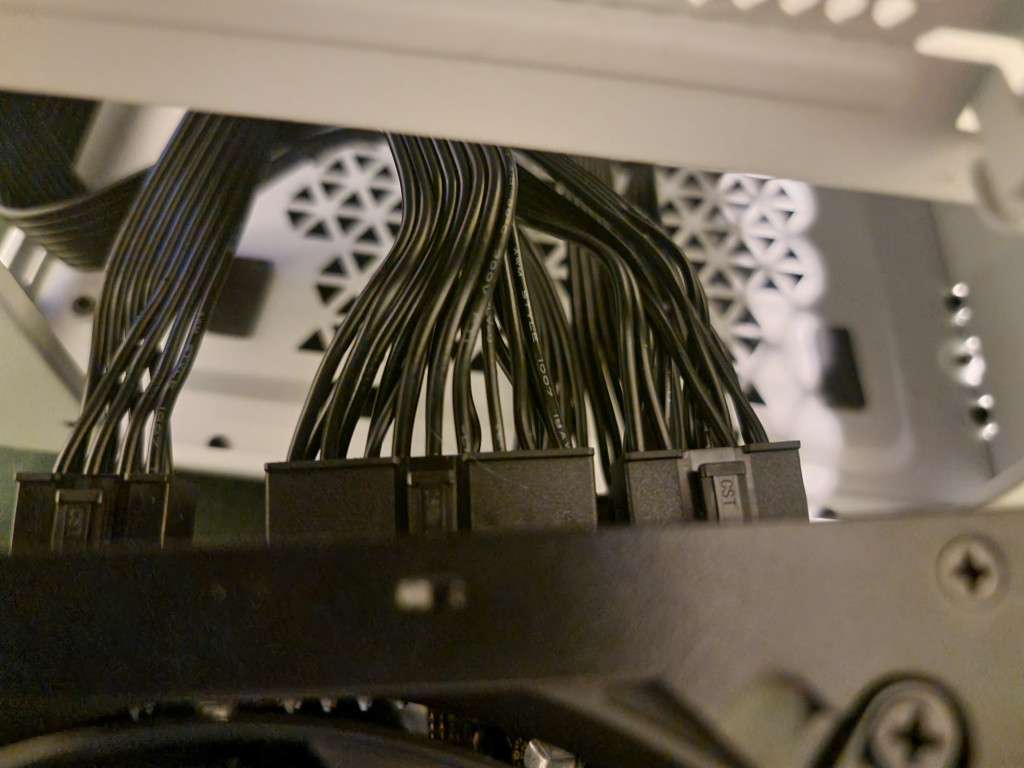
One other strange thing that made me question myself for a moment was that the PSU seemed to be installed upside down. My mesh filters for the PSU have always been on the bottom of my PC cases, therefore the fan on the PSU faces the mesh filter for airflow. When installed in this way, the 3-pin socket for the kettle lead becomes inverted as do the switches. So on is the switch flicked up and off is the switch flicked down. There is probably a method to the madness somewhere however I always expect main switches to be the same as a plug socket switch would be.
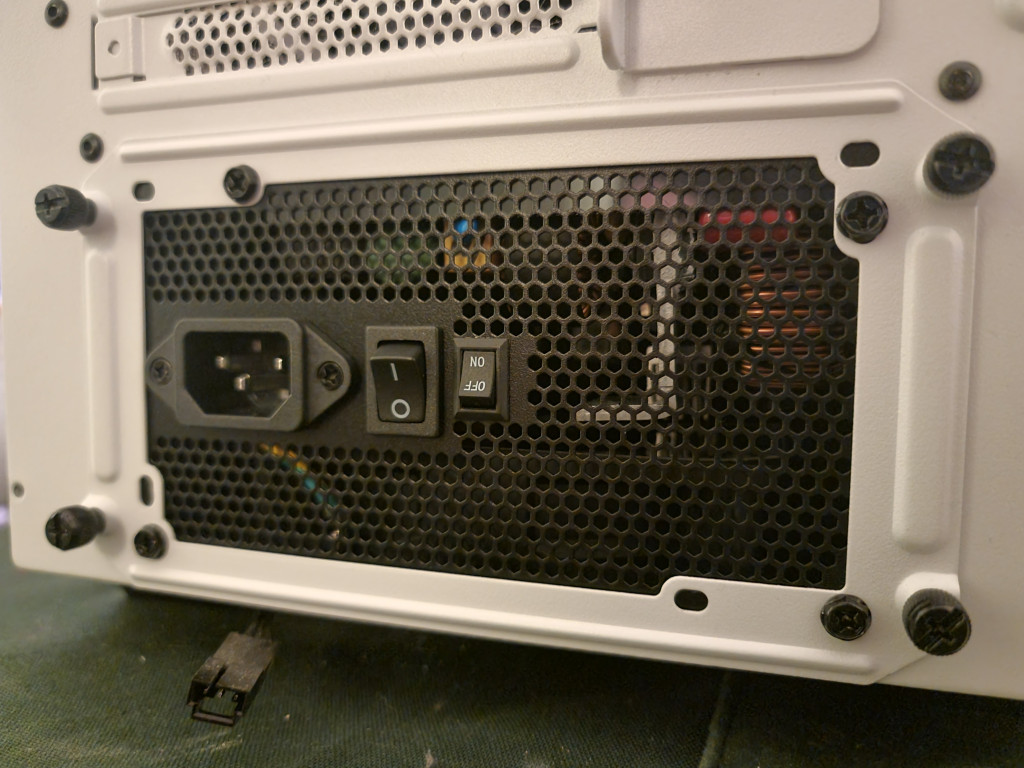
Performance
The PSU is very quiet when running and hardly is noticeable. While the option of the passive cooling mode is there, I like the idea that there is a fan spinning all the time. The ATX 3.0 Kolink Regulator does not squeal when under load and has given me many hours of uninterrupted game time. With the way that tech is moving on and high-end GPUs and devices are getting a little more power-hungry, there is great comfort in knowing that you can explore these impressive upgrades when you are ready.

Conclusion
With the efficiency of the Gold rating, the capacity to power amazing things, and the protection that is included in the build, I have great ease that the Kolink Regulator ATX 3.0 series is an affordable option to consider when upgrading or building from scratch.
The Kolink Regulator 1000W 80+ Gold Psu receives the Thumb Culture Gold Award!

Disclaimer: A sample was received in order to write this review.

YouTube | Facebook | Twitter | Instagram | Discord | Podcast
