
While be quiet! has a huge following when it comes to its fans, they have also quite a diverse selection of PC cases. Ranging from goliath-sized high-end towers to smaller non-budget-breaking units, they each serve to give the best cooling possible as well as have a focus on acoustics to lessen any audible sounds.
I as lucky enough to get my hands on the Silent Base 802 which sits in the middle of the range and is classed as a “premium” PC case.
be quiet! Silent Base 802 AKA The Beast!
I guess it is time to have an explore and transplant my PC innards so that I can give you a good practical overview of what working with a Silent Base 802 unit is like!

Design
The first thing that is noticeable with the be quiet! tower is the sheer size of it. It is a monster in comparison to my NZXT H510. Standing at 553mm high it dwarfs my PC case which is a mere 460mm. Equally, at 539mm long and 281mm wide it could swallow it up! The steel/ABS Silent Base 802 is no lightweight either at around a whopping 13kg. After carrying the case around I almost threw the half-weight H510 case into the air while lifting it onto the table!
Available in black or white with window or windowless version available, you can make your Silent Base 802 as eye-catching or discreet as possible. That said, you are not really going to miss this case beside or on top of your desk! Fans of non-RGB (Welsh Stu) you can rejoice as there are no built-in PC case lighting effects to be seen.
My experience of PC cases is pretty good having 3 teens who all seem to like changing parts and cases come birthdays and Christmas’. I was floored with how well-engineered the Silent Base 802 is when it comes to features.

Both of the sides come off by just simply pressing a button that then releases the relevant door from the top of the case, allowing you to slide it off upwards. How refreshing to not have any thumb screws or pieces of thin glass to gingerly take off! The side panel window is 4mm tempered glass set within a steel frame.
While we are looking around the outside of the PC case it is worth noting that the front plate can be either a solid mesh or a solid panel with acoustic backing to dampen the sound. Both are included with the case and while it is down to personal preference as to which one you like the look of, it does affect the temps and of course audible noise slightly.
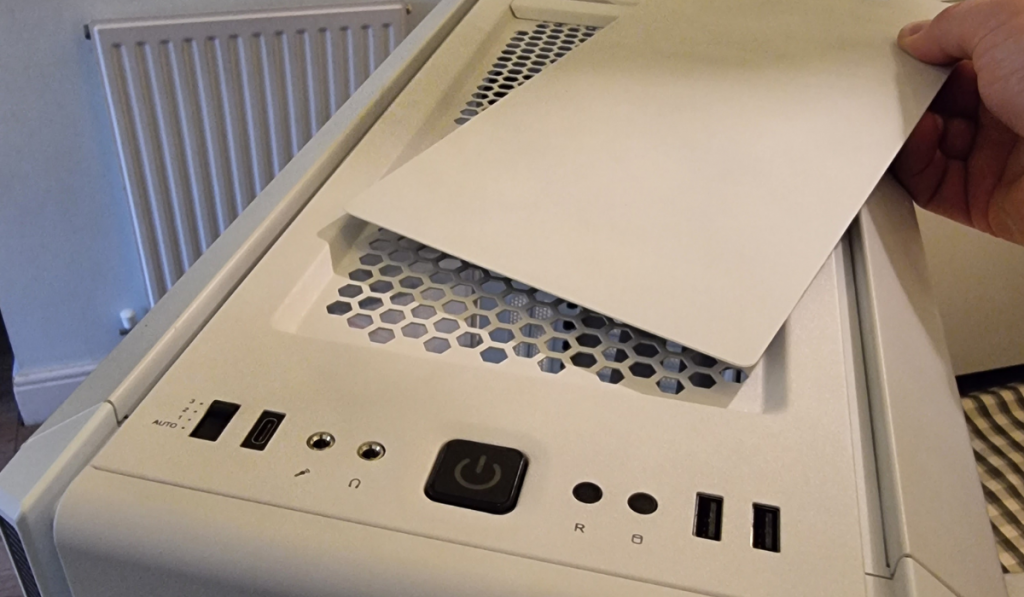
be quiet! has also given the ability to customise the top cover whereby you can choose from an open mesh or a semi-grille arrangement that all holds in place very well. Perfect if you have either a water or air cooling setup. Once more, everything you need is included in the box.
Finally, on the outside, there is the front switch panel that provides a switch for fan speeds, 2 x USB 3.2 gen. 1 outlets, 1 x USB gen. 2 type C outlet along with mic and audio I/O, and of course power functionality.
Inside the PC case you are spoilt for choice when it comes to locating your hardware. With motherboard compatibility for E-ATX right down to mini ITX, all of the standoff positions are marked thanks to a handy engraved table on the case. Nice touch!

The Silent Base 802 comes preinstalled with 3 Pure Wings 2 140mm fans that are connected to an integrated 4-step fan controller. The controller has the capacity to control 6 fans and can also be operated from a button on the top of the case. Overall you can install 3 x 140mm to the top or front, 1 to the rear and 1 to the PSU cover. If radiators are more your thing then the top can take from 120mm to a 360mm while the front can take a 120mm to a whopping 420mm. The rear can handle either a 120mm to 140mm radiator. The top bracket is detachable to help you pre-screw your fans or radiator into place before sliding it back in position. Loving the innovation!
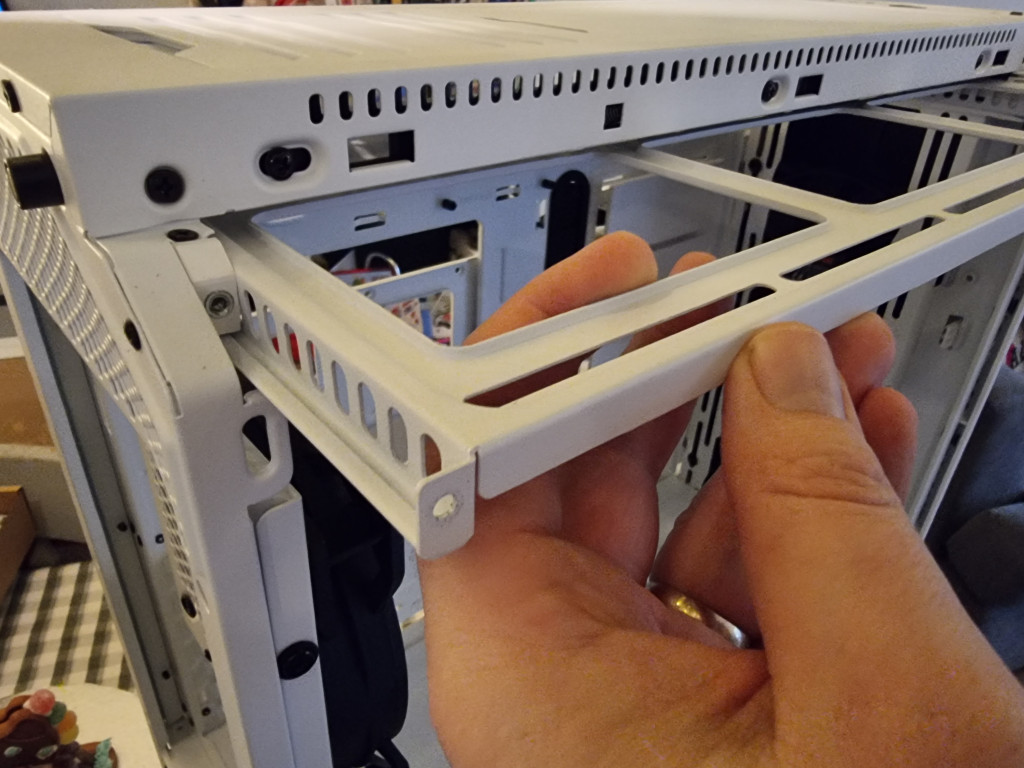
There is support for upto 7 x 3.5″ bays and 15 x 2.5″ bays although be quiet! include 3 and 7 respectively. In my eyes that is more than enough to start with!
The PSU form factor is an ATX PS2 that is installed onto a frame before being slid into the case and locked in position.
When it comes to expansion slots, there is room for 7 horizontal cards as well as 2 horizontal ones if you wish to mount a graphics card for example in a vertical orientation. It is worth noting that the screws that hold each of the horizontal expansion slot covers in place are located inside the case. I like this!

While PC cases seem to come with the glass door on the left side, the Silent Base 802 can be inverted so that the glass door ends up on the right. It is incredible that you can strip down this case into pieces, giving you not only the flexibility of being able to configure the case, but to also be able to customise it; for example by painting each of the parts if you so desired. Most cases are essentially a folded box that do not allow this.
Ease of Building
Taking the huge sides of the be quiet! Silent Base 802 reveals both a large empty void for your hardware as well as some well-thought-out cable management. Arranging the stand-offs into the correct location was quickly done without the need to constantly check you had the right holes. Securing the B450 motherboard was equally fast thanks to the amount of space around the screw holes. There was no fumbling with the screwdriver or losing screws into tight crevices.

The SSD and HDD brackets are so easy to use, allowing you to pre-screw them onto a tray or cage depending on what you are using and then simply locating them into place before securing them. The PSU was just as easy to mount and in no time the PC build was making good progress. The GPU was next, removing 2 of the expansion slot covers was a doddle and did not require any bending to and fro in order to free them. A couple of screws and out they came. This then left the GPU to be clipped into the motherboard and secured easily to the case.
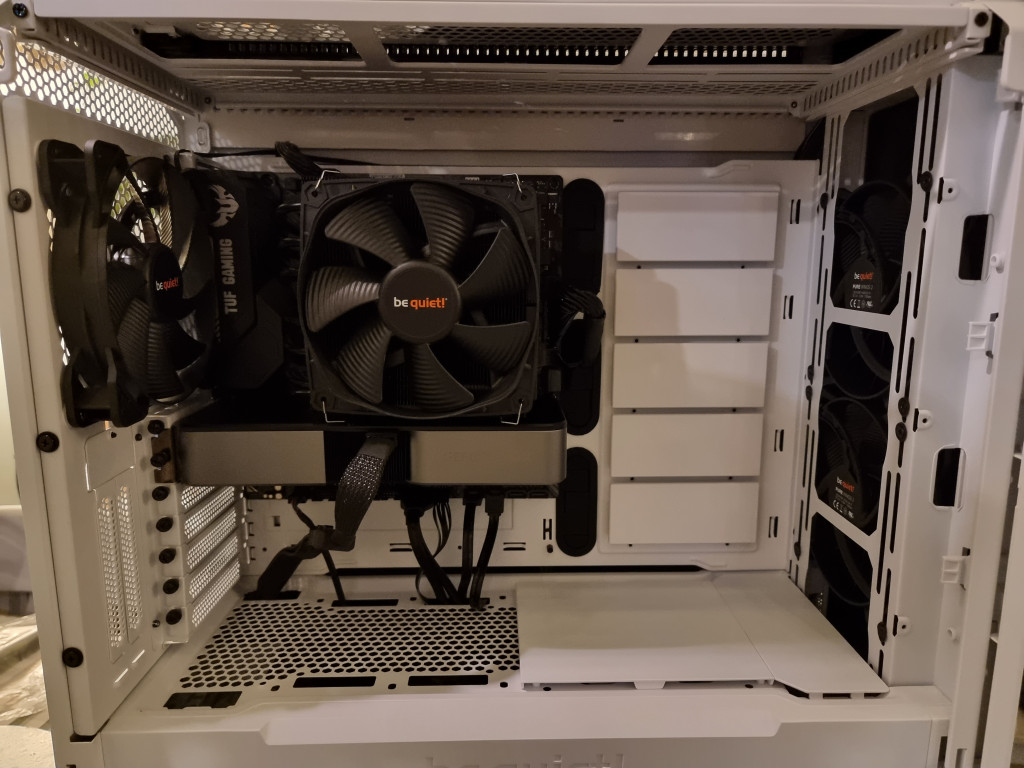
When it came to cabling up, there are several holes within the case to run your leads pretty much how you want them. Removing the plates on the bottom of the case reveals further slots to facilitate the motherboard connections. The only issue I found was with the GPU plug and lead. I have an Nvidia RTX 3070 which has a PCIe 8 pin plug to power it up. The slot that is directly in line with the GPU is too narrow to get the plug through, therefore you have to go further along to find a wider hole. This results in the cable running diagonally rather than a neat vertical cable. Ok, you can probably get around this with a different style of cable so for now it just aesthetically looks a bit odd. It’s a shame that the slots are not slightly wider in general.

With the build complete it was time to power up and see how the Silent Base 802 performed. Other than the struggle of trying to fit this monster of a case below my desk it looked space age. I was intrigued to see how the case performed with the solid acoustic front panel against the mesh front. Could it make a massive difference?
Performance
Playing Call of Duty Modern Warfare 2 and another graphically hungry game, The Hunter: Call of the Wild (COTW) on the highest graphics settings and outputting at 1440p I was certain to generate some heat!
With the solid acoustic front panel on, the 3 x 140mm fans were virtually unnoticeable, as were the Nvidia fans that were working their socks off. Hitting temperatures of around 63 degrees on the CPU and 68 degrees on the GPU while playing Call of Duty, COTW had a similar CPU temp but around 75 degrees on the GPU.
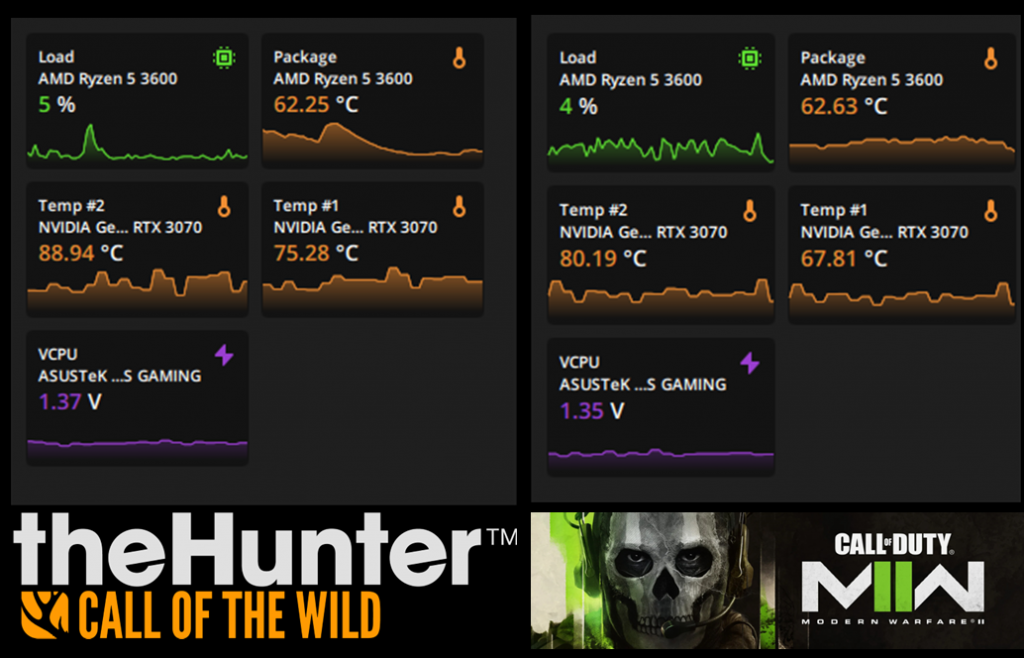
In comparison, the mesh front cover performed better on temperatures, as you would imagine having a larger air intake surface for the 2 front fans to draw from. This time Call of Duty hit around 58 degrees on the CPU and 63 degrees on the GPU, roughly a 5 degree drop. COTW had a similar CPU temp and was around 72 degrees on the GPU. Slightly cooler all round. The only drawback to the better air circulation was that the fans were a lot more noticeable as there was nothing now to dampen the sound on the front of the case.

It is a trade-off and one that only you can make. Personally, I preferred the mesh front to help decrease the temperatures, the noise was not overly loud from the fans and something that could be probably lessened if you add some more fans into the case and hope that they run slightly slower due to sharing the circulation load.
Final Thoughts
The be quiet! 802 Silent Base is an amazing mid-range PC case. Priced at £180, you are getting a premium case that has full functionality as well as flexibility. You are certainly not limited when building your PC and the perk of having so much room to work in makes it a lot more stress-free. The innovative trays, covers, screw locations and push-button sides make the case fun and simple to use. This is how PC cases should be, I just wish my desk was larger now!
The be quiet! 802 Silent Base receives the Thumb Culture Platinum Award!

Disclaimer: A sample was received in order to write this review.

YouTube | Facebook | Twitter | Instagram | Discord | Podcast

nest case nice
How does the noise reduction capability of the Silent Base 802 compare to other PC cases in the market?