
Now out in early access, let’s look again at Arena Renovation, created by Nesalis Games and published by PlayWays S.A. and FreeMind S.A. This immersive renovation sim is available to pick up on steam for £11.39.
Let’s get to work!
After playing the preview Arena Renovation – First Job, I’m looking forward to the full game release and to see what additional features the team at Nesalis Games have in store. Here’s hoping to see more areas and furniture for the players to use.
Gameplay
The main goal of the players in Arena Renovation is to remove all rubbish, fix electricals, clean up the various sports centres and turn a profit. There are four levels to help the player learn the fundamentals starting with the Table Tennis Hall that was available to the players in the preview. Levels are split into small areas (Sports Area, Utility Room, Office, and Locker Room) that need cleaning, repairs, and tiling. A box in the lower left will show how much work the player has done on a specific task; Cleanliness – how much dirt and junk remains. Renovation – walls and sports equipment fixed and Furnishing: the room needs furniture added.

First cleaning the area
Players load into a level surrounded by rubble, broken objects, and shattered glass. Rubbish needs to go into black bags. Bags can hold up to ten items, with players being able to get more slots later. Some trash can be broken down with a sledgehammer first before being able to pick it up. For example, smashing an office desk will cause it to break into several little pieces. Some debris doesn’t need to be picked up and will disappear after being whacked with the sledgehammer. When gathering all the rubbish into black bags, players can take them to a dumpster nearby and sell them to make some money.

Walls covered in graffiti will need washing with the power washer. A gauge will display how much is left to remove. Pressing B will highlight any remaining graffiti left on the walls. I found this feature helpful as some graffiti was tiny and hard to see. Some walls have chunks missing and are fixed with the trowel by simply walking over and interacting with it. Replace football pitches’ grass using the Turf Installation Machine, or T.I.M. for short. Players first have to lower the wheel of turf, then start pushing over chunks of sand in the grass to replace it.

Styling walls and placing furniture
Once all the debris has been taken care of in Arena Renovations. Players can start renovating the walls, floors, and ceilings. Select the paintbrush to start painting walls. Colours are chosen by highlighting a wall and pressing P. To place down floors, select the tile symbol in the tool wheel, choose some flooring and start hammering. If players decide to change the colour at any time, select a new style, and you won’t get charged for the new colour or tiles. If players feel like they have missed a wall or floor, simply using the scanner will show the symbol on an area that they’ve missed.

Each area needs furniture. Using the tablet and clicking the room type will display all the furniture that best suits the needs of that room. Placing sofas in a “Corridor Area” will fill the Furnishing bar faster than choosing a shelf. If a player places too many items and wants to remove them, select the selling device in the tool wheel and click the unwanted item. Special quests will appear in the top right asking for specific items. For example, the football pitch needs a flag in each corner.
Upgrades and starting your business
While working and using various tools, players will level up and unlock skill points they can use to upgrade perks. Perks come in three types; Skills, Perks, and Super Perks. Skills will increase the efficiency of tools at the players’ disposal, whilst Super Perks can be unlocked like long arms to allow players to paint roofs more easily. Perks give players more experience or cash when finishing tasks.
After finishing all four levels that Arena Renovations has to offer. Players can now buy old arenas and start fixing them up. After choosing an empty lot, a new category in the tablet will appear called walls. Placing walls lets the player make their own rooms where ever a green line is visible. Looking at the sell area tab will show various people looking to buy the building and what they are looking for. One person might want a gym added and no office, whilst another might simply want an office.
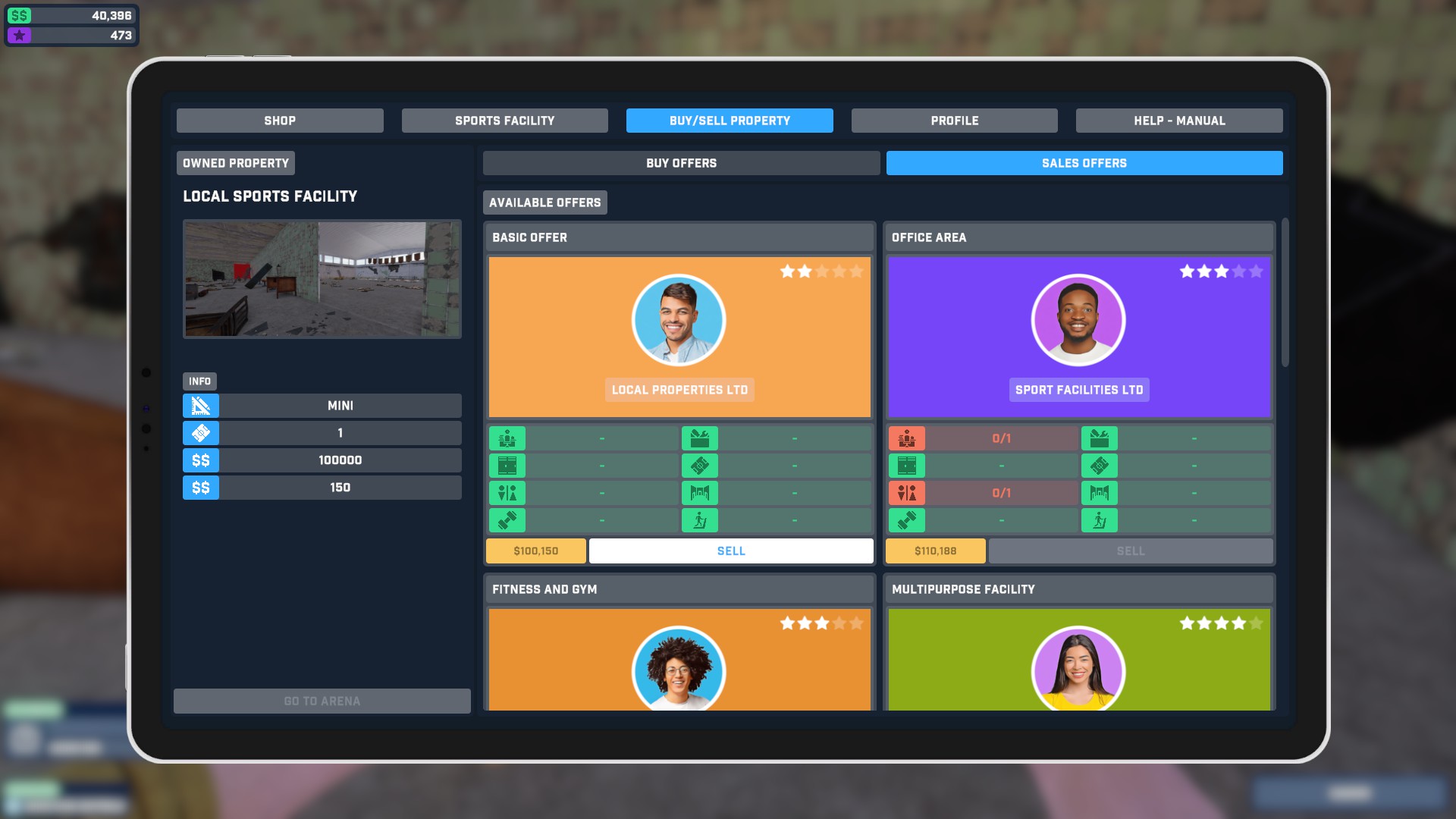
Graphics & Audio
The only non-diegetic audio in Arena Renovation is a bird chirping. Most of the music is in the tablet menu, but it’s the same song on a loop. Sound effects for tools sound good. The areas look clean and well-designed with vibrant colours, and so do some of the furniture and paint palettes.

Longevity
Finishing all four levels available in Arena Renovation took under four hours. After unlocking the Buy/Sell tab, players can keep playing until all the perks and furniture and unlocked. Players can reset the four available levels to help improve skills and try different designs. The game is only in early access, so there is plenty of room for content.
Final Thoughts
I enjoyed my time with Arena Renovation and was happy to see that I could buy and sell properties. Using tools was fun, and after upgrading them and speeding through the renovating room was great to see. The selection for furniture was still lacking from the preview. I struggled to decorate sports areas as most of the items I could place were more for gyms than basketball courts. The game runs fine. I had no problems whatsoever. Hopefully, in the future, players can get swimming pools as maps and additional decorative items
I give Arena Renovation the Thumb Culture Silver Award.

Disclaimer: A code was received in order to write this review.

YouTube | Facebook | Twitter | Instagram | Discord | Podcast
