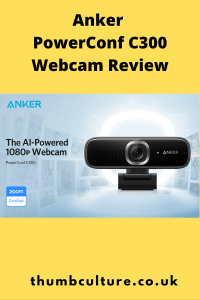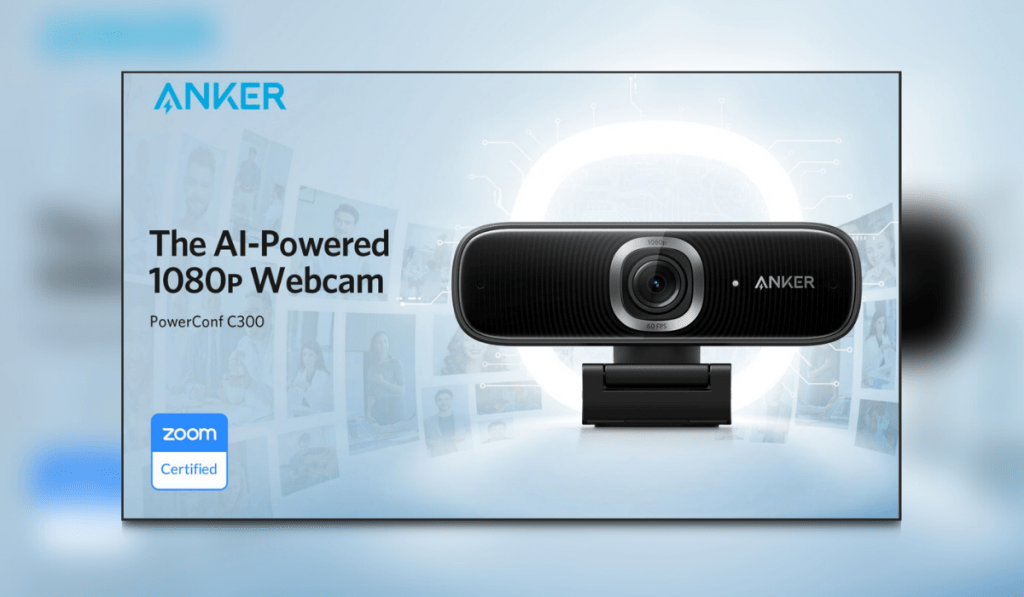
For many of you, this pandemic has probably altered the way you work forever. My job has become a mixture of onsite and working from home. This has led to my gaming pc also becoming a workstation. With the uplift in the usage of video conference calls via apps such as Zoom and Teams as well as the fun that can be had streaming games in your downtime, investing in a decent webcam is paramount.
Enter the Anker Webcam PowerConf C300!

Perched on top of my monitor via a very adjustable mount the C300 webcam was not going to be falling down the back of the screen anytime soon thanks to its huge stability. For people that prefer tripod or boom arm setups, you will be pleased to know that the C300 also allows for a 1/4 inch screw point.
Boasting a full 1080p HD resolution complete with 60 frames per second, the difference I first saw between this and my grainy previous webcam was amazing. To have such a crisp undistorted image was nothing short of brilliant and finally a decent colour rendition of everything that the camera saw!
One of the big issues that I have had due to my pc setup is that I sit next to a massive window. Perfect when it is dark outside however once the sun comes out the previous webcam could not cope with adjusting to the brightness. Even with a curtain, the webcam would tend to darken my image as a result. Thankfully the C300 features an auto low-light correction that adjusts dynamically to ensure that you always look crisp and clear despite the background. I found that this worked very well even with very bright background lights.
When it comes to audio, there are times that you may not want to be wearing a headset or have your mouth obscured by a boom mic. The C300 has dual integrated microphones that work together to actively cancel background noise so that only your voice can be heard. I am always dubious about noise-canceling tech, however, after many video calls with the tv playing in the background, I was amazed that none of the recipients could hear the sounds that were coming from it. The tech is proven to work!

Face tracking is another good feature if you are one of these people who like to fidget while streaming or chatting. The C300 will ensure that you are always in the centre of the picture, cleverly adjusting the pan and tilt within the software.
The AnkerWork app is where you can control all of the settings of the C300 webcam. From image settings, resolution, a choice of fps as well as the angle and frame. Options allow you to select from either a fixed or flexible angle, where you can choose from a field of view ranging from 78 degrees to a whopping 115 degrees! Be sure to tidy all of your room if you use the widest setting, as the C300 will not hesitate to shame your attempt at bundling everything from view into the corner of the room!
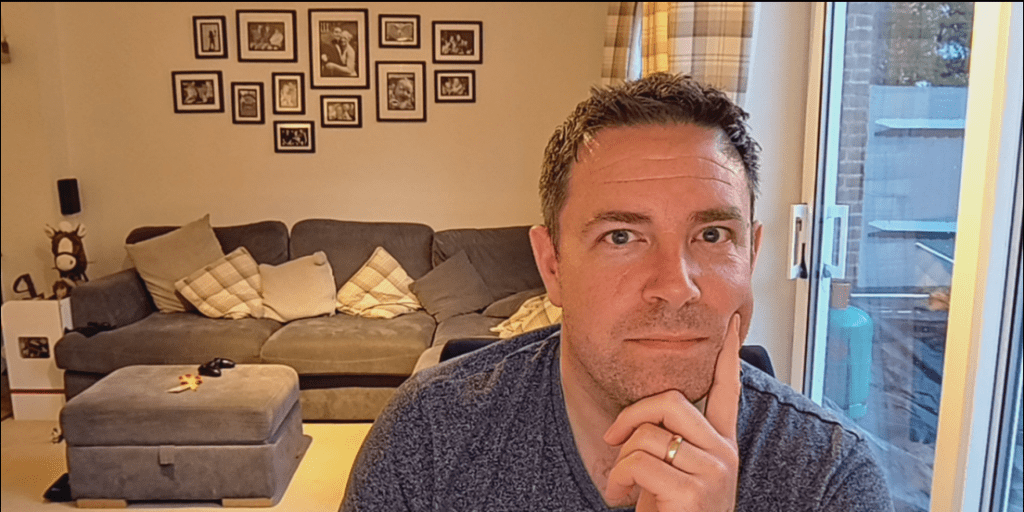
Also on the AnkerWork app you can select between an auto or solo frame depending on if there are multiple people around and who you want the webcam to focus on. The HDR option does make a big difference to the whites and darks of the picture, however, I noticed it better with natural daylight rather than at night time. Lastly, there is an anti-flicker option to help cut out any artificial background lighting that may be flickering due to their frequency. For me, this feature just seemed to turn the led wall light behind me into a bright ball of glowing light when switched on and was probably more distracting than when the setting was left off. To be fair, the webcam images never did seem to suffer from any flickering in the first place, but I appreciate that this would not be the case for everybody.

If you are after a responsive universal webcam suitable for streaming and meetings as well as chats then the Anker PowerConf C300 has you covered across all bases. At a not so cheap £119.99 you certainly get what you pay for with a sturdy and consistent performance all-round that will definitely get the folk at Logitech riled.
The Anker PowerConf C300 webcam receives the Thumb Culture Platinum Award!

Disclaimer: A sample was received in order to write this review.

YouTube | Facebook | Twitter | Instagram | Twitch | Discord | Podcast