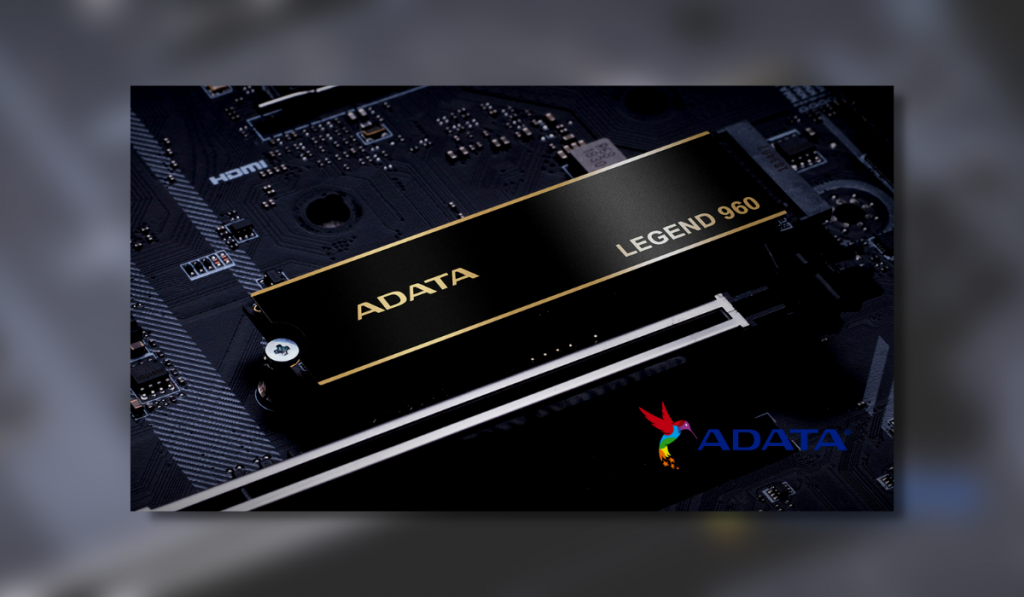
ADATA, known across the industry for its RAM and Storage have a new M.2 SSD. The ADATA Legend 960 joins their current range of M.2 drive with a great offering to gamers across consoles and PC.
Just How Legendary Is the 960?
Having waited so long for the upgrade on my PlayStation 5, the ADATA Legend 960 could not have come at a better time. It is now time, finally, to not have to keep deleting and reinstalling games. Read on to find out more about this latest release from ADATA.
Taking A Closer Look
When it comes to M.2 drives the majority of them look the same i.e. they are of a certain size and have specific components on the boards. Obviously different brands will use different boards and components but generally, they look very similar to those who may not follow deeper tech detail. Where we do notice the difference is the physical size of the M.2 itself. The ADATA Legend 960 measures 80 x 22 x 3.13mm with the heat spreader. Without the heat spreader, it measures 80 x 22 x 2.15mm

Heat spreaders are not to be confused with a heatsink, heat spreaders are usually made of a thin metal which helps distribute the heat evenly. Where as, a heatsink almost consumes the heat enabling your component to run at lower temperatures. You can buy aftermarket heat sinks so you can upgrade any M.2 that doesn’t come with one. The heat spreader can be stuck down directly to the M.2 as it has an adhesive backing.
What’s Under The Hood?
The ADATA Legend 960 is a PCI Express 4 M.2 SSD that is compatible across both PC/Laptop and Console. It is currently available as a 1TB, 2TB and 4TB drive. When used alongside the PlayStation it will be your secondary drive, and when it comes to laptop usage due to its size you would have to check compatibility first. Due to its specification, it is a multipurpose SSD and can be used for everything from creativity to gaming. With its read-write speed, it is up to 4 times faster than the previous PCI-E 3, offering users great upgrade potential. For those who are looking to use the ADATA Legend 960 as a secondary PS5 drive. Check out the below information table which shows you the PS5 recommended specification vs that of the ADATA Legend 960.
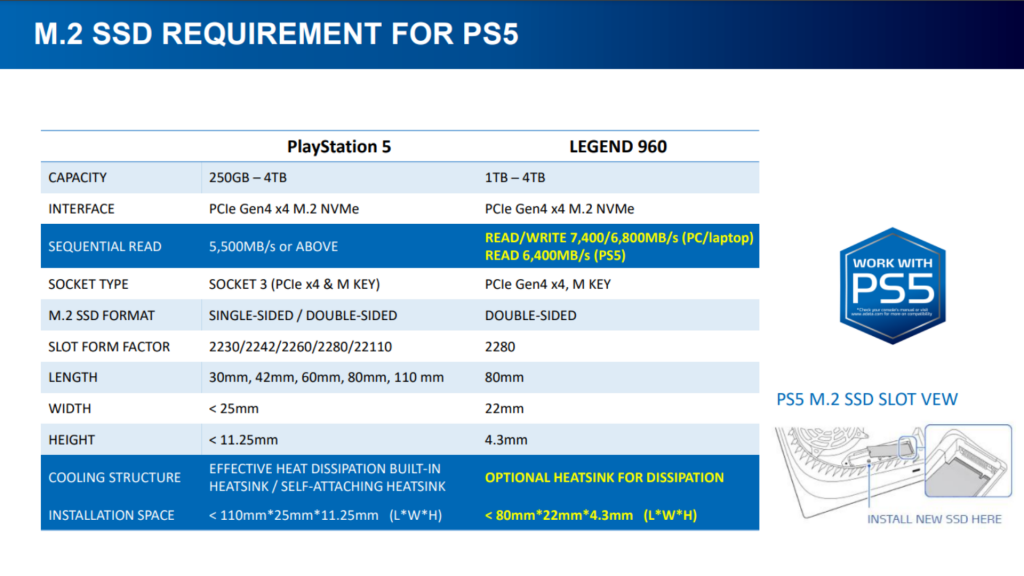
If you haven’t installed an M.2 SSD into your PlayStation 5 previously the side panel without the PS cut-out is the side you need to lift off. If you slightly lift the top right-hand corner (the exact opposite side where the logo cut out is) and slide up the panel will come off. From here you need to unscrew the SSD cover and there will be a bay for your extended storage here. Simply connect in and screw in using the screw and mount already available.

On booting up my PlayStation 5, I was automatically greeted with a screen to format the M.2. So there was no need to go find the settings for this which proved nice and easy. It then told me the speed of the drive and I was ready to go. On checking the settings Storage > M.2 SSD Storage, you can see the newly installed storage. I installed a couple of titles from my library to test run and it ran seamlessly. I have no doubt that I’m not getting the best temperatures due to no heatsink being installed, however, this can be done at a later date. You can check out the full details of the ADATA Legend 960 here.
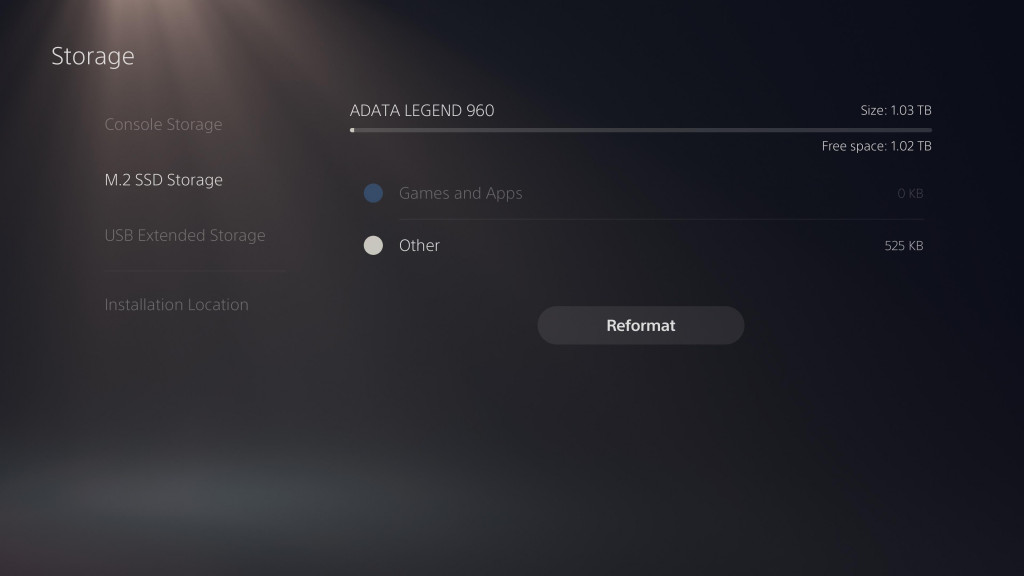
Final Thoughts
I have always been advised to get certain brands when it comes to M.2. To be honest ADATA is never a brand that has popped up. After using ADATA/XPG in both my gaming PC and my PS5 I can safely say they are a brand I would personally recommend. I have had no issues along the way whatsoever. I think the only thing that is a bit of a drawback of the ADATA M.2 SSDs is that they come with a thin heat spreader. This isn’t a huge issue, some motherboards come with them built-in, however from a PS5 perspective this isn’t the case. However, it is easy to get your hands on one for less than £10, which in the grand scheme of everything isn’t such an issue. I award the ADATA Legend 960 a Thumb Culture Gold Award.

Disclaimer: A sample was received in order to write this review.

YouTube | Facebook | Twitter | Instagram | Discord | Podcast
