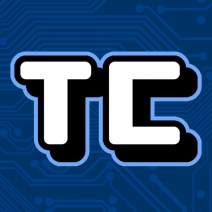Sometimes there are games that you pick up on a whim and think ‘oh I’ll play this for a few minutes’. Next thing you know, it’s one in the morning, and you don’t know what day it is because you’ve been so absorbed. Yeah, Town to City is one of those games. The latest release from Galaxy Grove is currently available on Steam for £19.79.
Rome wasn’t built in a day, but my town was built in a few hours!
Gameplay
The point of Town To City is simple. Start with a small settlement and increase your market and population until you’re a fully-fledged city. From decorating streets to building markets, it is up to you to maintain your residents’ happiness until you can evolve.
Unlike other city builders, your creation is not dictated by grids and anchor points. It’s up to you whether you create a rigid cityscape or a sprawling, chaotic mass. This complete freedom is one of the reasons it is so easy to sink so many hours into this game. Your roads can be freehanded and curve into an unsymmetrical mess, or you can use the straight line tool to keep everything crisp and organised. It feels like what you are creating is genuinely a personal and unique experience.
Progress & development
Similar to other city builder sims, Town to City uses a knowledge-points development system. As your citizens generate more knowledge-points, you can unlock additional building and decorations. In turn, adding new decorations to the surrounding areas and to the houses themselves increase the happiness of your citizens and further your overall development.
Graphics & Audio
Cutesy 8-bit graphics amplify the cosy vibes. Each building has its own little bit of personalisation. Despite everything being made of blocks, you still create beautiful settings. Each store has something to differentiate it from the rest, but it doesn’t feel obnoxious or over done. This paired with the ambient background music make a really chill experience that you can focus on. I often had my playlist open in the background and listened to my own music whilst playing, which really helps make this game easy to play. None of the design is overwhelming or turns you away. Town to City builds itself into a wonderful experience.
Longevity
As I’ve said, this is the type of game that you can sink hours into without even realising. You can put Spotify on in the background and just build your city and make your little citizens happy with new clothes and shops. This is a game that has plenty of longevity to it as there’s always something to develop into. The progress tree is vast and more unlocks as you reach new levels of settlement. As well as this, the game has a decent shelf life because it isn’t hard to dip in and out of it. You can set it down for a while and then easily jump back in without feeling like you have no idea what’s happening.
Final Thoughts
Galaxy Grove exemplifies building sims well in Town to City. Buildings grow with your town whilst removing some of the annoying limitations that you see in other games. The lack of grid was one of the best things for me, as I hate not having full control over placements. I can’t wait to continue to develop my little town into a sprawling, ugly mass and see what else this game has to offer! Town to City receives a Thumb Culture Gold Award.
Disclaimer: A code was received in order to write this review.
Check out our other PC reviews here!
YouTube | Facebook | Twitter | Instagram | Discord | Podcast