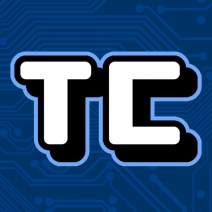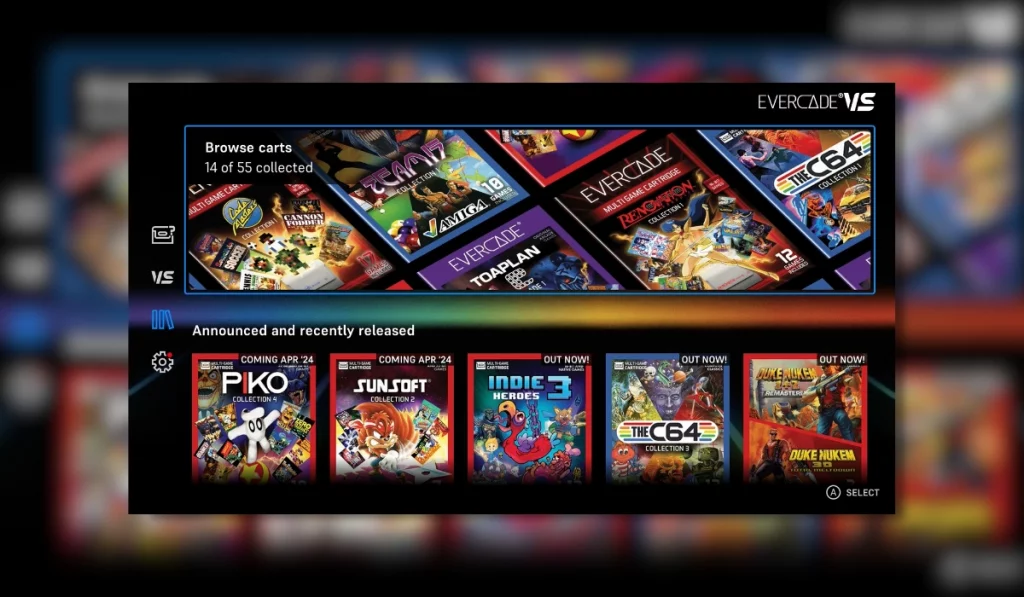Evercade have announced the new features that are arriving alongside the April 2024 firmware update for their Evercade EXP and Evercade VS devices.
The Premium Retro Experience – Evercade
To grab the firmware update do the following on your console:
- Go to the Settings Menu (cog top left of main menu)
- Click System
- Then Install Update
Digital Bookshelf
A new library feature has been added giving avid retro gamers and Evercade collectors the ability to browse the complete cartridge library. Accessed from the new “Library” icon on the left hand side of the home menu of both the VS and EXP devices, this new quality of life improvement is music to our retro ears.
Delivering a lovely way to display new upcoming releases and also the full catalogue of already available cartridges, a simple click of the R1 button displays only the carts that you own.
How do you add the carts you own? Well that’s simple – just pop the cartridge into your Evercade VS or EXP and it will automatically mark said cartridge as owned.
Other Improvements
Also included in this update are some new themes. Both systems now have access to the same themes (excluding limited edition or model-specific themes such as the Atomic VS theme and the Capcom EXP theme).
If that wasn’t enough some of the back end systems like network connectivity and the cartridge updating facility have been improved for a much improved user experience.
Full patch notes for each device, including info on fixes and improvements, can be found here:
YouTube | Facebook | Twitter | Instagram | Discord | Podcast