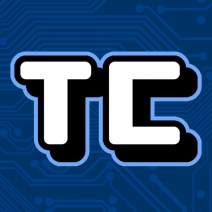Our friends over at Maecker offered to send Thumb Culture their Charging Dock for Quest to review. As this is an accessory I was already wanting to add to my personal collection, I was more than happy to offer to test and review this device. Currently on sale direct at Maeckers website for £51, let’s see how this unit holds up.
What’s in the box
Inside the box we get a nice little collection of assortments. There is obviously the charging dock unit itself, which is where the headset and controllers will rest. We get 2 USB-C cables. One to supply power to the dock and one to charge a additional battery pack. The dock is powered by the included 3 pin 20w plug. The Maecker website has the option of 4 different plug types based on region. We also get 2 rechargeable batteries. One for each controller. As well as replacement battery covers, as these have the metal contacts required to charge the new batteries. There’s a mini USB-C to magnetic connector which slots into a cutout on top of the dock. Finally we get 2 magnetic USB-C connectors and a small user manual.
Initial Thoughts
I was pleasantly surprised by the design and compactness of this dock. Many options on the market are bold, flashy, and overloaded with RGB lighting, which is great if that’s your style. Personally, I prefer something more understated, a dock that blends seamlessly with my desk setup. I think the Maecker Charging Dock for Quest nails it. It’s sleek and practical. The RGB lighting it does have is functional, indicating the charging status at a glance—a “breathing” purple light while charging, blue when fully charged, and a beep to confirm charging has started. I’m impressed.
Fully Loaded
To charge the headset, insert one of the magnetic USB-C adapters into your Quest. When you place the headset on the dock, the magnetic cable in the dock will latch onto the adapter and begin charging. It’s great that they include two adapters in the box. Especially for someone like me who tends to forget where my “safe place” is.
The controllers fit effortlessly into their slots, where three contact pins charge the provided 600mAh batteries. These batteries, when fully charged, show as only 80% charged in the Quest settings. As they’re rechargeable, this isn’t an issue as you won’t fully drain them during a single gaming session. It’s just something to keep in mind to understand why they don’t show 100% in the system display.
My favourite feature of the dock is the extra USB-C cable that connects to an output port, making it easy to charge most third-party battery head straps. If you use an external battery pack, you’ll know that you can’t daisy chain the charge from one plug. You either need two plugs to charge the headset and battery simultaneously or remember to charge them one after the other. Guess how often I used to forget to swap the charger?
Another advantage of the dock is that it stopped me from leaving my headset lying around the house after using it. Too often, I’d grab my headset only to find it nearly out of battery because I’d forgotten to charge it after my last session. Now, with a dedicated spot on my desk, I can make sure it’s put away and all four devices are charging from the same plug.
Not all is perfect
I’ve really enjoyed using the Maecker Charging Dock for Quest but there have been one or two small niggles with my experience.
Maecker‘s online content shows compatibility with both the Quest 3 and Quest 3S, though the physical packaging only mentions the Quest 3S. I reviewed it with a Quest 3 so it clearly is compatible. However, I think my headset only sat securely in the dock due to my existing external battery head strap. If I had used the stock head strap, I’m not sure the Quest 3 would have balanced correctly. If that is the case and the headset struggles to maintain contact with the magnetic connection, you could always use the external battery charging cable. It’s not necessarily a deal breaker if you have the stock head strap, but it’s something I thought was worth mentioning.
Another issue I’ve encountered is with the magnetic adapter. It’s convenient to have it snap into place for instant charging when you set it down. However, my external battery, which solved the previous problem, is now causing this one. The design requires the magnetic adapter to stay plugged in constantly, but doing so prevents me from plugging in the battery pack. While it’s true that accessories aren’t always designed to work with third-party options, this device is advertised as being compatible with most external battery packs, which seems contradictory. Offering two versions of the cable (one with a magnetic adapter and one as a right-angled USB-C cable) would likely accommodate a wider range of setups.
Final Thoughts
I’ve been pretty happy with the Maeckers Charging Dock for Quest. It checks most of the boxes I wanted in a charging dock, and whilst I noted a couple of issues, they aren’t deal-breakers for me recommending it. It’s not the fastest charging option, but its convenience encouraged me to charge my devices more often, meaning I always had enough charge when it came to game time.
One issue I don’t currently have a solution for is it’s not compatible with the Maecker Quest Controller Grips which I recently reviewed and had made a permeant part of my VR set up. I now have to make a decision on what stays but it’s a nice problem to have.
I’m awarding the Maecker Charging Dock for Quest a Thumb Culture Gold Award
Disclaimer: A product was received in order to write this review.
YouTube | Facebook | Twitter | Instagram | Discord | Podcast